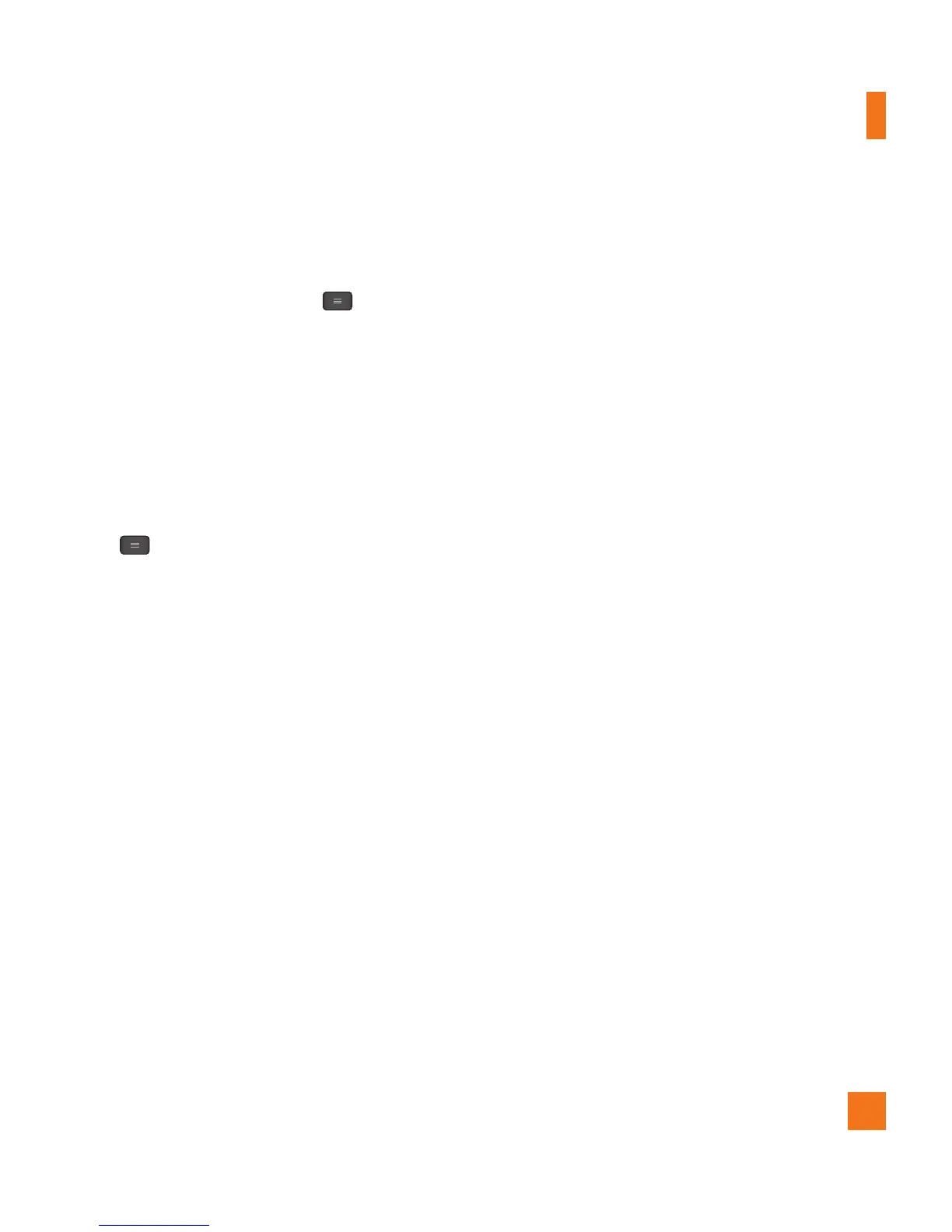65
Adding bookmarks
1 When viewing the page you want to
save, tap the Menu Key > Save to
bookmarks.
2 Enter the desired information for Label,
Address, Account, and Add to (location to
save bookmark) and tap OK.
Changing the Browser settings
3 Open the Browser and tap the Menu Key
> Settings.
The web