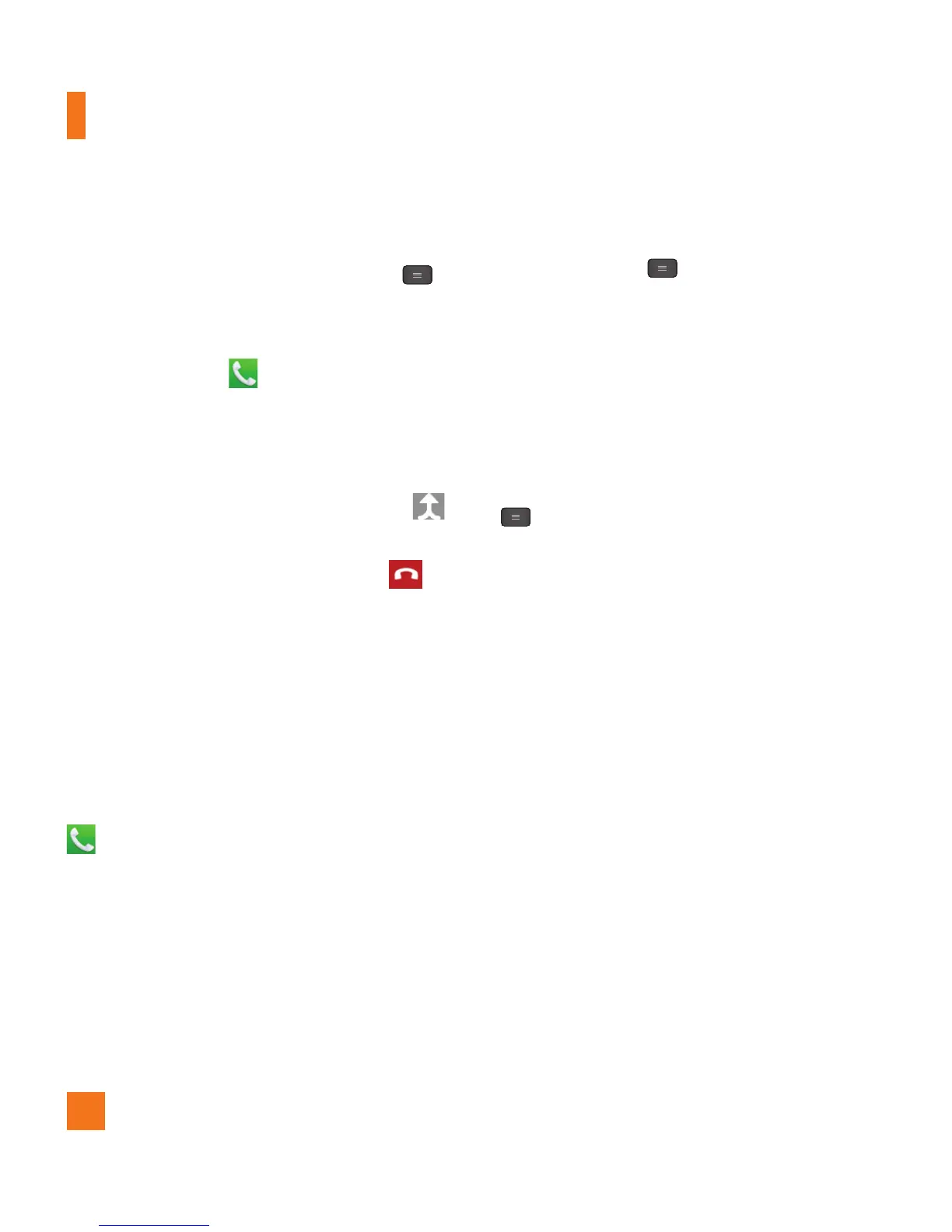30
Making a second call
1 During your initial call, tap the Menu Key
and select Add call.
2 Dial the number or search your contacts.
3 Tap the
Call
Key
to connect the call.
4 Both calls will be displayed on the call
screen. Your initial call will be put on hold.
5 Tap the Call entry on the screen to toggle
between active calls or tap Merge call
to merge the calls.
6 To end active calls, tap
the End Key .
If there is no active call, it will end the call
on hold.
n
NOTE
You will be charged for each call you make.
Viewing your call logs
From the Home screen, tap the Phone Key
and the Call logs tab.
You can view a complete list of all dialed,
received, and missed voice calls.
n
TIP
Tap any single call log entry to view the
date, time, and duration of the call.
n
TIP
Tap the Menu Key , then tap Delete
all to delete all the recorded items.
Call settings
You can configure phone call settings, such
as call forwarding, and other special features
offered by your carrier.
1 From the Home screen, tap the
Menu Key
and tap
All settings
.
2 Tap Networks tab >
Call
.
3
Set any of the available options.
Calls
