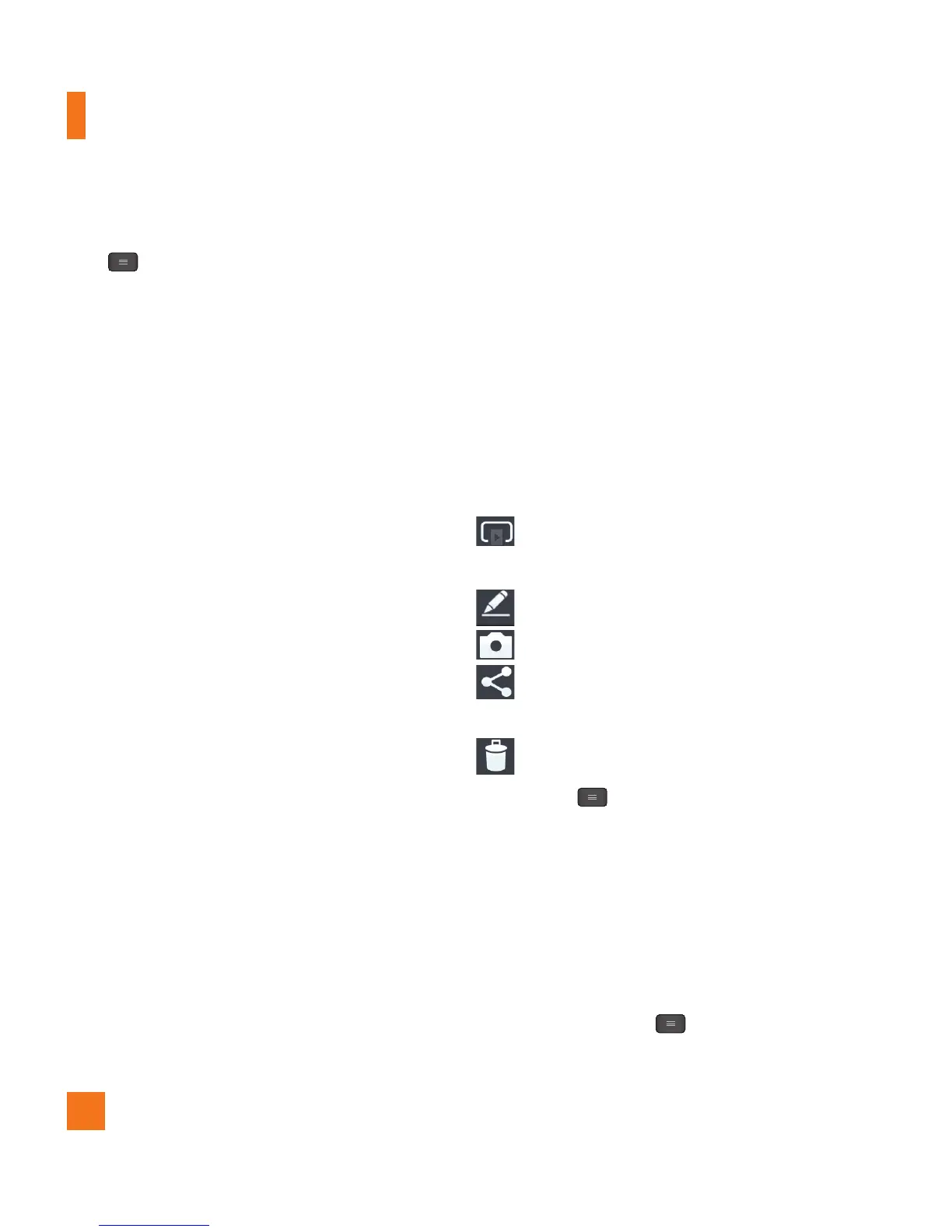42
From the Home screen, tap the Menu
Key > All settings
> General tab >
Location services > Google’s location
service.
Shutter sound
- Select one of the four
shutter sounds.
Auto review
- If you set Auto review on, it
will display the picture that was just taken
automatically.
Storage - Allows you to choose where to
save your pictures. Choose from SD card and
Internal storage.
Reset
- Restore all camera default settings.
Camera help guide
- Tap whenever you want
to know how a function operates. This will
provide you a quick guide.
n
NOTE
•
When you exit the camera, some settings
will return to their defaults. Check the
camera settings before you take your next
photo.
•
The settings menu is superimposed over
the viewfi nder, so when you change
elements of the image color or quality,
you will see a preview of the image
change behind the settings menu.
Viewing your saved photos
You can access your saved photos from within
the camera mode. Just tap the image preview
at the bottom of the camera screen.
n
TIP
Flick left or right to view other photos or
videos.
Tap the screen to display other options
menus.
– Tap to share the photo using
SmartShare (turn on Wi-Fi if it’s not
already on).
– Tap to edit the photo.
– Tap to take a new photo.
– Tap to share the photo via various
methods such as Bluetooth, or
Messaging.
– Tap to delete the photo
Menu Key - Tap to access Set image
as, Move, Copy, Rename, Rotate left,
Rotate right, Crop, Slideshow,or
Details.
Setting a photo as wallpaper
1 Tap the photo you want to set as wallpaper
to open it.
2 Tap the Menu Key > Set image as >
Home screen wallpaper.
3 Crop the image as desired and tap OK.
Camera
