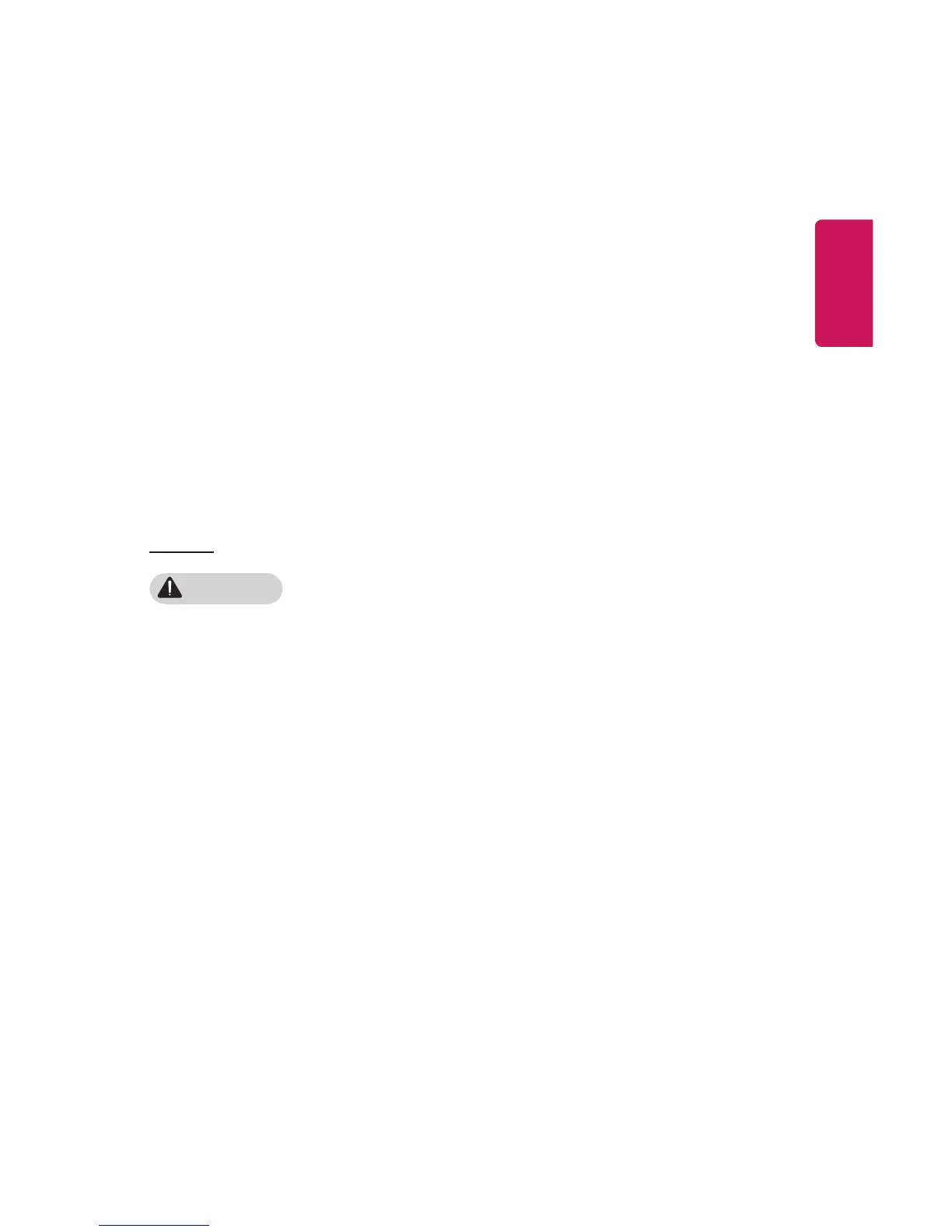5
ENGLISH
• When moving the projector, make
sure to switch it off and remove the
power plug and cords.
- The power cord may be
damaged, resulting in re or
electric shock.
• Do not place the projector on an
unstable or vibrating surface such
as a wobbly shelf or a slope.
- It may fall and cause injury.
• Be careful not to tip the projector
over when connecting external
devices to the projector.
- This may cause personal injury or
damage to the projector.
Power
WARNING
• DISCONNECTING THE DEVICE
FROM THE MAIN POWER
- The Power plug is the
disconnecting device. In case of
an emergency, the Power Plug
must remain readily accessible.
• The grounding wire should be
connected. (Except for devices
which are not grounded.)
- Ensure that you connect the
grounding cable to avoid electric
shock. If it is not possible to
ground the unit, have a qualied
electrician install a separate
circuit breaker. Do not try
to ground the projector by
connecting it to telephone wires,
lightning rods or gas pipes.
• The power plug should be inserted
fully into the power outlet.
- An unstable connection may
cause a re.
• Do not place heavy objects on the
power cord.
- This may result in re or electric
shock.
• Never touch the power plug with
wet hands.
- This may result in electric shock.
• Do not plug too many devices into
one multi-power outlet.
- This may result in re due to the
power outlet overheating.
• Keep the AC adapter, power plug,
and the used power outlet clean
from dust or foreign materials
building up.
- This may result in re.
• If there is any smoke or a burning
smell from the projector or AC
adapter, stop using the product
immediately. Disconnect the power
cord from the power outlet, and
then contact the customer service
center.
- This may result in re.
• To turn off the main power, remove
the power plug, which should be
positioned so it is easy to access for
operation.