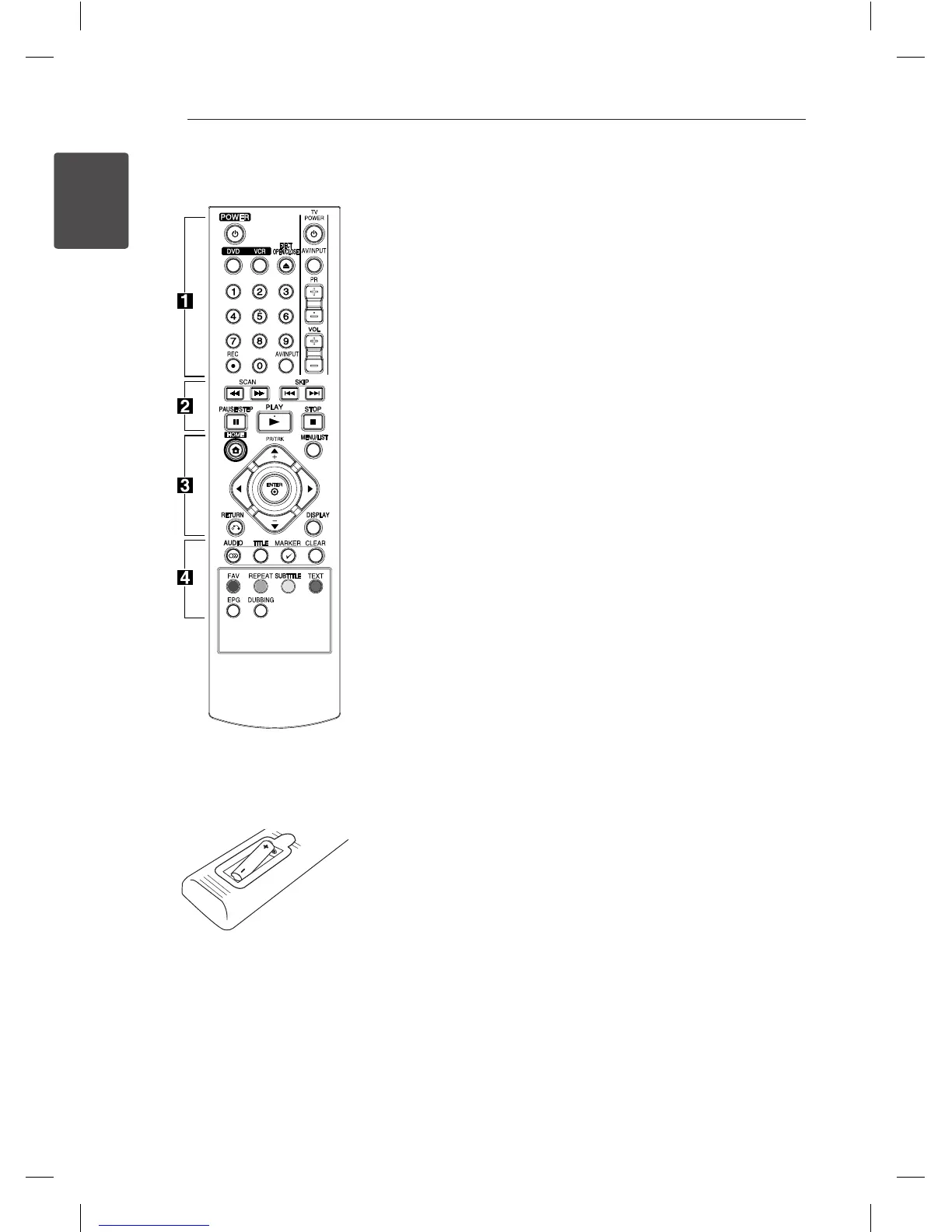Getting Started12
Getting Started
1
Battery Installation
Remove the battery cover on the
rear of the Remote Control, and
insert the R03 (size AAA) battery
with
4
and
5
matched correctly.
• • • • • •
a
• • • • •
1
(POWER): Switches the unit ON
or OFF.
DVD: Selects the unit’s mode to
DVD.
VCR: Selects the unit’s mode to
VCR.
EJECT, OPEN/CLOSE: Opens and
closes the disc tray and ejects the
tape in the VCR deck.
0-9 numerical buttons: Selects
numbered options in a menu.
REC (
X
): Starts recording.
Press repeatedly to set the
recording time.
AV/INPUT: Changes the input to
use for recording (Tuner, AV1-2, or
DV IN).
TV Control Buttons: See page 65.
• • • • • •
b
• • • • •
SCAN(
c
/
v
):
- DVD: Search backward or
forward.
- VCR: Rewinds/Advances the tape
during the STOP mode for fast
reverse/forward picture search.
SKIP(
C
/
V
): Go to next or
previous chapter/track or le.
PAUSE/STEP(
M
): Pause playback
or recording temporarily.
PLAY(
z
): Starts playback.
STOP(
Z
): Stops playback or
recording.
• • • • • •
c
• • • • •
HOME(
n
): Accesses or removes
the HOME menu.
MENU/LIST: Accesses menu on
a DVD disc, Title List or Playlist
menu.
a
/
d
/
w
/
s
(left/right/up/down):
Navigates on-screen displays.
PR/TRK (+/-): Select channel
programme of the recorder. To
adjust tracking. To control vertical
tremble during picture still.
ENTER (
b
): Acknowledges menu
selection or displays the TV info.
DISPLAY: Accesses On-Screen
Display.
RETURN (
x
): Exits the menu or
back to previous step.
• • • • • •
d
• • • • •
AUDIO (
[
): Selects an audio
language or audio channel.
TITLE: Displays the disc’s Title
menu, if available.
MARKER(
=
): Marks any point
during playback.
CLEAR:
- Removes a mark on the Marker
Search menu.
- Reset tape counter to zero.
Colored buttons: Use when
tuned to a teletext program of a
digital broadcast.
The function of
each button will be described
on-screen, and changes
depending on the screen being
displayed.
FAV: Displays the favorite
programme list.
REPEAT: Repeats a desired section
or sequence.
SUBTITLE: Selects a subtitle
language.
TEXT: Switches between teletext
mode and normal TV viewing.
EPG: Displays the EPG menu.
DUBBING: Press to copy VCR to
DVD
Remote control
