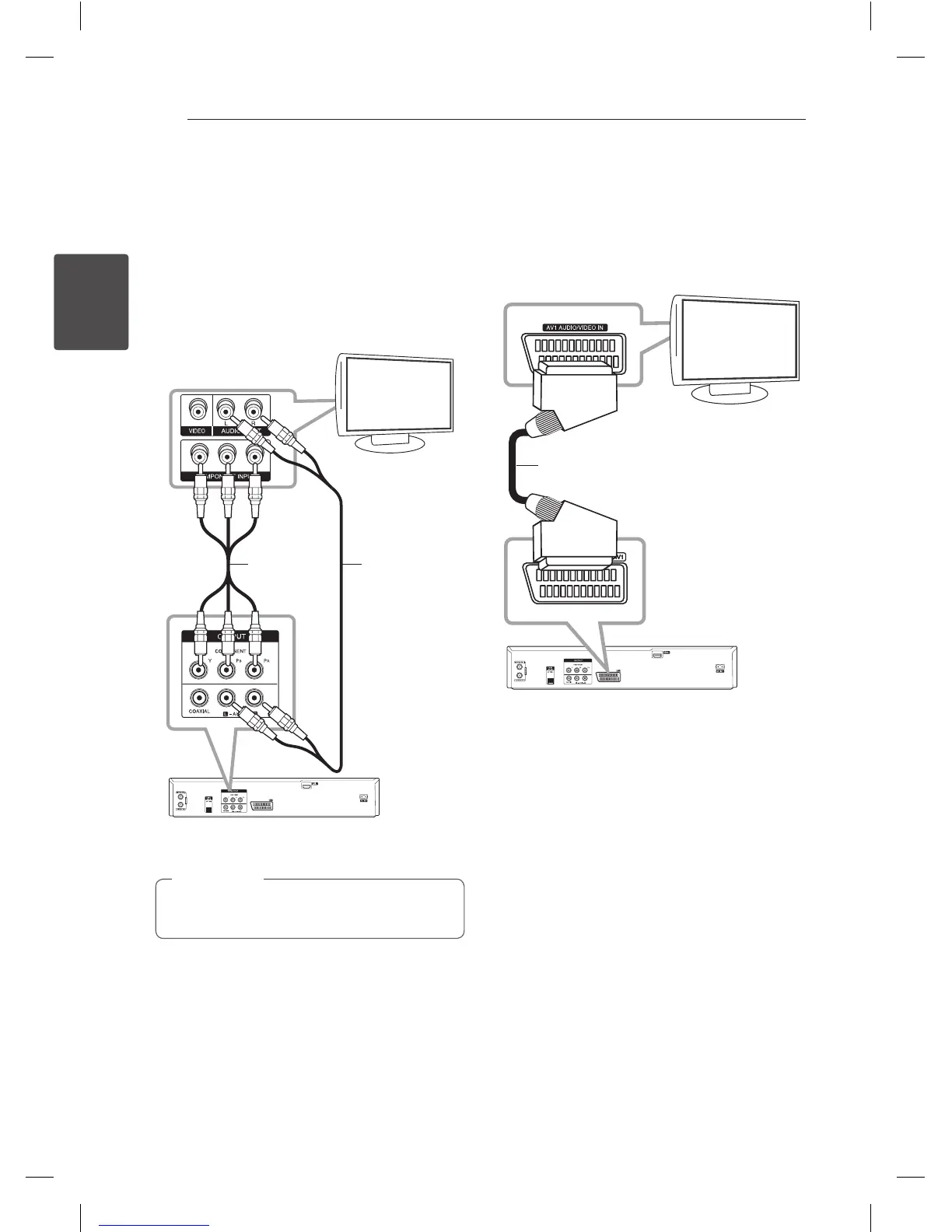Connecting16
Connecting
2
Component Video Connection
Connect the COMPONENT VIDEO OUT jacks on the
player to the corresponding input jacks on the TV
using component video cable. Connect the left and
right AUDIO OUT jacks of the player to the audio
left and right IN jacks on the TV using the audio
cables.
Component
video cable
Audio cable
Rear of this unit
TV
Set the resolution to 576p for progressive
signal using RES. button on the front panel.
,
Note
Scart connection
Connect one end of the scart cable into the
AV1 scart jack on the unit and other end to the
corresponding in jack on your TV. You can get Audio
and Video signals together with this connection.
Rear of this unit
TV
SACRT cable
