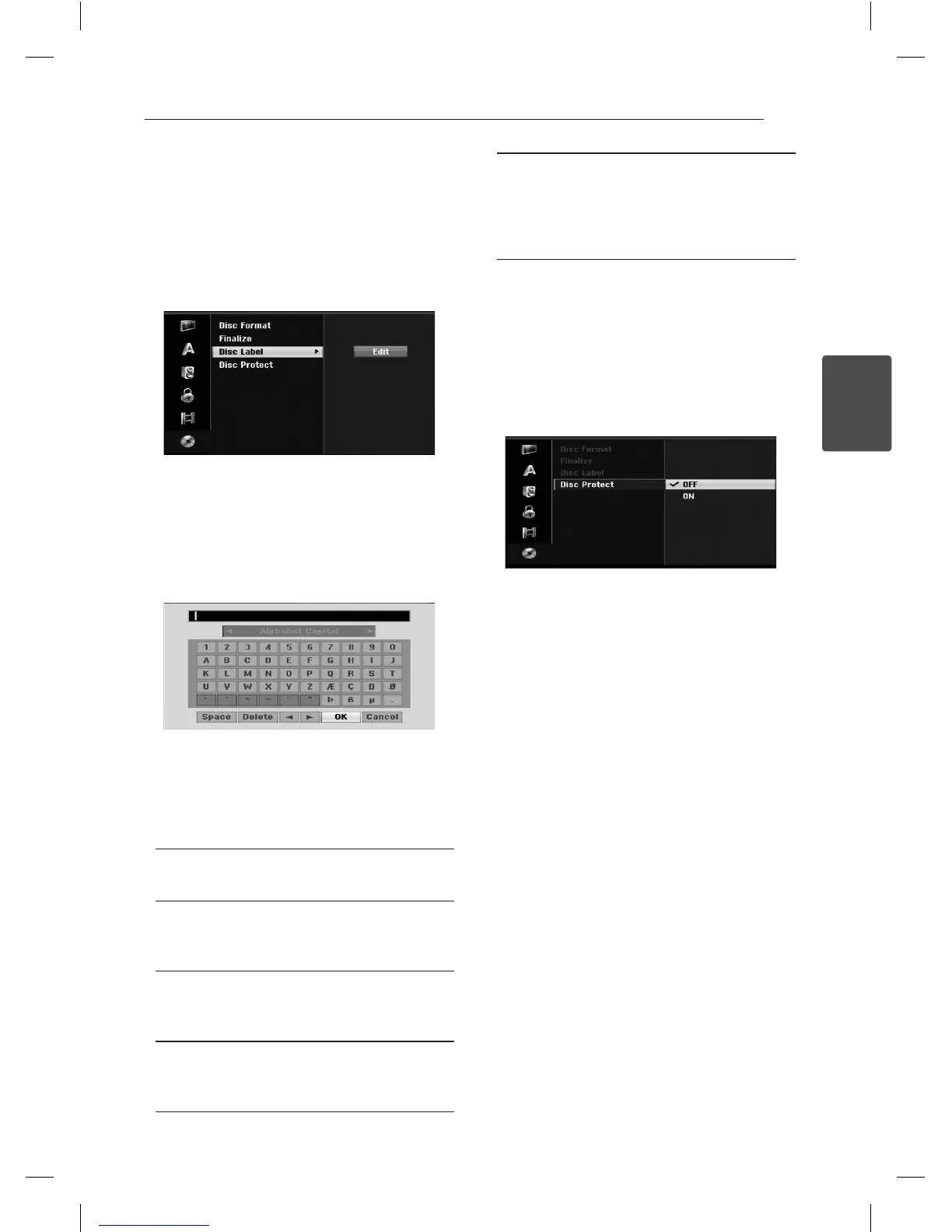System Setting 33
System Setting
3
Disc Label
Use this to enter a name for the disc. This name
appears when you display disc information on-
screen.
The disc name can be up to 32 characters long.
For discs formatted on a dierent Recorder, you will
see only a limited character set.
1. Display [Setup] menu.
2. Use
s/w
to select the [Disc Label] option.
3. Press
d
to move to the third level.
[Edit] icon is highlighted.
4. Press ENTER (
b
).
Keyboard menu appears.
5. Enter a name for the disc. Use
a/d/s/w
to select a character then press ENTER (
b
) to
conrm your selection. Refer step 3 as shown
on page 24 (Station Rename).
Remote control buttons for entering a name
[
z
(PLAY)]
Inserts a space at the cursor position.
[
M
(PAUSE/STEP)]
Deletes the previous character at the cursor
position.
[STOP (
Z
), CLEAR]
Only for playing back Wide-Screen format
recordings (16:9).
[Numbers (0~9)]
Enters the character of corresponding location
on the selected column.
[MENU/LIST, DISPLAY]
Switches the keyboard type (English/Latin
Capital, English/Latin Lowercase, Symbols) 6
Choose OK then press ENTER (
b
) to x the
name and return to the Setup menu.
6. Press HOME to exit the menu.
Disc Protect
When recording in DVD+RW / +R disc or VR mode
formatted DVD-RW disc, set to ON to prevent
accidental recording, editing or deleting of the
disc loaded. If you need to unlock the disc to make
edits, select OFF.
