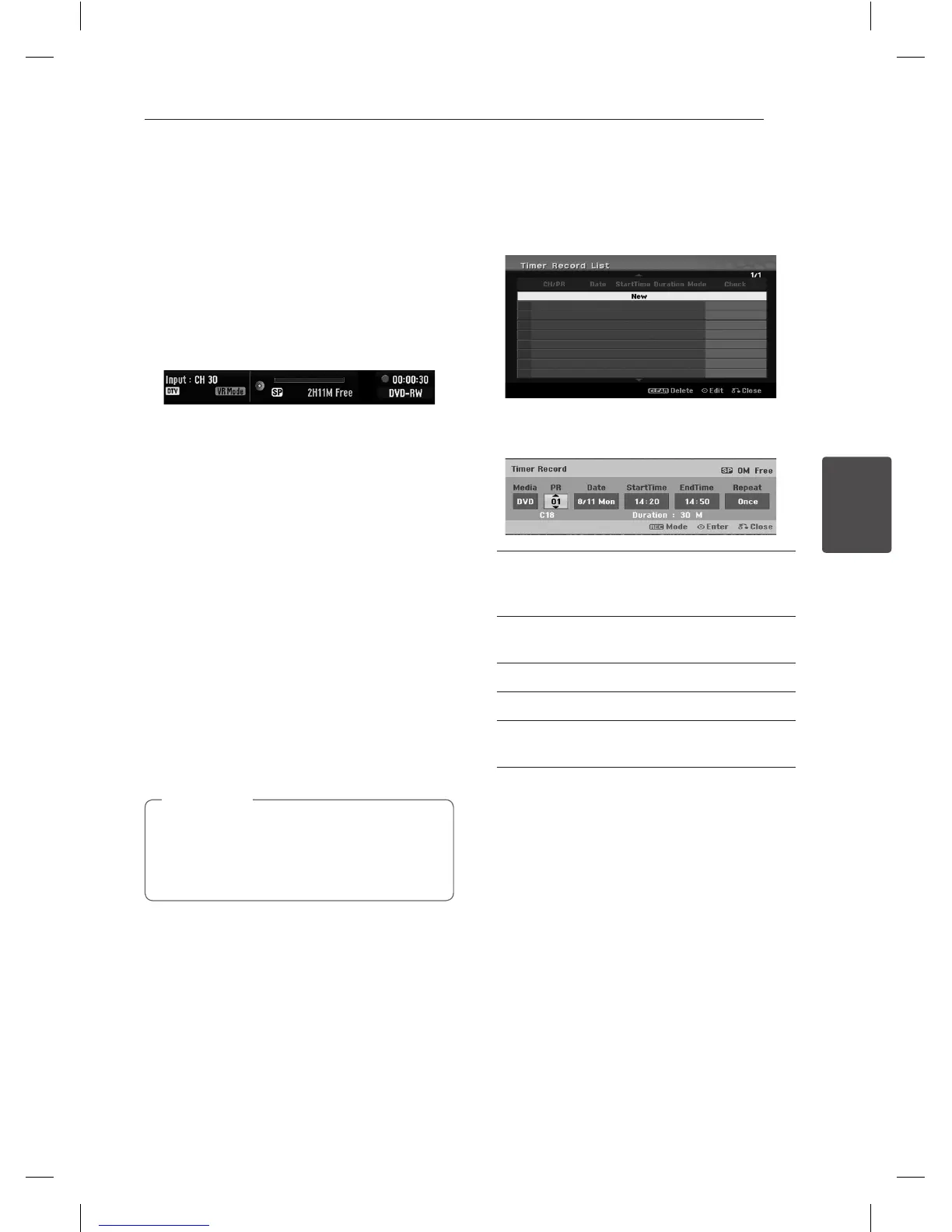Operating 49
Operating
4
Instant Timer Recording
Instant Timer Recording allows you to make a
recording easily of a preset length without using
the program timer.
1. Follow steps 1-4 as shown left (Basic Recording
from a TV).
2. Press
X
(REC) repeatedly to select the recording
time length. Recording starts after the rst press.
DVD: Each subsequent press increases the
recording time by 10 minutes.
Checking the Recording Time
Press
X
(REC) or DISPLAY once to check
the recording time. The recalled setting will
automatically return to the TV screen for a moment.
Also, remaining time of recording is shown in the
display window.
To Extend the Recording Time
The recording time can be extended anytime by
pressing
X
(REC).
Each subsequent press increases the recording
time by 10 minutes (DVD).
To Pause the Recording
1. Press
M
(PAUSE/STEP) to pause the recording.
2. When you want to continue recording, press
M
(PAUSE/STEP) or
X
(REC).
y
If you press
M
(PAUSE/STEP) during the
Instant Timer Recording, it will be canceled.
y
The Recorder will automatically power o
when the Instant Timer Recording ends.
,
Note
Timer Recording
1. Press HOME (
n
) and the Home menu appears.
2. Select [RECORD] > [Timer Record] and press
ENTER (
b
).
3. Select [NEW] and press ENTER (
b
).
The Timer Record menu will appear.
[PR] – Choose a channel that memorized in
this Recorder, or one of the external inputs
from which to record (AV1 or AV2).
[Date] – Choose a date up to 1 month in
advance, or select a daily or weekly program.
[Start Time] – Set the recording start time.
[End Time] – Set the recording end time.
[Repeat] – Choose a desired repeat (Once,
Daily (Monday - Friday), or Weekly).
4. Enter the necessary information for your timer
recording(s).
y
a/d
(left/right) – Move the cursor left/right
y
s/w
(up/down) – Change the setting at the
current cursor position.
y
Press RETURN (
x
) to return to the [Timer
Record List] menu.
5. Press ENTER (
b
) to save the program.
