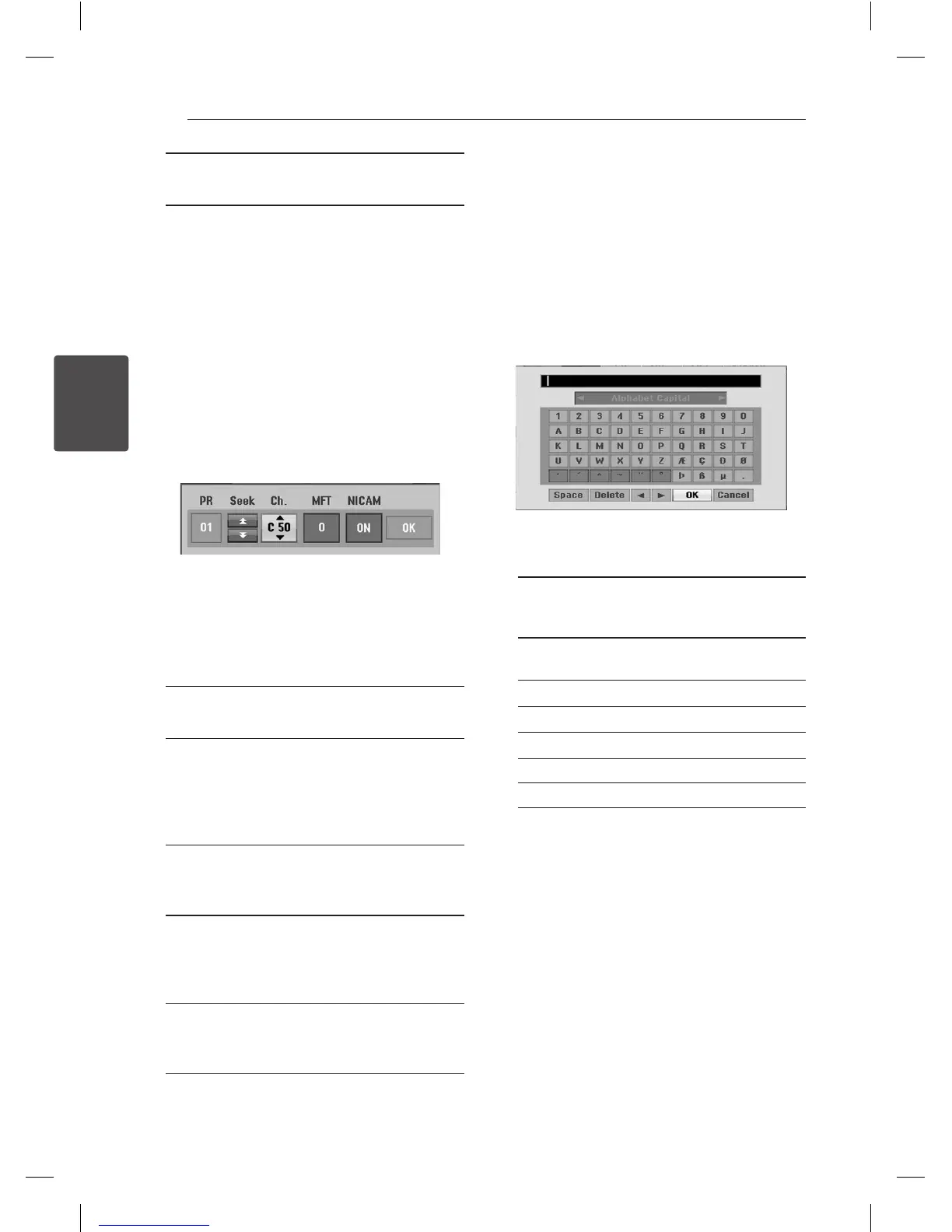System Setting24
System Setting
3
[Program Edit] (Analog channel only)
Edits the selected program.
6. Press RETURN (
x
) repeatedly to exit Program
List menu
Program Edit
You can perform a search to select and store an TV
channels manually.
1. Use
s/w
to select a program on the Program
List menu then press ENTER (
b
).
Program List options appears on the left side of
the Program List menu.
2. Use
s/w
to select [Program Edit] option from
the options then press ENTER (
b
).
Program Edit menu appears.
3. See the descriptions on below to use Program
Edit menu.
a/d
(left/right): Moves the cursor to the
previous or next column.
s/w
(up/down): Changes the setting at the
current cursor position.
[PR]
Indicates program number (display only).
[Seek]
Searches a station automatically.
Use
a/d
to select Seek option then press
s/
w
. Searching stops when the recorder tunes in
a station.
[Ch.]
Changes the channel number to edit. Use
a/
d
to select Ch. option then press
s/w
.
[MFT]
Changes the frequency for ne tuning.
Use
a/d
to select MFT option then press
s/
w
.
[NICAM]
Set the NICAM function to for the program On
or O.
4. Choose OK then press ENTER (
b
) to conrm the
setting and returns to the Program List menu.
Station Rename
You can name stations independently. Names can
be up to 5 characters long.
1. Use
s/w
to select a program on the Program
List menu then press ENTER (
b
).
Program List options appears on the left side of
the Program List menu.
2. Use
s/w
to select [Station Rename] option
from Program List options then press ENTER
(
b
). Keyboard menu appears.
3. Enter a name for the station. Use
a/d/s/w
to select a character then press ENTER (
b
) to
conrm your selection.
[Alphabet Capital/Alphabet Small] – Change
the keyboard menu settings to capital letters,
small letters.
[Symbol] – Switches the keyboard to symbol
characters.
[Space] – Inserts a space at the cursor position.
[Delete] – Clear all entered characters.
[
a/d
] – Moves cursor to left or right.
[OK] – Select to nish.
[Cancel] – Select to exit the menu.
4. Choose [OK] icon then press ENTER (
b
) to x
the name and returns to the Program List menu.
