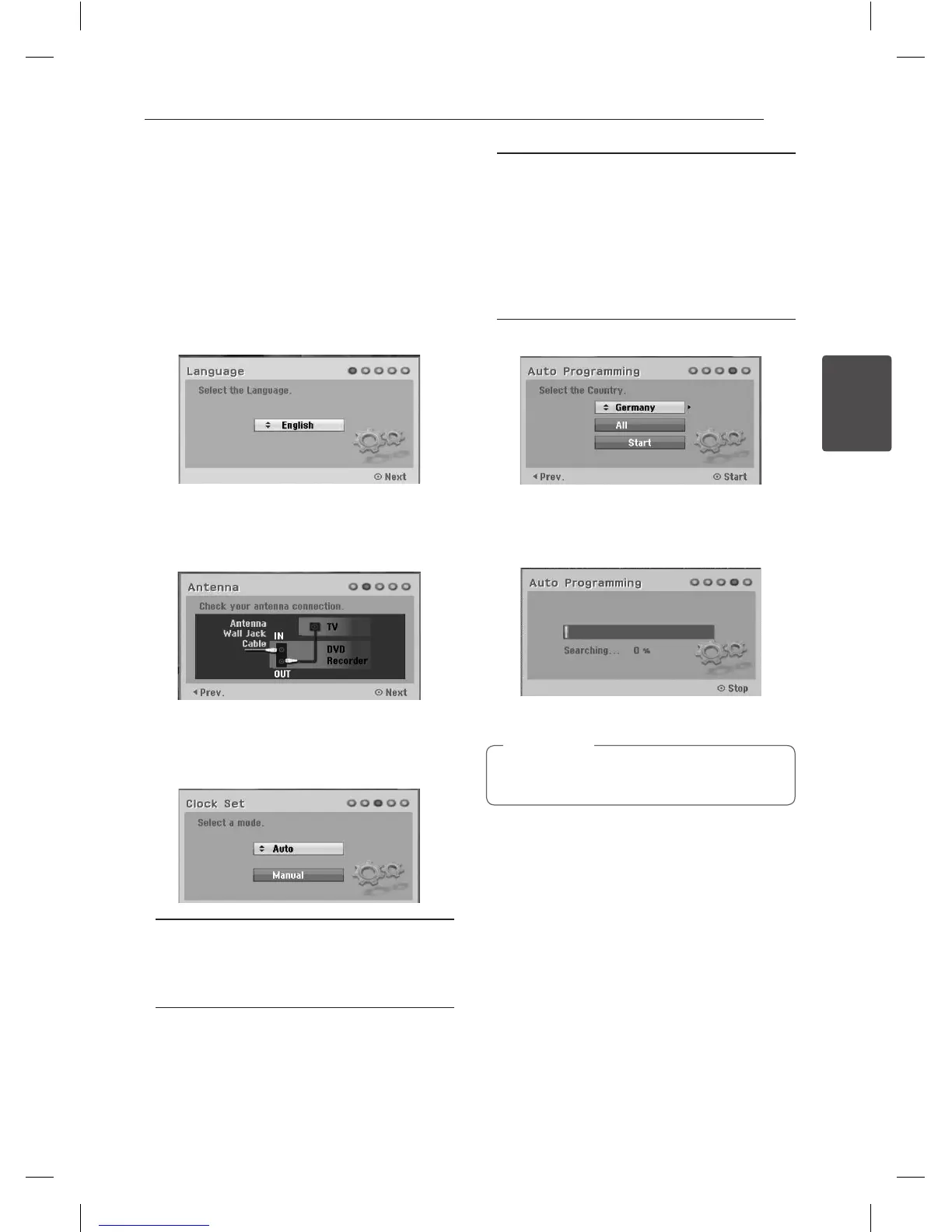System Setting 21
System Setting
3
Auto Set Up
After the POWER is pressed for the rst time to turn
on the unit or after resetting the unit, the Initial
Setup Wizard function sets the language, tuner
channels and clock automatically.
1. Select a language for the Setup menu and
onscreen display. Use
s
/
w
to select a language
then press ENTER (
b
).
Press RETURN (
x
) to skip the Initial Setup.
2. Check your antenna connections.
Press ENTER (
b
) to move next step.
Press
a
to go back to the previous level.
3. Use
s/w
to select the clock Set option then
press ENTER (
b
).
[Auto]
When Channel auto search is completed the
actual Time and Date are also set automatically.
(See “Auto Clock Set” on page 25)
[Manual]
Enter the necessary information for year, date
and time.
a/d
(left/right): Moves the cursor to the
previous or next column.
s/w
(up/down): Changes the setting at the
current cursor position.
Press ENTER (
b
) to conrm your setting.
4. Use
s
/
w
to select a country then press
d
.
Use
s
/
w
to select the [Digital], [Analog] or [All]
and press
d
.
5. Press ENTER (
b
) to begin the channel search.
6. Press ENTER (
b
) to exit the menu.
You can reset the Initial Setup Wizard from the
[Factory Set] in the setup menu. (see page 26).
,
Note
