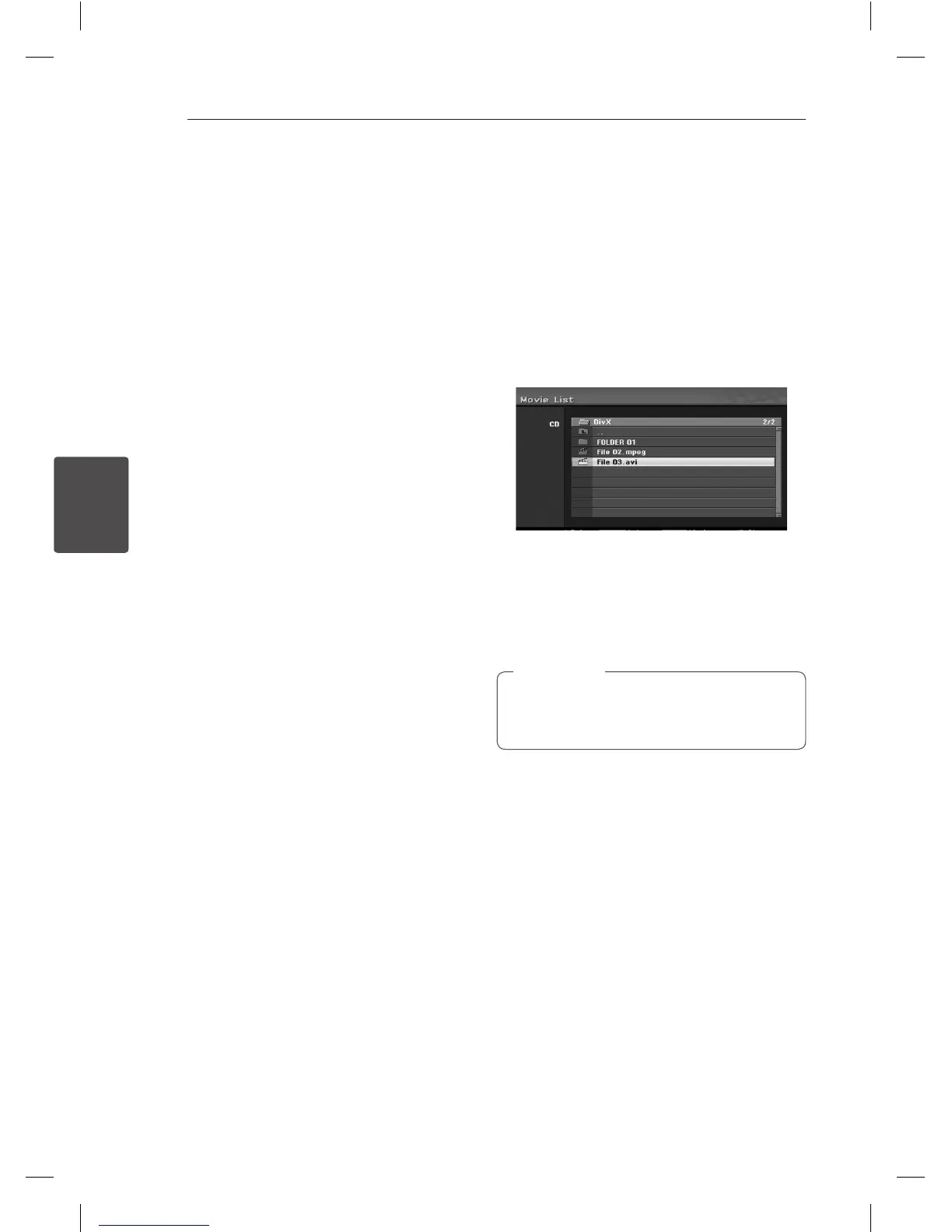Operating42
Operating
4
Still Picture and Frame-by-Frame Playback
1. Press
M
(PAUSE/STEP) during playback.
A still picture appears on the TV screen.
y
If a still picture vibrates vertically, stabilize it by
using PR/TRK (
s/w
) on the remote control.
y
If the Recorder is left in the STILL mode for more
than 5 minutes, the Recorder will automatically
enter the STOP mode to protect the tape and
video heads.
2. Press
M
(PAUSE/STEP) repeatedly to advance the
video picture one frame at a time while viewing
a still picture.
3. To return to playback, press
z
(PLAY).
Slow Motion
1. While in still mode, press SCAN (
v
).
The tape will be played back at a speed 1/19
times slower than the normal speed.
y
During slow playback, use PR/TRK (
s/w
) on the
Remote Control to minimize noise bands.
y
If slow motion mode continues for more than 3
minutes, the Recorder will automatically change
to normal play mode.
2. To return to playback, press
z
(PLAY).
Counter Memory Function
This is useful if there is a section of tape you want
to view immediately after recording or if you want
to return to the same point several times.
1. Begin recording or playing a tape.
2. Press DISPLAY repeatedly to display the real-
time counter on the TV screen.
3. At the point you want to locate later, reset the
realtime counter to 0:00:00 by pressing CLEAR.
Continue to play or record.
4. Press STOP (
Z
) when recording or playback
nishes.
5. Press
x
(RETURN).
The tape automatically stops when the tape
counter returns to about “0:00:00”.
Playing a DivX Movie Disc
Using this unit you can play DivX disc. Before
playing DivX les, read “About DivX movie les” on
right.
1. Insert a disc and close the tray. The Movie menu
appears on the TV screen.
2. Press
s/w
to select a folder, and press ENTER
(
b
). A list of les in the folder appears. If you
are in a le list and want to return to the Folder
list, use the
s/w
buttons on the remote to
highlight
g
and press ENTER (
b
).
3. If you want to view a particular le, press
s/w
to highlight a le and press
z
(PLAY).
You can use variable playback functions. Refer
to pages 38-40.
4. Press
Z
(STOP) to stop the playback.
The Movie menu appears.
On a CD with MP3/WMA, JPEG and MOVIE le,
you can switch Music, Photo and Movie menu.
Press TITLE.
,
Note
Notice for displaying the DivX
subtitle
If the subtitle does not display properly during
playback, press
M
(PAUSE/STEP) when the subtitle
is displayed and press and hold SUBTITLE about
3 seconds then press
a/d
to select another
language code until the subtitle is displayed
properly.
