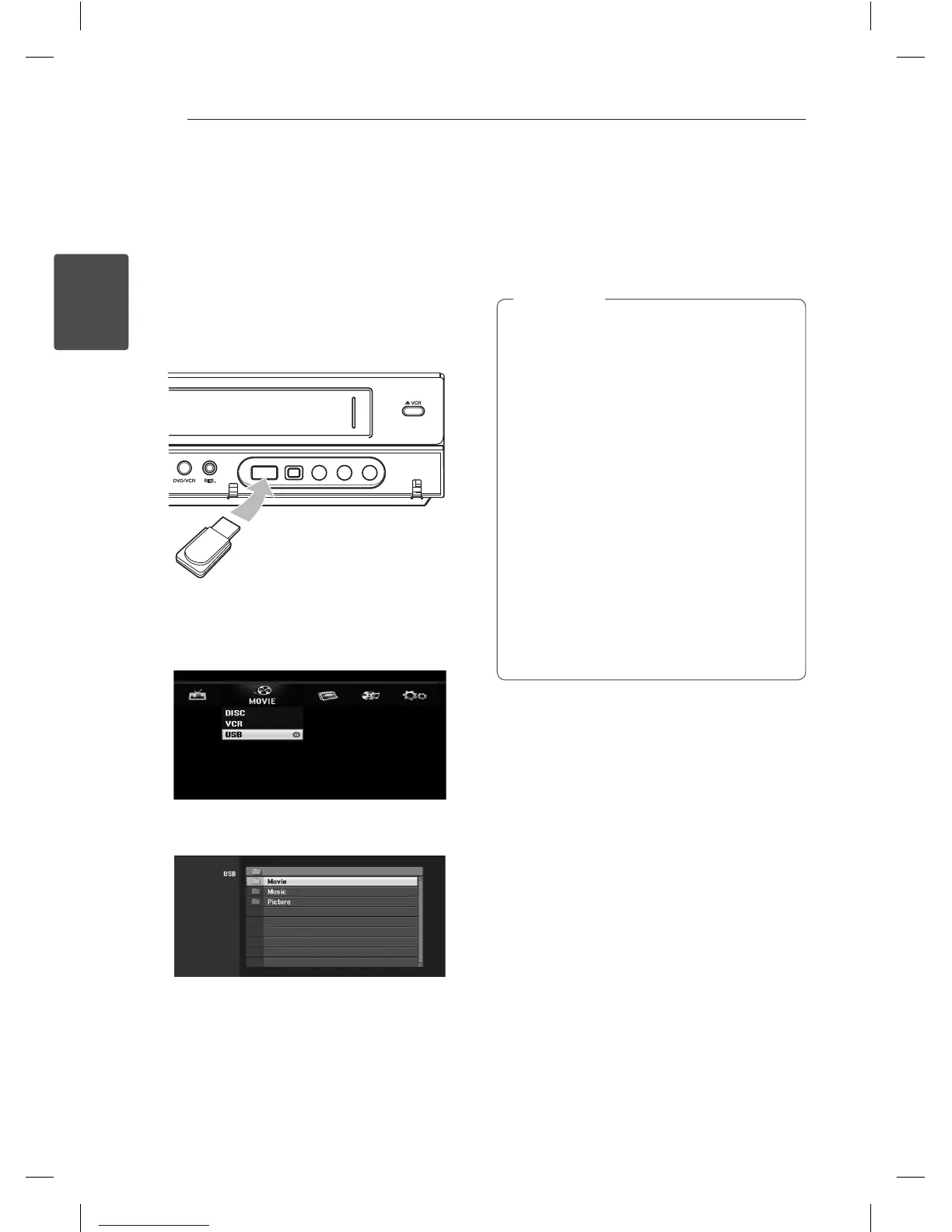Connecting20
Connecting
2
USB device connection
This unit can play movie, music and photo les
contained on a USB device.
Playback content in the USB
device
1. Insert a USB device into the USB port until it ts
into place.
2. Press HOME (
n
).
3. Select [Movie], [Photo] or [Music] using
a/d
,
and press ENTER (
b
).
4. Select the [USB] option using
s/w
and press
ENTER (
b
).
5. Select a le using
s/w
, and ENTER (
b
) to play
the le.
6. Withdraw the USB device carefully.
Compatible USB Flash Drive
1. USB Flash Drive which require additional
program installation when you have connected
it to a computer, is not supported.
2. USB Flash Drive: USB Flash Drive that support
USB1.1.
y
The contents on the disc cannot be moved
or copied to USB Flash Drive.
y
Keep the USB Flash Drive out of reach of
children. If swallowed, seek medical advice
immediately.
y
This unit supports only USB Flash Drive with
FAT16 or FAT32 format.
y
The USB Flash Drives which require
additional program installation when you
have connected it to a computer are not
supported.
y
This unit is compatible with the Flash type
USB device that supports USB 1.1.
y
This unit may not support some USB Flash
Drives.
y
Do not extract the USB Flash Drive during
operation (play, etc.).
It may cause a malfunction on this unit.
,
Note
