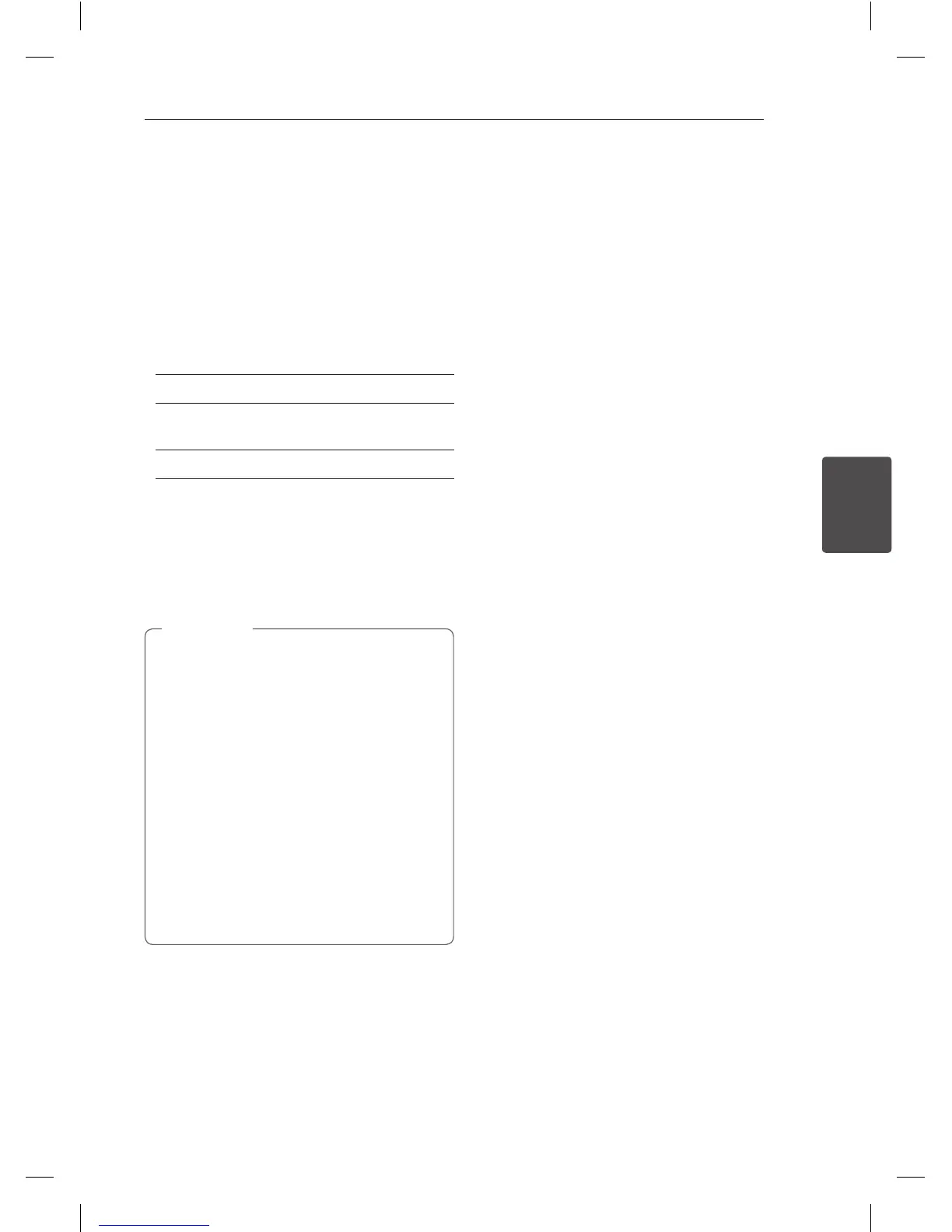Operating 51
Operating
4
Recording from External
Components
You can record from an external component, such
as a camcorder or VCR, connected to any of the
Recorder’s external inputs.
1. Make sure that the component you want
to record from is connected properly to the
Recorder. See page 19.
2. Press INPUT repeatedly to select the external
input to record from.
[AV1] – AV1 mounted on back panel.
[AV2] – AV IN 2 VIDEO, AUDIO (L/R) mounted
on front panel.
[DV] – DV Input mounted on front panel.
3. Load a recordable disc.
4. Set a recording mode as necessary settings.
Refer to page 31.
5. Press
X
(REC) once to start recording.
The REC indicator lights in the display window.
6. Press
Z
(STOP) to stop recording.
y
Check that the Audio In settings DV Record
Audio are as you want them. See page 31.
y
If your source is copy-protected using
CopyGuard, you will not be able to record it
using this recorder. See Copyright on page
3 for more details.
y
Recording continues until you press
Z
(STOP) or the disc is full.
y
To record for a xed length of time, see
[Instant Timer Recording] on page 49.
y
When unit is on any external inputs mode
(AV1, AV2 and DV) the PR (+/-) buttons
don’t work, press AV/INPUT (on remote)
repeatedly to select the TV mode, and then
select the TV channels.
,
Note
