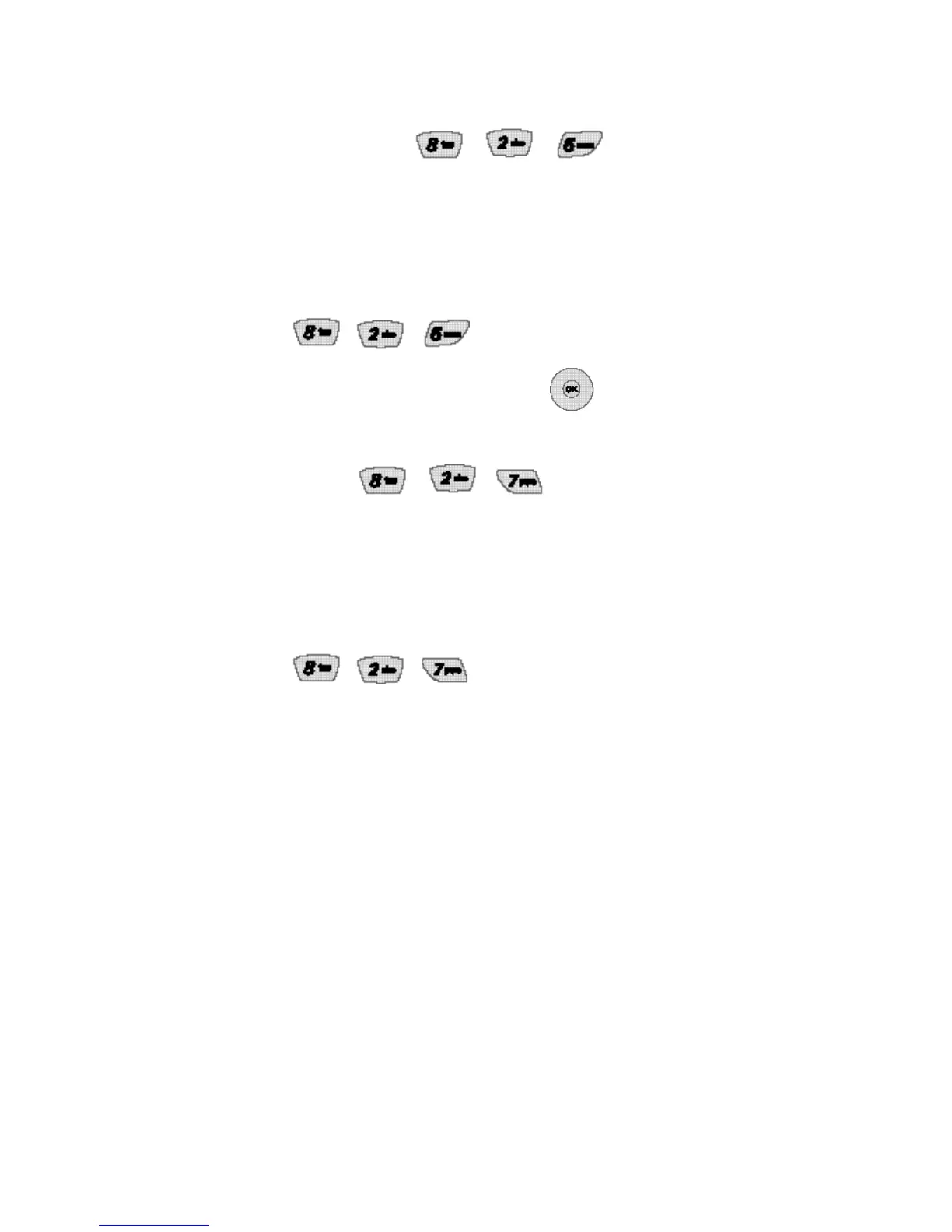Menu Style (Menu , , )
A l l ows you to choose whether you want the menu to
s h ow as a list or as icons.
1 . P ress Soft Key 1 M e n u .
2 . P ress , , .
3 . Select I c o n or L i s t and press .
Clocks (Menu , , )
A l l o ws you to choose the kind of cl o c k to be
d i s p l ayed on the LCD scre e n .
1 . P ress Soft Key 1 M e n u.
2 . P ress , , .
3 . Select N o rm a l , A n a l o g, or D i gi t a l and pre s s
Soft Key 1 S a v e.
88 Menu Functions