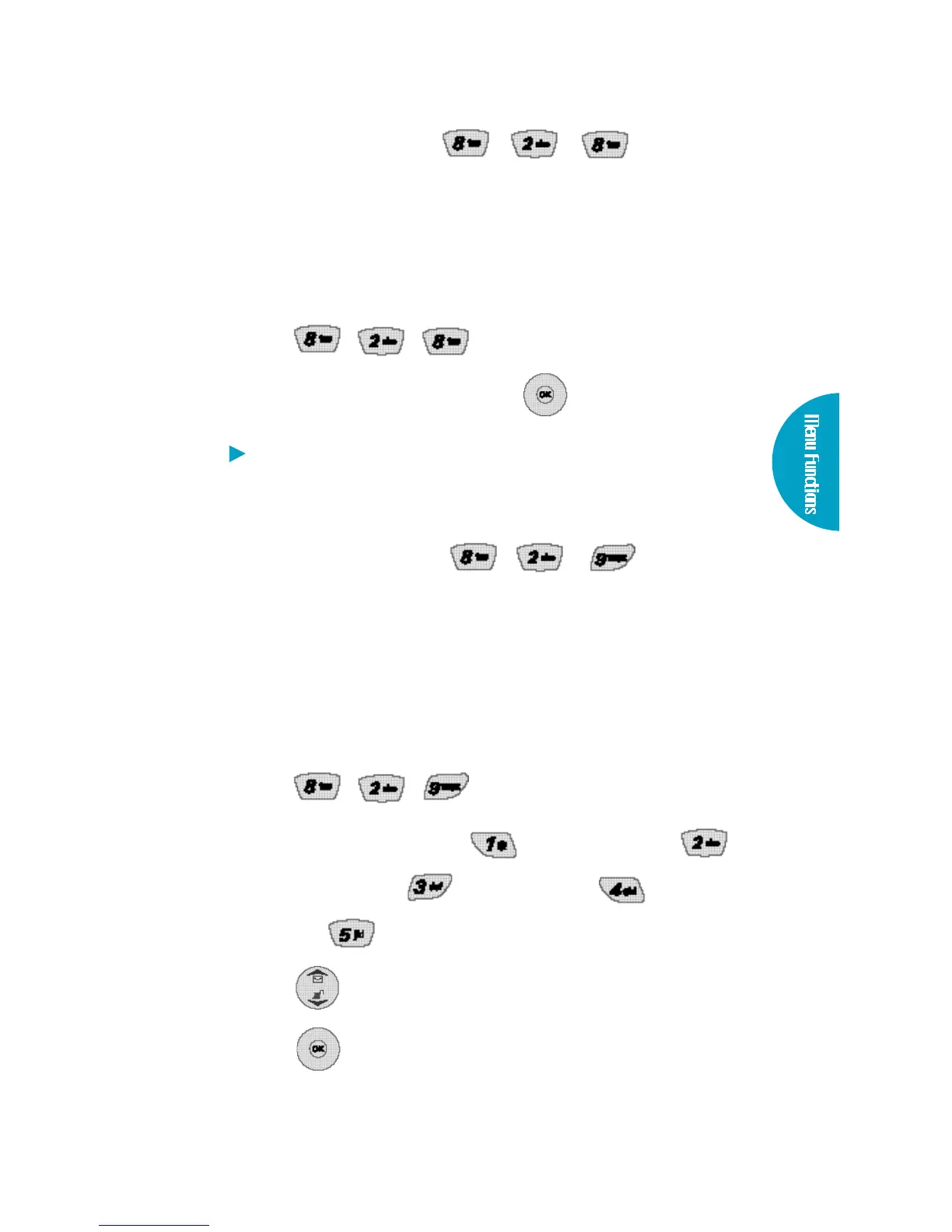Theme Colors (Menu , , )
A l l o ws you to choose the color of the back g r o u n d
s c re e n .
1 . P ress Soft Key 1 M e n u .
2 . P r ess , , .
3 . Select an option and press .
Default/Green/Pink/Orange
Sub LCD Color (Menu , , )
A l l o ws you to choose diffe rent colors for the Sub
LCD screens. Sub LCD color is always green wh i l e
c h a r ging the bat t e ry.
1 . P r ess Soft Key 1 M e n u.
2 . P r ess , , .
3 . Select Incoming Calls , Missed Calls ,
N e w SMS A l e r t , R e m i n d e r s , o r
S t a n d by .
4 . P r ess until you find the color you desire.
5 . P ress to save the color.
89VX4400