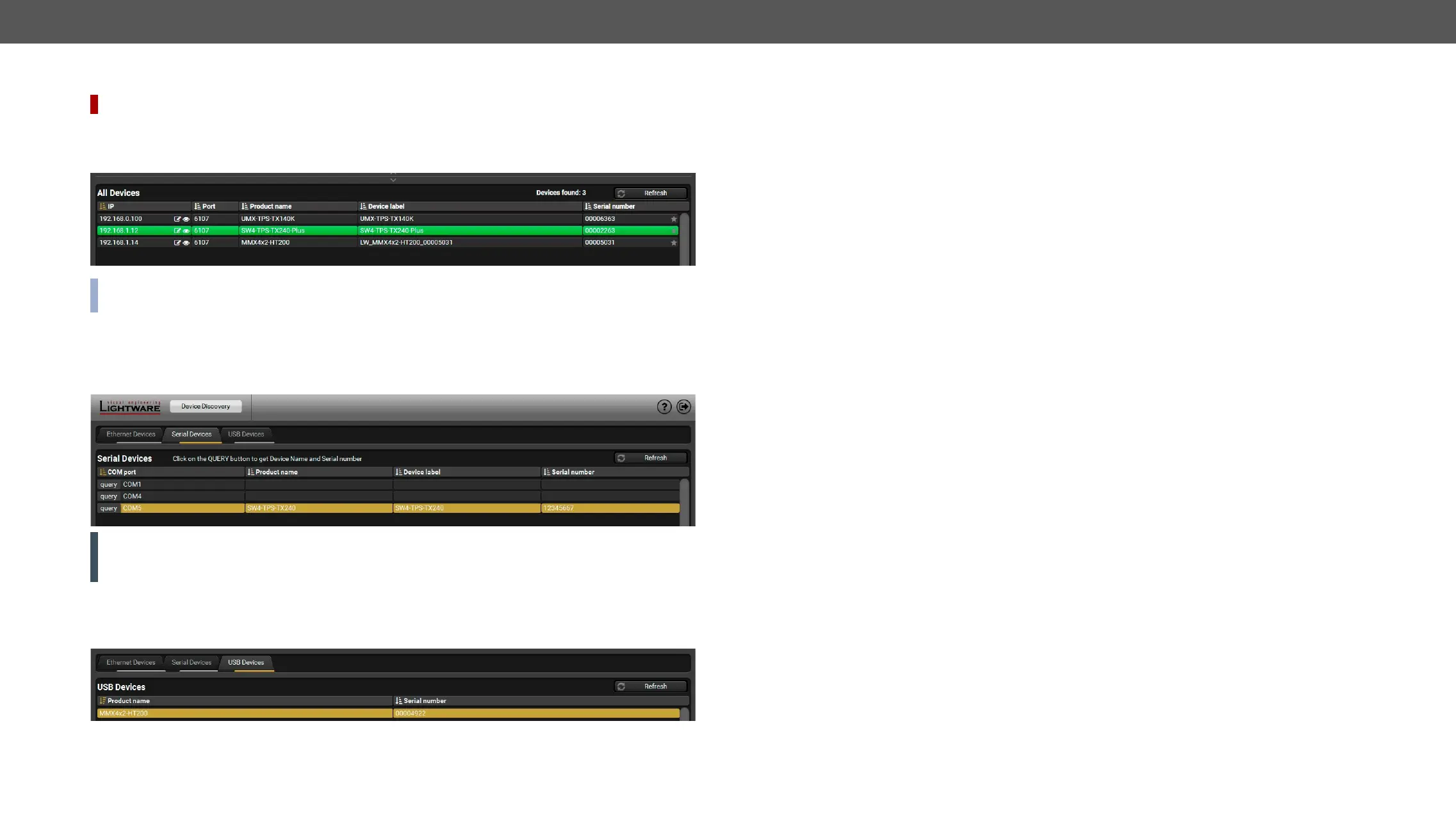MMX4x2 series – User's Manual 40
Highlighting the Device
DIFFERENCE:
Show Me button for 5
seconds highlighted in green for 4 seconds
#highlightme
INFO: "Highlight Me" is the default function of the Show Me button. If you assign a different function to the
button, the feature above will not be available.
Serial Tab
If the device is connected via the RS-232 port, click on the Query button next to the desired serial port to
Connect button.
ATTENTION! Before the device is connected via the local RS-232 port, make sure that Control mode and LW3
protocol are set on the serial port. Furthermore, the RS-232 port must be free and other serial connection
must not be established to the device over that port.
USB Tab
If the device is connected via the USB port, it will be displayed in the list. If it is connected after opening this
tab, press the Refresh button.
Further Tools
The Tools menu contains the following options:
▪ Log Viewer:
▪ Create EDID:
EDIDs in a few simple steps. Functionality is the same as of the Easy EDID Creator.
▪ Demo Mode:
and options are the same as of a real MX-FR17 device.
The Terminal window is also available by pressing its button on the bottom.