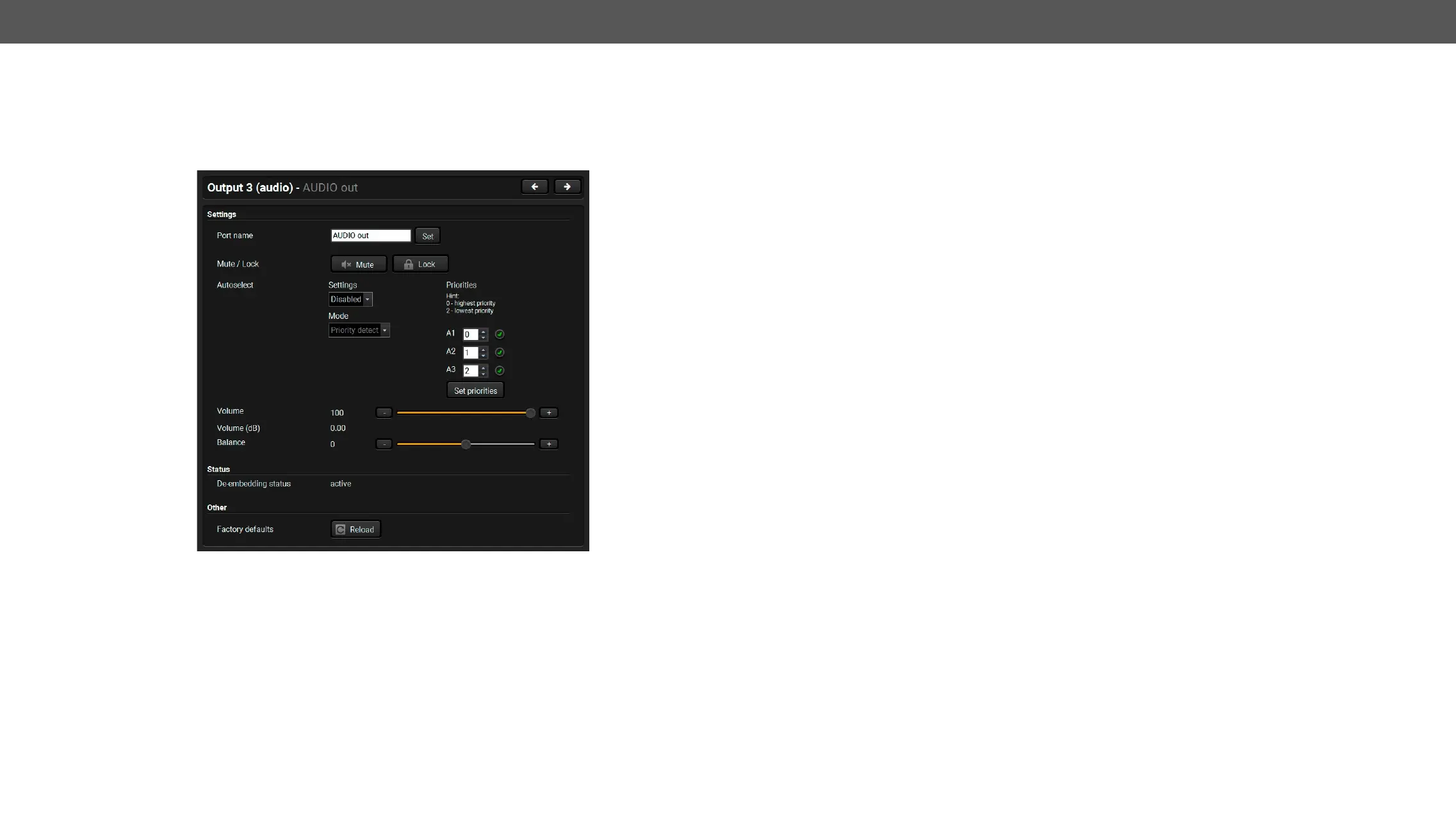MMX4x2 series – User's Manual 46
Digital Audio Output
The port properties windows of the video and audio outputs are mirrored. For example the same window will
be found in the section.
Analog Audio Output
Port properties window of the analog audio output
Available settings: #analogaudio #volume #balance
▪
▪
▪ Autoselect settingsThe
Autoselect Feature section);
▪
▪ Balance: from -100 to 100, in step 1 (default is 0 = center);
▪ Reloading factory default settings for the selected port.