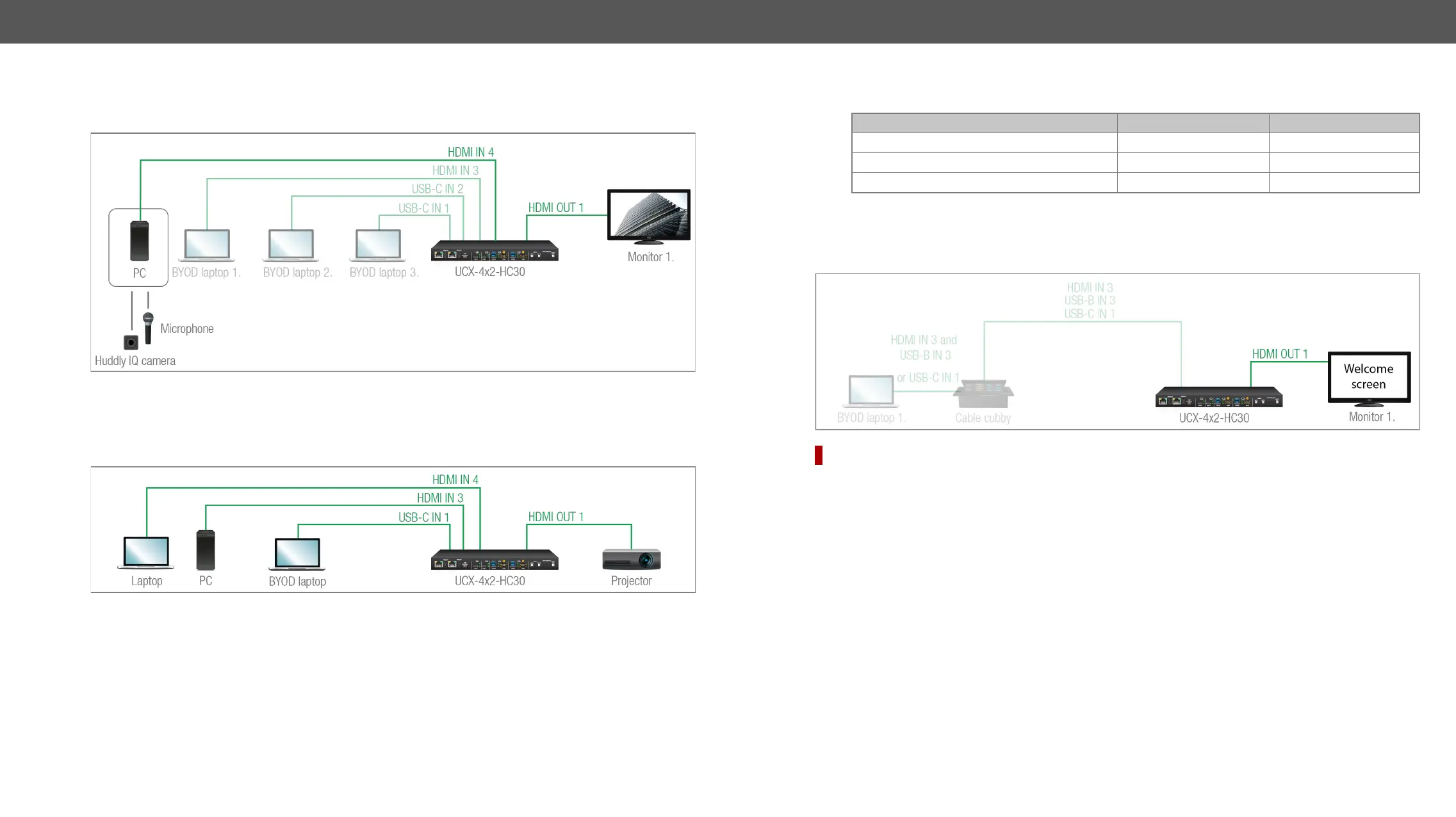5. Device Concept UCX series – User's Manual 35
the lowest number
means the highest priority):
Source device Input port Priority
I4 (HDMI in 4) 3
PC I3 (HDMI in 3) 2
I1 (USB-C in 1) 1
section.
Automatic Input Selection - Example 4.
DIFFERENCE:
A presenter can choose what cable(s) are appropirate to their BYOD. Either USB Type-C cable alone for both
USB and Displayport, or one USB cable (USB-B or USB-C) for data and one HDMI cable for video can be used.
The Taurus UCX series device will switch both USB and video layers accordingly.
Cable cubby for BYOD #1 has three cables connecting to USB-C (In1), USB-B (In3), HDMI (In3).
Case 1.
I4 and transmits the video to the Monitor1.
The individual input settings are the following:
O1: I1 priority:1; I2 priority: disabled; I3 priority:2; I4 priority: disabled; I5 priority:3
Automatic Input Selection - Example 3.
The laptop on HDMI input 4 will be automatically switched to the HDMI output if there is no other source
connected to the switcher. If the PC is powered on and has active video signal, the HDMI input 3 will be
to the HDMI output – independent of the presence of the other video signals.
