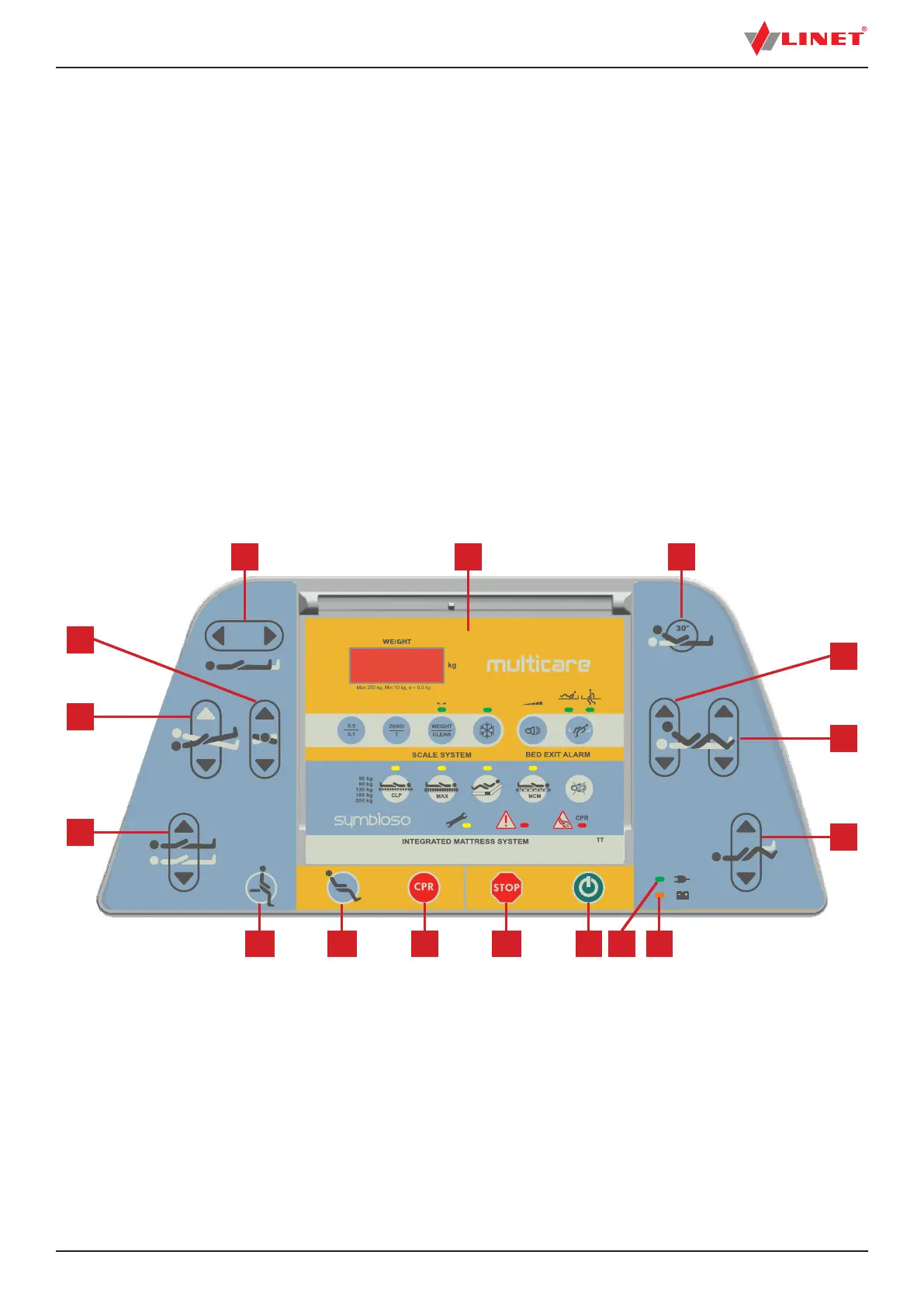D9U001MC5-0101_08
37
11.4 Control Elements
The bed is operated by different control elements.
Control elements depending on the model:
■ Multiboard with LCD touchscreen in both head siderails
■ Quick-Action panel in both head siderails
■ Attendant Control Panel
■ Handset
■ Handset with adapter for easy connection (Plug and Play)
■ Handset with illuminated buttons
■ Foot control for lateral tilt
■ Foot control for height adjustment
■ Patient control elements integrated in both foot siderails
Disabling individual functions on the Multiboard will affect all control elements.
If the bed does not react to individual position settings:
► Check whether the function is disabled on the Attendant Control Panel.
11.4.1 Multiboard in Both Head Siderails
The Multiboard is the main control element. It is integrated in the outside of both head siderails.
► Ensure that exclusively nursing staff trained for critical care operate the Multiboard.
1
2
3
4 5 6
8
7
9
11 101213141516
Fig. Multiboard (Multicare LE)
1. Bed Height Adjustment Buttons
2. Trendelenburg Tilt Button and Antitrendelenburg Tilt Button
3. Lateral Tilt Buttons
4. Bed Extension Buttons
5. Control Panel for Scales, Bed Exit Alarm, Integrated Mattress
(Symbioso)
6. Backrest 30°C Adjustment Button
7. Backrest Adjustment Buttons
8. Thighrest Adjustment Buttons
9. Calfrest Adjustment Buttons
10. Accumulator charge status LED
11. Mains Power LED
12. GO Button
13. Central STOP Button
14. CPR (Resuscitation) Position Button
15. Cardiac Chair Position Button
16. Mobilization Position Button