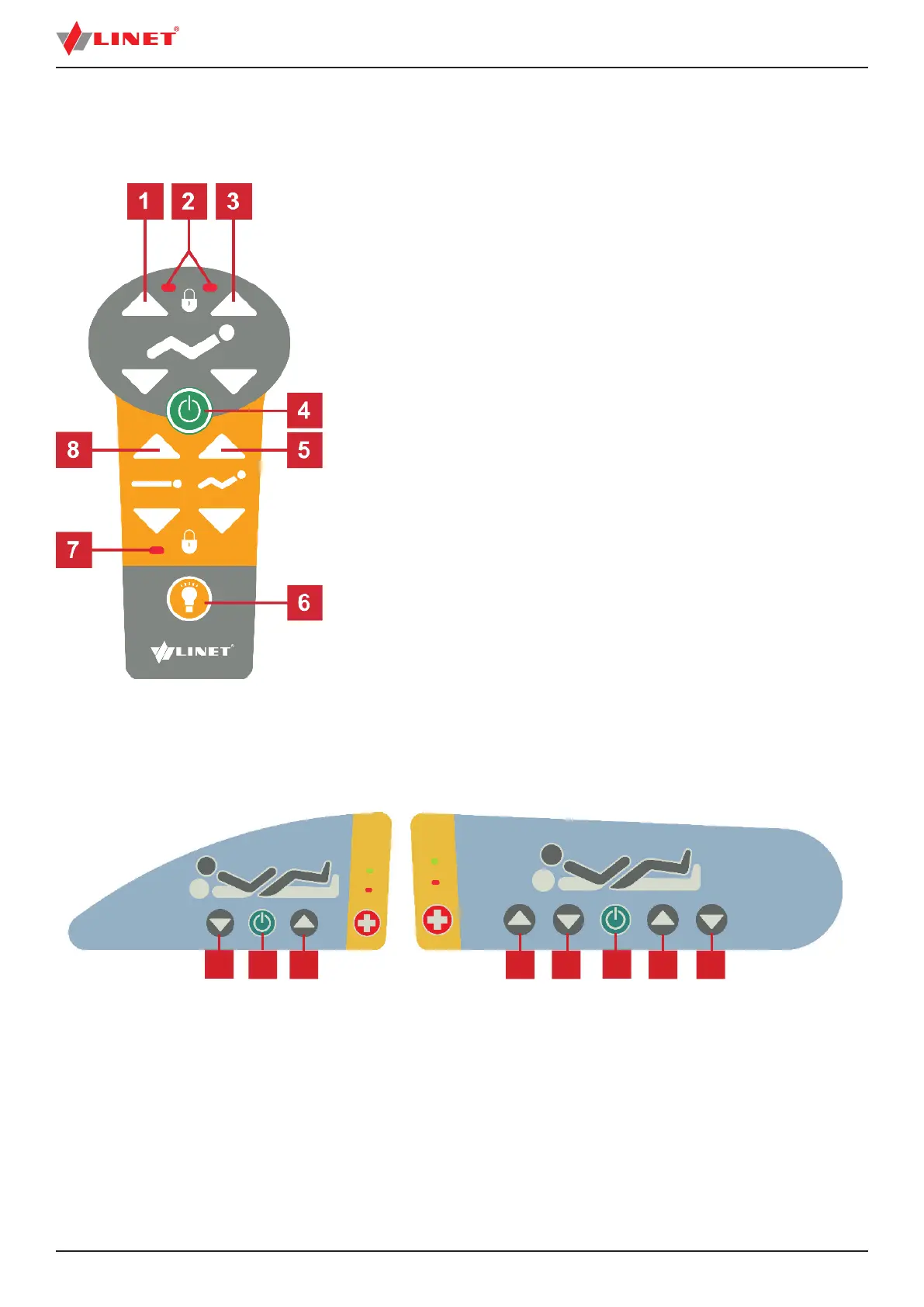D9U001MC5-0101_0842
11.5.1 Handset
A handset is included with the bed as an optional feature. The position of the handset depends on the patient’s condition. The hand-
set is available with and without button illumination. The illumination is activated for 7s if any button was pressed and the illuminati-
on is activated for 3 minutes if GO Button was pressed. The functions of both handsets are identical.
1. Buttons Thighrest Position
2. LED Thighrest/Backrest Lock
3. Button Backrest Position
4. GO Button
5. Button Autocontour
6. Button Flashlight
7. LED Height Lock
8. Buttons Height Adjustment
To switch on the ashlight:
► Press ashlight button 6.
Set the position as follows:
► Activate the keypad by pressing the GO button.
► Press and hold function button until desired position is reached.
NOTE Depending on the patient’s condition, the nursing staff decides whether
the patient is allowed to adjust the bed’s position.
If required, prevent the patient from adjusting the bed as follows:
► Disable functions.
NOTE An adapter for the handset is available. The adapter enables quick
installation and removal (e.g. replacing a defective handset, using the handset for
another bed).
11.5.2 Patient Control Panels
The patient control panels integrated in the foot siderails allow the patient to adjust the positions of the Backrest, Thighrest and
Autocontour.
Fig. Patient Control Panels in the foot siderails
1. Autocontour Adjustment Button – (simultaneous movement of the Backrest and Thighrest) – DOWN
2. GO Button (activation of the control panel)
3. Autocontour Adjustment Button (simultaneous movement of the Backrest and Thighrest) – UP
4. Backrest Adjustment Button – UP
5. Backrest Adjustment Button – DOWN
6. Thighrest Adjustment Button – UP
7. Thighrest Adjustment Button – DOWN
1
2 3 4 5
2
6 7
Fig. Handset
NOTE Keyboards are optionally illuminated. The illumination is activated for 7s if any button was pressed and the illumination is
activated for 3 minutes if GO Button was pressed.
NOTE Functions on the Patient Control Panel in the foot siderails are disabled when the foot siderail is in lower position.