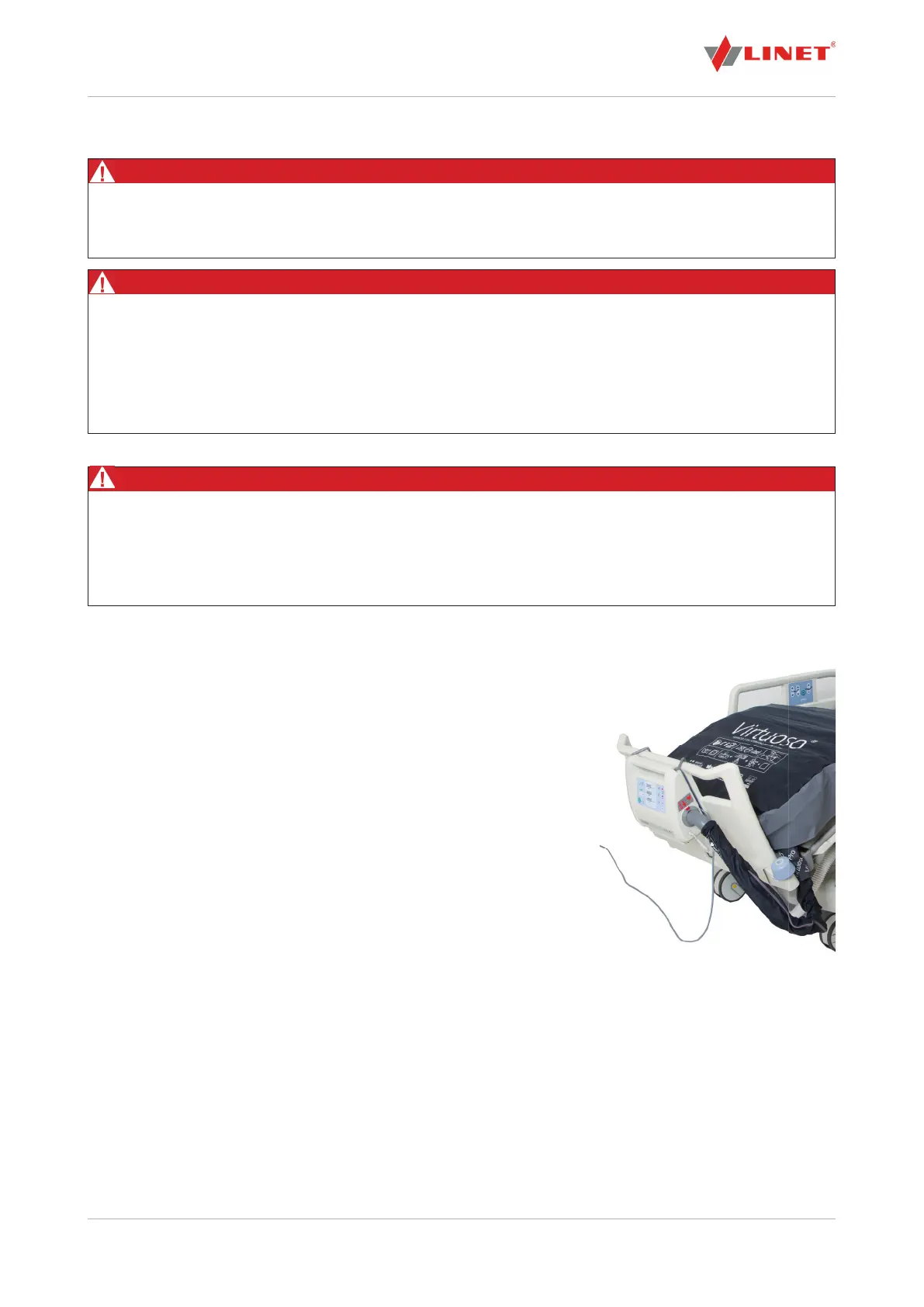33/65D9U003VB3-0101_04
9.2 SCU(SystemControlUnit)
Before installing the SCU:
FitthemainscabletotheSCUasfollows:
Remove the connector cover on the rear of the SCU by unscrewing
the small black wheel.
Fit the mains connector onto the SCU.
Replace the connector cover while ensuring that the mains cable is
fed through the slots provided in the cover and the back of the SCU.
Tighten the black wheel.
If foot board is suitable for hanging SCU:
Hold SCU in one hand and unfold hook on back with the other.
Hang SCU on foot end of bed frame.
If foot board is not suitable for hanging SCU:
CAUTION!
RiskofinjurywheninstallingSCU!
Ensure that no body parts are trapped between hook and foot board when using spring-loaded SCU hanging
hooks.
Do not insert power cable to SCU when the cable is connected to the mains!
CAUTION!
Material damage due to incorrect installation of SCU!
Do not install SCU in linen shelf on bed frame.
Avoid possible collisions with accessories!
Do not overload foot board when installing SCU on it!
CAUTION!
RiskofincompatibilitywheninstallingSCU!
Fig. Installation of SCU
