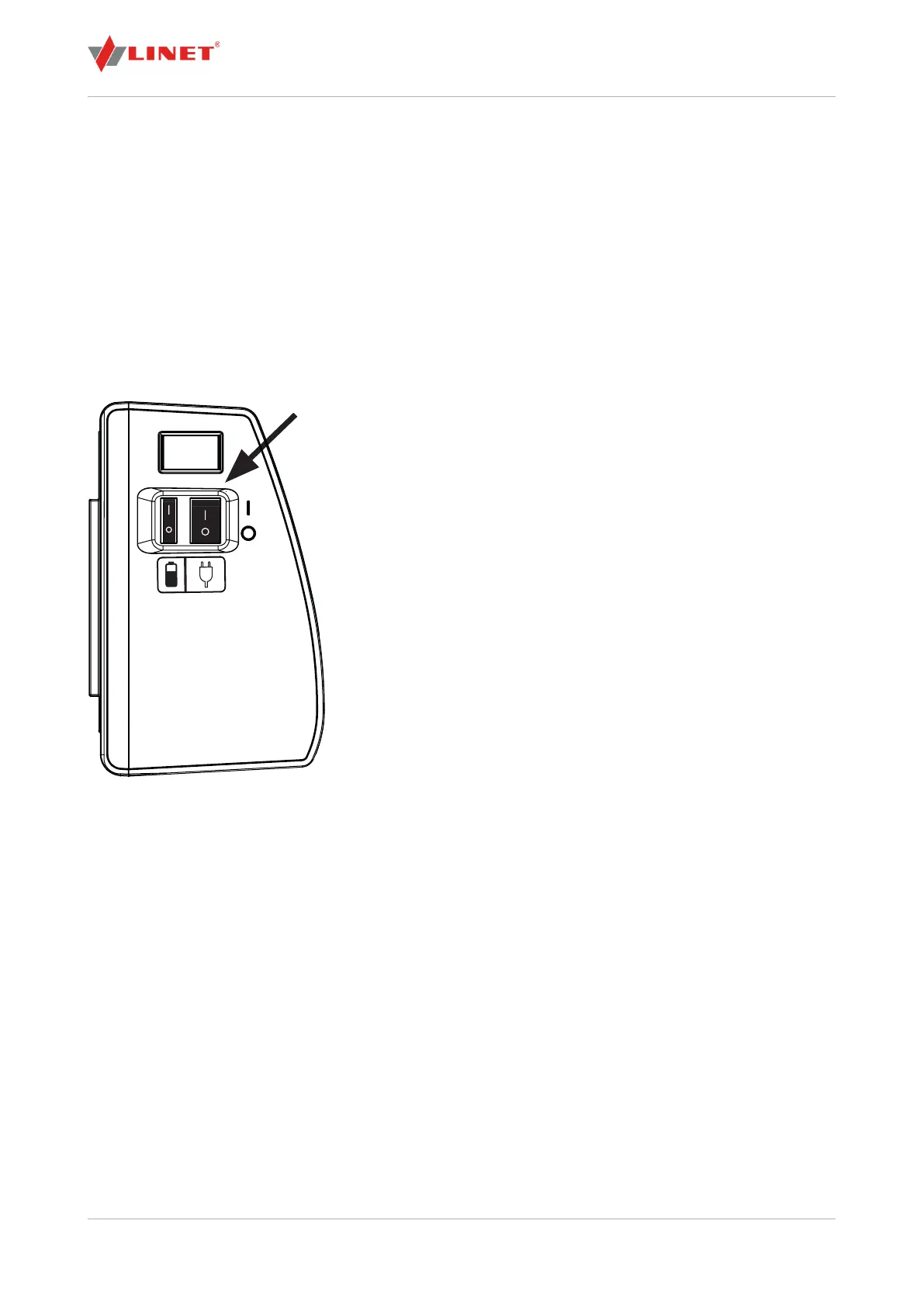D9U003VB3-0101_0436/65
9.5 Before Use
The SCU is operated via the SCU control panel (see chapter 5 Control Panel Description).
9.5.1 Ination
Connect mains cable of SCU to suitable mains socket.
ForMainsOperation(ForAccumulatorOperationseechapter10):
Switch on SCU using bigger power switch on side of SCU.
AfteractivationofSCUthemodesetbeforeturningostartsagainifthispreviousmodewasusedfor15minu-
tesormore.ThissettingsissavedinSCUunlessbackupmemoryiscompletelyerased.Afterthatdefaultmode
issetbacktoAPTmodewithpressurelevel3.
InationModeCLP:
When CLP is set, indicator 14 and indicator 3
Then CLP indicator 14 will light solid and indicator 3
When the set pressure level is reached, indicator 14 and indicator 3 will remain solid on.
Whentheinationprocessisnished:
Check if safety straps of mattress cover are too tight and correct if necessary.
Ifindicator7(seeControlPanelpicture)ashesduringinationprocessandaudioalertsignalsounds:
Check if air pipe is connected correctly.
Fig. Switching on SCU
ToswitchoSCU:
side of SCU.
Disconnect mains cable from mains.
NOTE When switched on, the SCU will return to the last mode (APT) or
CLP) and pressure setting. The mode and pressure settings are only valid
when the SCU has been running with these settings for more than 15 minu-
tes.
Duringtheinationprocess:
Indicator 14 or 4
InationModeAPT:
When APT is set, indicator 4 and indicator 3
Then APT indicator 4 will light solid and indicator 3-
ssure is adjusted to the set pressure level.
When the set pressure level is reached, indicator 4 and indicator 3 will
remain solid on.
9.6 FIRMWARE
Thesystemcontrolunitincludesrmwarethatcanbeupdatedonlybyanauthorisedservicetechnician.
Thisrmwareisprotectedagainstunauthorisedaccessbymechanicalhousing(toolisneededtoaccess)and
byexclusivecompatibilitywithanauthorisedsoftwaretoolandspeciccable.
