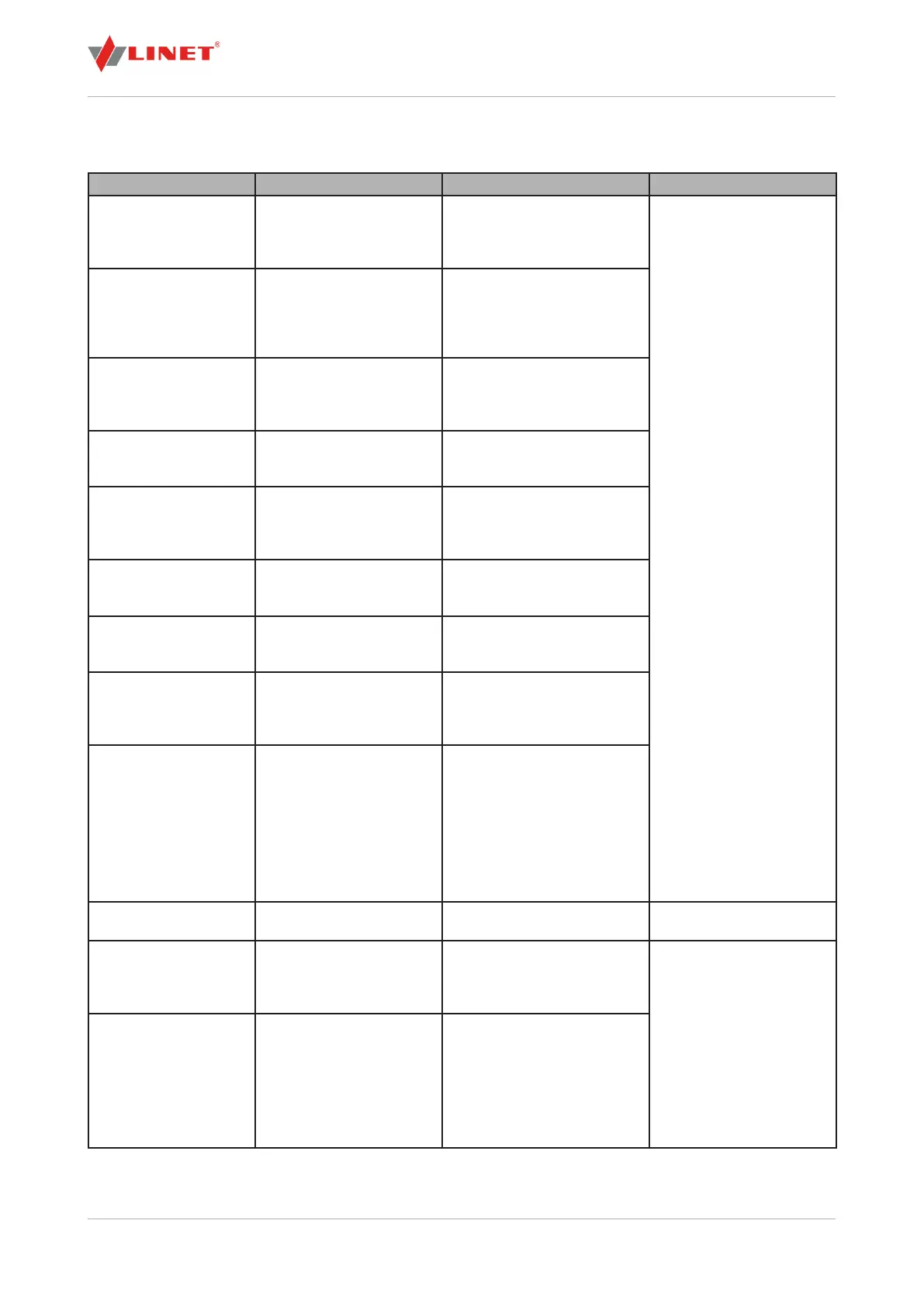D9U003VB3-0101_0460/65
13 Troubleshooting
Problem Symptom Action(Equipment) Action(Patient)4
Mattress not working
feels too soft, and goes
lights are on.
Check umbilical air pipes are
not severely bent, twisted or
trapped in bed frame. 1
If fault persists & there is
put mattress into Trans-
port mode before calling
manufacturer´s service
department.
If there is very little air in the
mattress then transfer pa-
tient onto another mattress
before calling manufactu-
rer´s service department.
If possible un-zip mattress
cover and check mattress is
not badly folded up under the
patient and there is no obvious
sound of escaping air. 1
Red CPR Indicator is on
and audio alert is sounding.
Check air connector is properly
in place. (see 9.3 Connecting
Mattress and SCU on page
34) 1
Check correct mattress type is
being used (not Virtuoso series
1,2 or Precioso). 2
Mattress not working No indicator lights on SCU Check Mains power switch in
side of SCU is in on position (I)
and green Mains power indica-
tor on control panel is on.
Check mains power chord is
plugged into rear of SCU and
protective cover is in place.
Check SCU is plugged into
mains outlet that has been
switched on.
If available connect Accumu-
lator back-up pack. (see 10.2
Accumulator Back-up Pack on
page 40)
Mattress not working Red System Error Indicator
sounding. 3
Mute audio alert. (see 11.2.2
Mute on page 45)
Count number of times alert
back on. If fault persists turn
service department.
Mattress is working
correctly
Yellow Service Due Indica-
tor is on.
Arrange routine annual service
safety check.
No action required.
Controls not working SCU lights on but press any
button & nothing happens.
Press & hold green GO button
for 3 seconds then try controls
again. If fault persists turn SCU
If fault persists & there is
put mattress into Trans-
port mode before calling
manufacturer´s service
department.
If there is very little air in the
mattress then transfer pa-
tient onto another mattress
before calling manufactu-
rer´s service department.
Cannot select new mode
after pressing green GO
button.
SCU maybe in self-calibration
mode which runs for up to 30
seconds when the power is
turned on. Wait until green
then try to select new mode
again.
