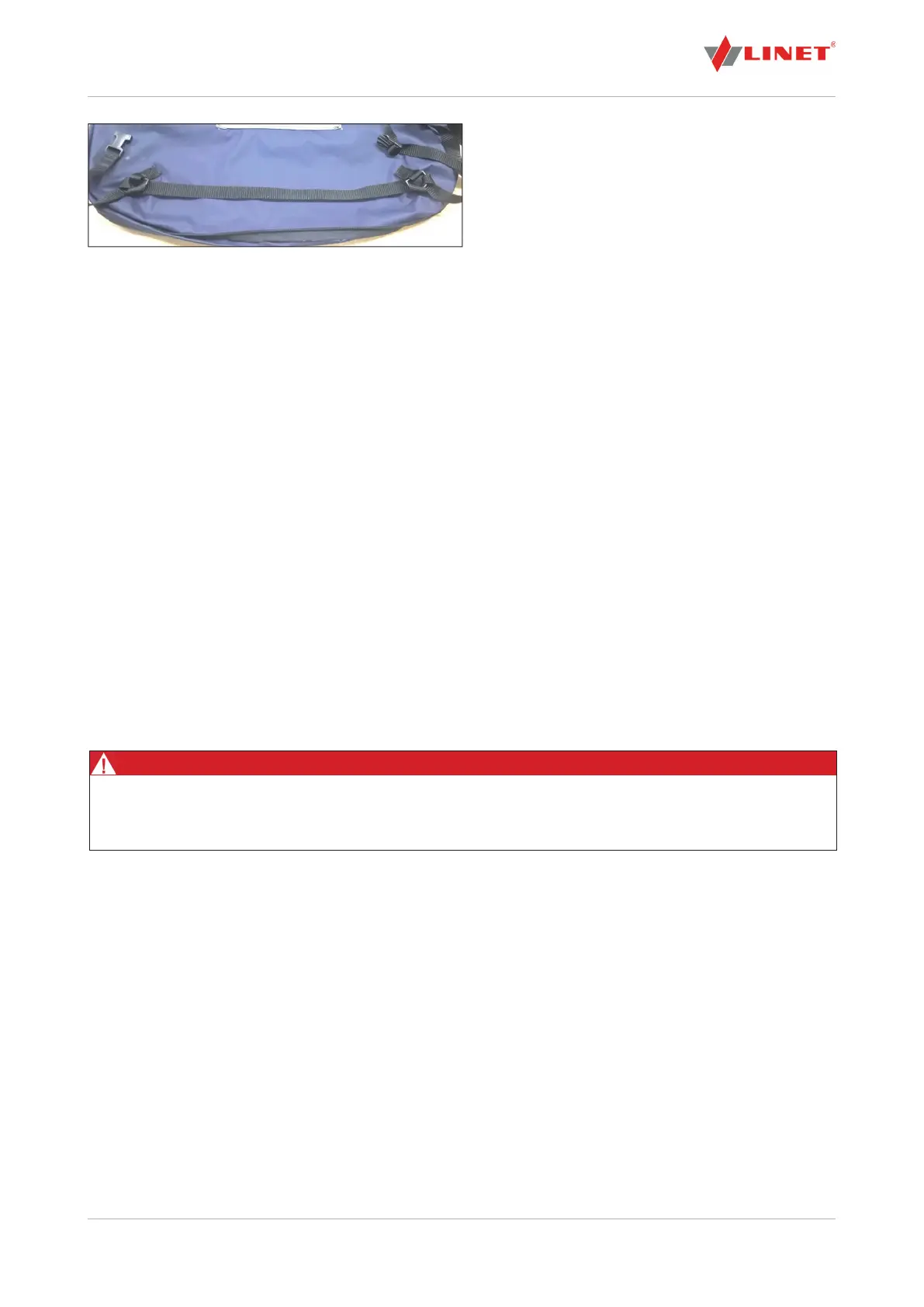57/65D9U003VB3-0101_04
Fig. Run the strap to another D-ring and repeat for the Adjustable end of the strap. (The straps, if required can be tted
to the cushion from side to side, or from front to back and adjusted as necessary.)
WARNING!
Riskofinjurywhenseatingthepatient!
11.12.5 Initial Operation
Connect mains cable of SCU to mains.
ToswitchonSCU:
Switch on SCU using power switch on side of SCU.
Indicator 6
Duringtheinationprocess:
Indicator 6
Whentheinationprocessisnished:
Indicator 6 lights solid.
Cushion is ready for placement of patient.
NOTE Pressure adjustment is not available in this mode.
Ifindicator6ashesduringinationprocessandaudioalertsignalsounds:
Check if air connector is connected correctly.
11.12.6 Use
Preparation
Seating of Patient
Sit patient on seat cushion.
For an ideal sitting position
Ensure that chair is suitable for patient’s size in order to guarantee correct seating position.
