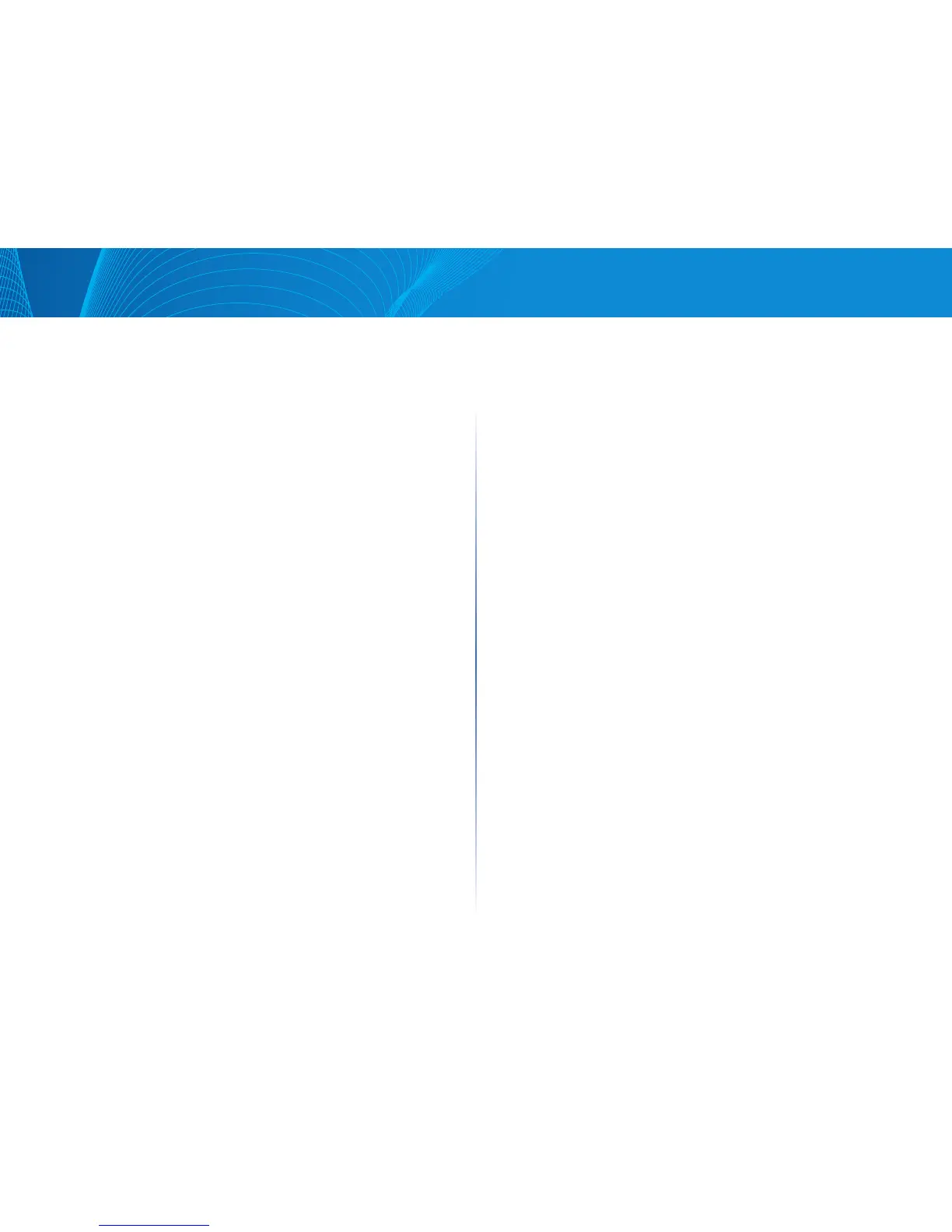iii
Table of Contents
Linksys
Client to Gateway 53
VPN Passthrough 58
PPTP Server 58
IP Address Range 58
PPTP Server 58
Connection List 59
EasyLink VPN . . . . . . . . . . . . . . . . . . . . . . . . . . . . . . . . 60
Summary 60
EasyLink VPN Server Status 60
Inbound EasyLink VPN Status 60
Outbound EasyLink VPN Status 60
Inbound EasyLink VPN 61
Add a New Account 61
Outbound EasyLink VPN 61
Edit Account 61
OpenVPN . . . . . . . . . . . . . . . . . . . . . . . . . . . . . . . . . . 62
Summary 62
OpenVPN Server Status 62
OpenVPN Client Status 62
OpenVPN Server 62
Global Configure Settings 63
OpenVPN Client 65
Certificate Setting 65
Log . . . . . . . . . . . . . . . . . . . . . . . . . . . . . . . . . . . . . . 67
System Log 67
Syslog 67
E-mail Alert 67
Log Setting 67
System Statistics 68
Maintenance . . . . . . . . . . . . . . . . . . . . . . . . . . . . . . . . 70
Diagnostic 70
DNS Name Lookup 70
Ping 70
Factory Default 70
Firmware Upgrade 71
Restart 71
Backup and Restore 71
Restore Startup Configuration 71
Backup Configuration File 71
Copy Configuration File 71
Technical Support . . . . . . . . . . . . . . . . . . . . . . . . . . . . . 72
