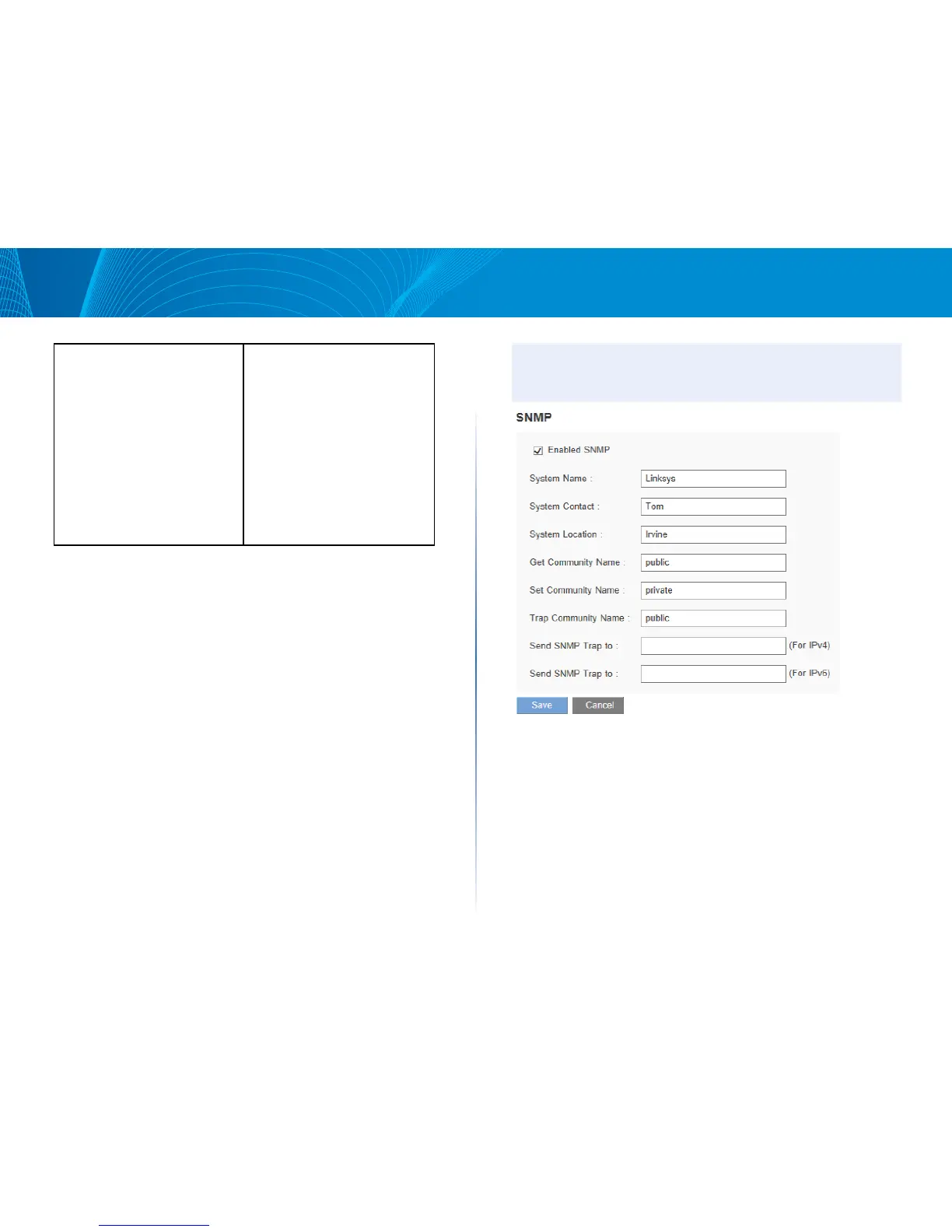35
System Management
Linksys
When a single IP exceeds session,
block this IP’s new session for
__ minutes or block this IP’s all
session for __ minutes :
block this IP’s new session for __
minutes:
Users exceeding session number will
not be able to make a new session
until the configured time ends.
block this IP’s all session for __
minutes:
All sessions of users who exceeded
session number will be removed.
New connection cannot be made
until the configured time ends.
Scheduling
• Time:
o Always If the rule applies at all times.
o Interval Specify the time period when the rule is active. If you choose this
option, you must enter a time period in the From and To fields. Optionally, you
can specify the days of the week.
• FromandToEnterthestarttimeintheFromfieldandenterendtimein
the To field. Use hh:mm format, such as 15:30 for 3:30 p.m. Enter 00:00 to 00:00
if the rule applies during all times of day.
• Effective on If you chose Interval, use the check boxes to specify the
active days of the rule. Check the Everyday box if the rule is active on all days.
To choose specific days, uncheck the Everyday box and check the box for each
day when the rule is active.
SNMP
Go to Configuration > System Management > SNMP page to set up SNMP
(Simple Network Management Protocol). SNMP refers to network management
communications protocol, and it is also an important network management
item. Through SNMP communications protocol, programs with network
management, such as SNMP browser, can help communications of real-time
management. The device supports standard SNMP v1/v2c and is consistent
with SNMP network management software
NOTE:
Remember to click Save before leaving the page. You can also click Cancel to
undo the changes.
