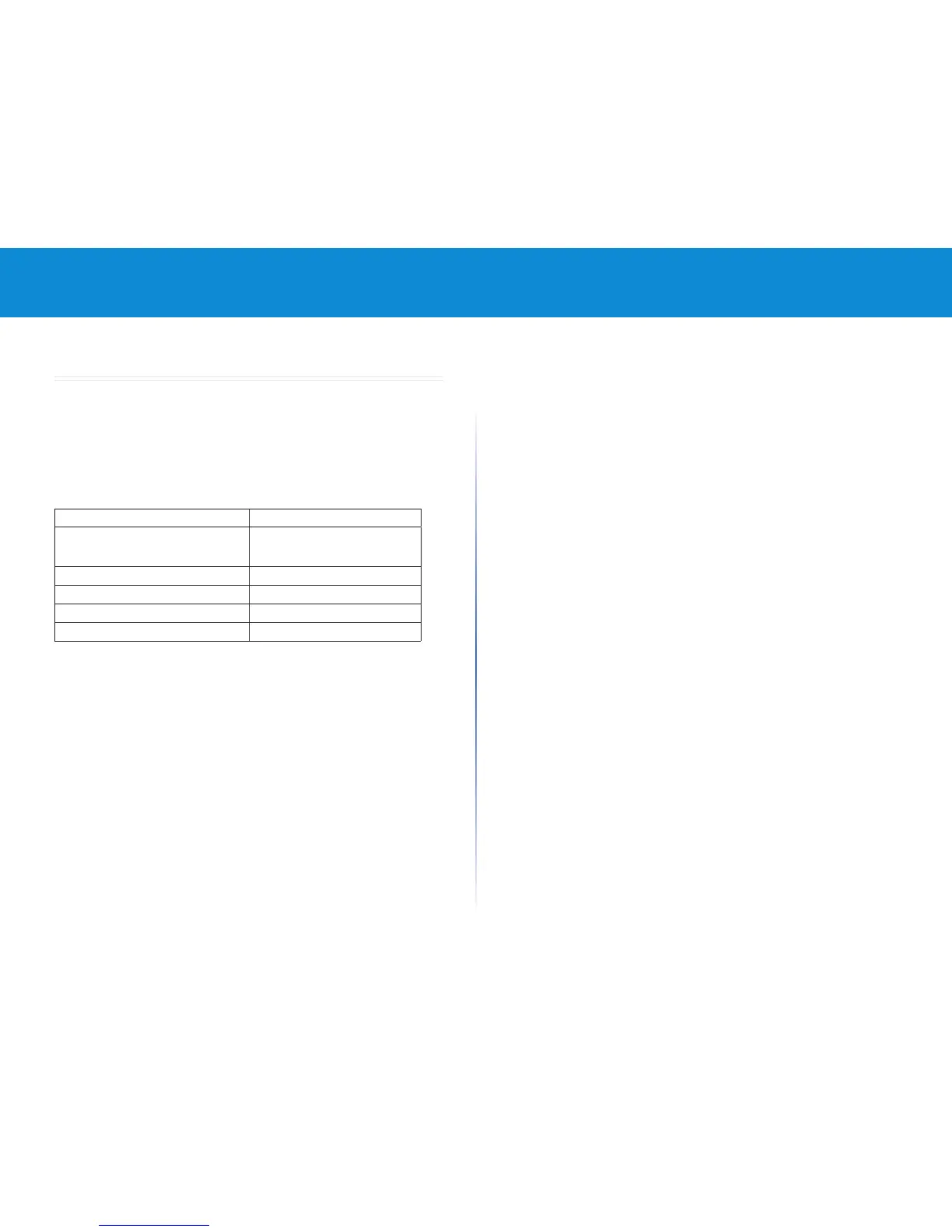9
Table of Contents
Linksys
9
Table of Contents
Linksys
9
Chapter 3 Quick Start
Quick Start
This section describes how to view device statistics.
To simplify device configuration through quick navigation, the Quick Start
page provides links to the most commonly used pages.
Link Name (on the Page) Linked Page
Configure User Accounts and
Management Access
User Access & Accounts
Configure Device IP Address IPv4 Interface
Create VLANs VLANs
Configure VLAN Memberships VLAN Memberships
Save Your Configuration Configuration File Copy
Clicking on the Support link takes you to the device product support page.