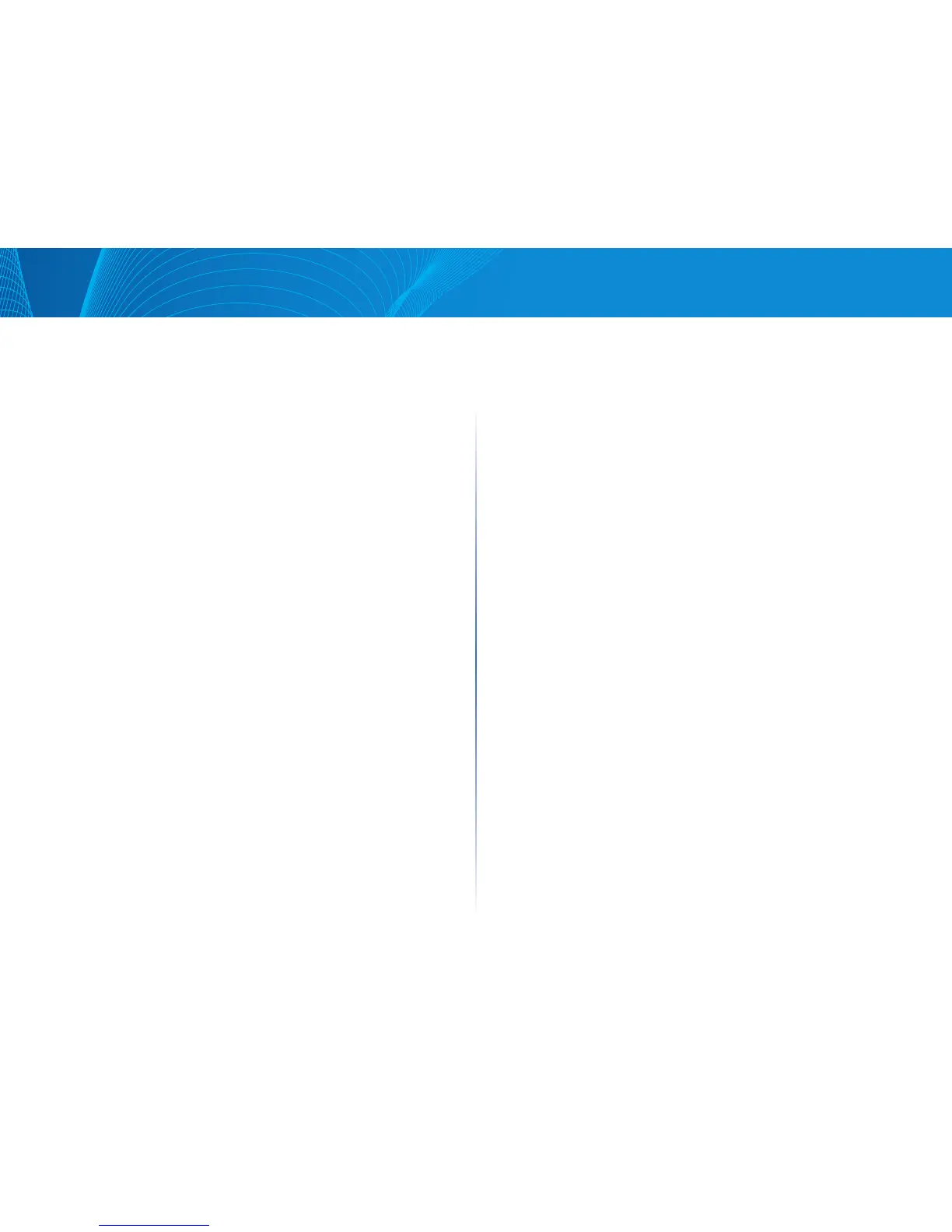44
Table of Contents
Linksys
Workflow
To define a MAC-based VLAN group:
1.
Assign a MAC address to a VLAN group ID (using the MAC-Based
Groups page).
2.
For each required interface:
a. Assign the VLAN group to a VLAN (using the Mac-Based VLAN
page). The interfaces must be in General mode.
b. If the interface does not belong to the VLAN, manually assign it to
the VLAN using the VLAN Membership page.
MAC-based VLAN
See Table 1 for a description of the availability of this feature.
To assign a MAC address to a VLAN Group:
STEP 1 Click Configuration > VLAN Management > VLAN Groups > MAC-
Based Group.
STEP 2 Click Add.
STEP 3 Enter the values for the following fields:
• Group ID—Enter a user-created VLAN group ID number.
• MAC Address—Enter a MAC address to be assigned to a VLAN group.
NOTE This MAC address cannot be assigned to any other VLAN
group.
• Prefix Mask—Enter one of the following:
• Host—Source host of the MAC address
• Length—Prefix of the MAC address
STEP 4 Click Apply. The MAC address is assigned to a VLAN group.
MAC-based VLAN Per Interface
See Table 1 for a description of the availability of this feature.
Ports/LAGs must be in General mode.
To assign a MAC-based VLAN group to a VLAN on an interface:
STEP 1 Click Configuration > VLAN Management > LAN Groups > MAC-
Based VLAN.
STEP 2 Click Add.
STEP 3 Enter the values for the following fields:
• Interface—Enter a general interface (port/LAG) through which traffic is
received.
• Group ID—Select a VLAN group, defined in the MAC-Based Groups page.
• VLAN ID—Select the VLAN to which traffic from the VLAN group
is forwarded.
STEP 4 Click Apply to set the mapping of the VLAN group to the VLAN. This
mapping does not bind the interface dynamically to the VLAN; the
interface must be manually added to the VLAN.)
Voice VLAN
In a LAN, voice devices, such as IP phones, VoIP endpoints, and voice systems
are placed into the same VLAN. This VLAN is referred as the voice VLAN. If the
voice devices are in different voice VLANs, IP (Layer 3) routers are needed to
provide communication.
Overview
This section covers the following topics:
• Auto Voice VLAN
• Voice VLAN QoS
• Voice VLAN Constraints
• Voice VLAN Workflows
Auto Voice VLAN
The device supports the Telephony OUI (Organization Unique Identifier) voice
VLAN mode. The two modes affect how voice VLAN and/or voice VLAN port
memberships are configured.
In Telephony OUI mode, the voice VLAN must be a manually-configured VLAN,
and cannot be the default VLAN.
When the device is in Telephony OUI mode and a port is manually configured
as a candidate to join the voice VLAN, the device dynamically adds the port
to the voice VLAN if it receives a packet with a source MAC address matching
one of the configured telephony OUIs. An OUI is the first three bytes of an
