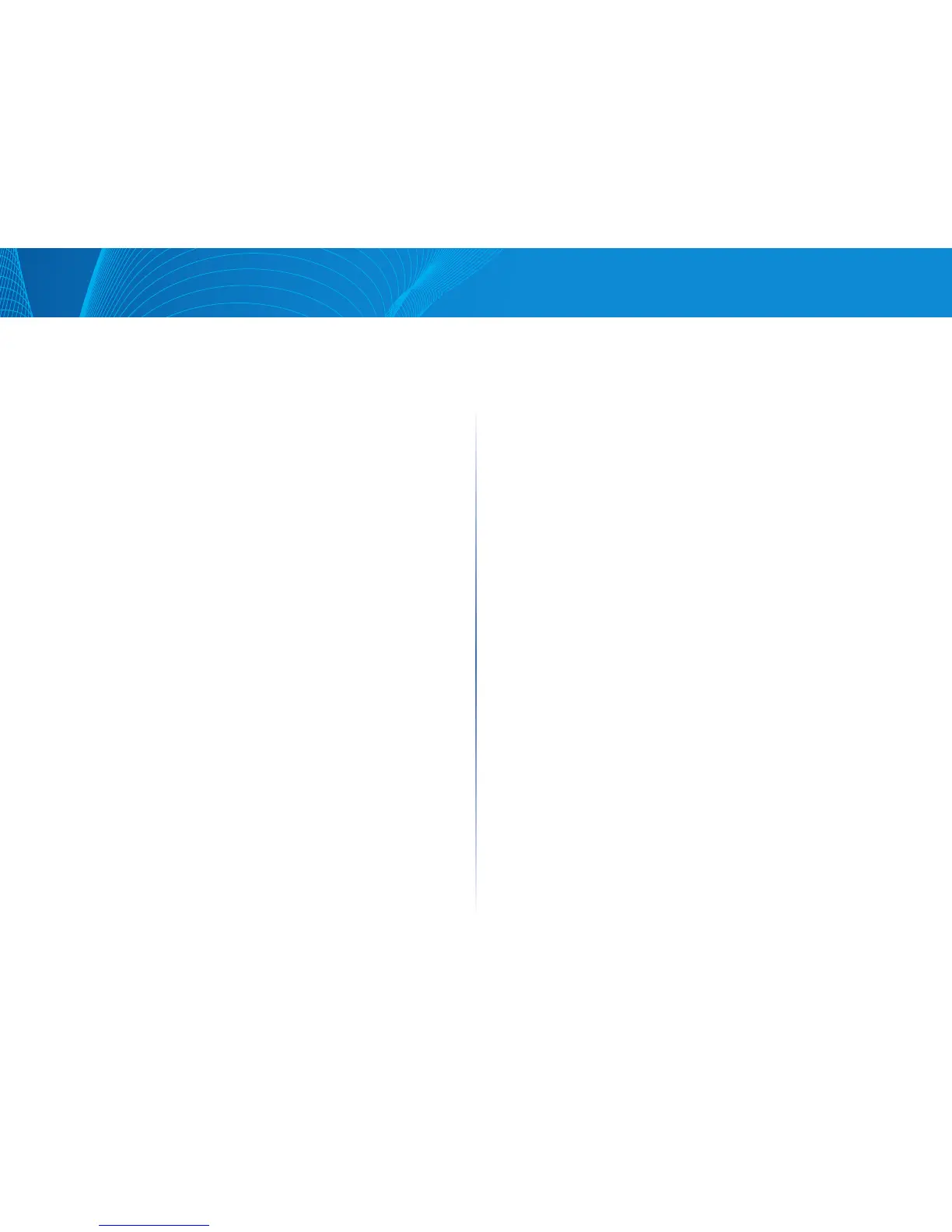45
Table of Contents
Linksys
Ethernet MAC address. For more information about Telephony OUI, see
Telephony OUI.
Voice End-Points
To have a voice VLAN work properly, the voice devices, such as IP phones
and VoIP endpoints, must be assigned to the voice VLAN where it sends and
receives its voice traffic. Some of the possible scenarios are as follows:
• A phone/endpoint may be statically configured with the voice VLAN.
• A phone/endpoint may obtain the voice VLAN in the boot file it
downloads from a TFTP server. A DHCP server may specify the boot file
and the TFTP server when it assigns an IP address to the phone.
• A phone/endpoint may obtain the voice VLAN information from LLDP-MED
advertisements it receives from their neighbor voice systems and switches.
You can create a network policy manually or enable the device to
automatically generate a network policy, based on a voice VLAN
configuration.
The device expects the attaching voice devices to send voice VLAN, tagged
packets. On ports where the voice VLAN is the native VLAN or that is
configured with auto voice VLAN by Telephony OUI, voice VLAN untagged
packets are possible.
Voice VLAN QoS
The device can advertise the CoS/802.1p and DSCP settings of the voice VLAN
by using LLDP-MED Network policies. You can create your network policy
manually or enable the device to automatically generate the network policy
based on your voice VLAN configuration. MED-supported devices must send
their voice traffic with the same CoS/802.1p and DSCP values, as received with
the LLDP- MED response.
You can disable the automatic update between Voice VLAN and LLDP-MED
and use his own network policies.
Working with the OUI mode, the device can additionally configure the
mapping and remarking (CoS/802.1p) of the voice traffic based on the OUI.
By default, all interfaces are CoS/802.1p trusted. The device applies the quality
of service based on the CoS/802.1p value found in the voice stream. In Auto
Voice VLAN, you can override the value of the voice streams using advanced
QoS. For Telephony OUI voice streams, you can override the quality of service
and optionally remark the 802.1p of the voice streams by specifying the desired
CoS/802.1p values and using the remarking option under Telephony OUI.
Voice VLAN Constraints
The following constraints exist:
• Only one Voice VLAN is supported.
• A VLAN that is defined as a Voice VLAN cannot be removed.
In addition the following constraints are applicable for Telephony OUI:
• The Voice VLAN cannot be VLAN1 (the default VLAN).
• The Voice VLAN QoS decision has priority over any other QoS decision.
• A new VLAN ID can be configured for the Voice VLAN only if the current
Voice VLAN does not have candidate ports.
• The interface VLAN of a candidate port must be in General or Trunk mode.
• The Voice VLAN QoS is applied to candidate ports that have joined the
Voice VLAN, and to static ports.
• The voice flow is accepted if the MAC address can be learned by the
Forwarding Database (FDB). (If there is no free space in FDB, no action
occurs).
Feature Configuration
To configure Auto Voice VLAN:
STEP 1 Click Configuration > VLAN Management > Voice VLAN > Feature
Configuration.
STEP 2 Enter the following to configure Voice VLAN:
• Voice VLAN ID—Enter the identifier of the current voice VLAN
• CoS/802.1p—Select the CoS/802.1p value to be used by the LLDP-MED as
a voice network policy.
STEP 3 Enter the following to configure telephone OUI voice VLAN:
• Telephone OUI Voice VLAN—Check to enable automatically adding ports
to voice VLAN when OUI packets are received.
• Remark CoS/802.1p—Select the enable remarking packets with the CoS/
802.1p value.
