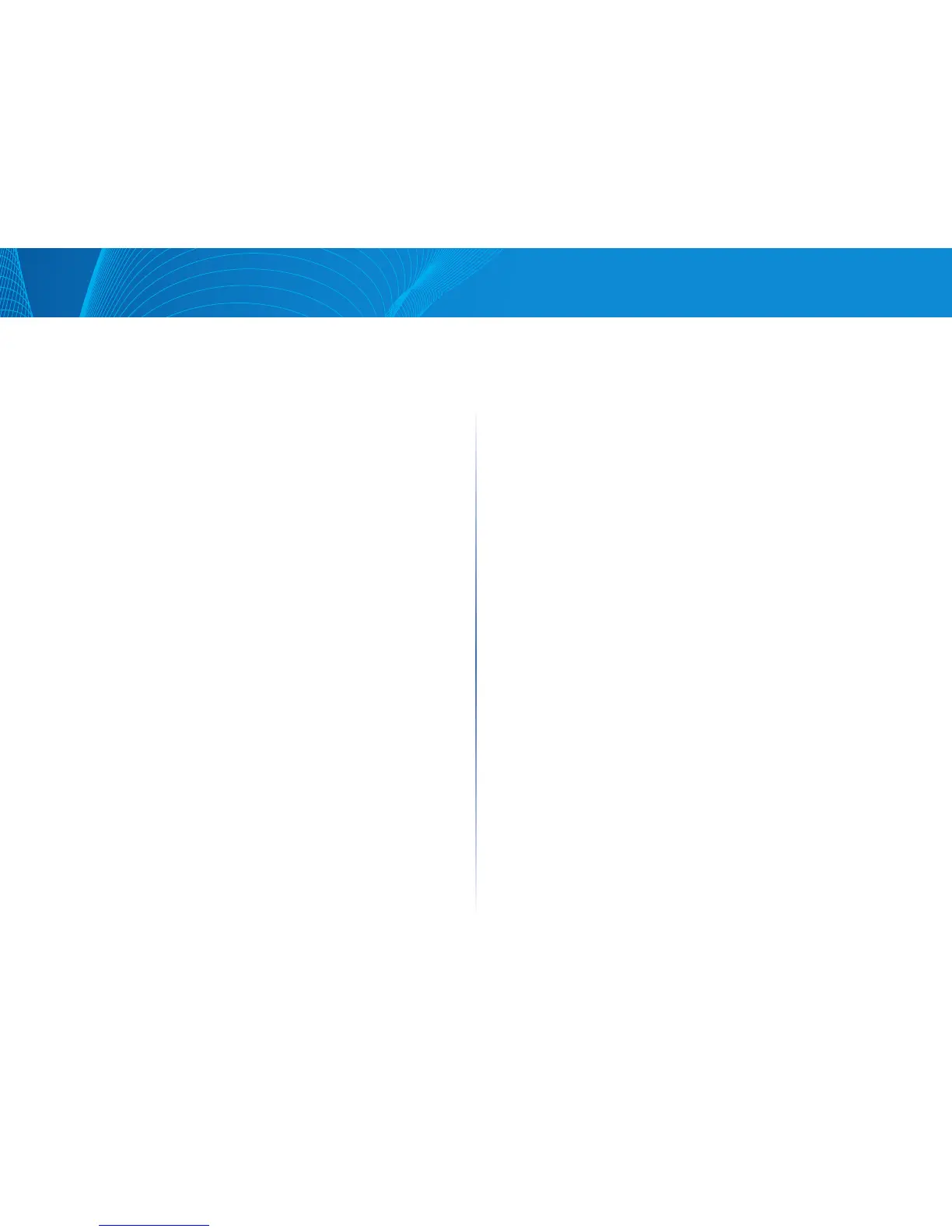37
Table of Contents
Linksys
37
Table of Contents
Linksys
• Supported System Capabilities—Primary functions of the device. The
capabilities are indicated by two octets. Bits 0 through 7 indicate Other,
Repeater, Bridge, WLAN AP, Router, Telephone, DOCSIS cable device, and
station, respectively. Bits 8 through 15 are reserved.
• Enabled System Capabilities—Primary enabled function(s) of the device.
Management Address
• Address Subtype—Managed address subtype; for example, MAC or IPv4.
• Address—Managed address.
• Interface Subtype—Port subtype.
• Interface Number—Port number.
MED Information
• Capabilities Supported—MED capabilities enabled on the port.
• Current Capabilities—MED TLVs advertised by the port.
• Device Class—LLDP-MED endpoint device class. The possible device
classes are:
• Endpoint Class 1—Indicates a generic endpoint class, offering basic
LLDP services.
• Endpoint Class 2—Indicates a media endpoint class, offering media
streaming capabilities as well as all Class 1 features.
• Endpoint Class 3—Indicates a communications device class, offering
all Class 1 and Class 2 features plus location, 911, Layer 2 switch
support and device information management capabilities.
• PoE Device Type—Port PoE type, for example, powered.
• PoE Power Source—Port’s power source.
• PoE Power Priority—Port’s power priority.
• PoE Power Value—Port’s power value.
• Hardware Revision –Hardware version.
• Firmware Revision—Firmware version.
• Software Revision—Software version.
• Serial Number—Device serial number.
• Manufacturer Name—Device manufacturer name.
• Model Name—Device model name.
• Asset ID—Asset ID.
Location Information
Enter the following data structures in hexadecimal as described in section
10.2.4 of the ANSI-TIA-1057 standard:
• Civic—Civic or street address.
• Coordinates—Location map coordinates—latitude, longitude, and altitude.
• ECS ELIN—Device’s Emergency Call Service (ECS) Emergency Location
Identification Number (ELIN).
• Unknown—Unknown location information.
Network Policy
• Application Type—Network policy application type, for example, Voice.
• VLAN ID—VLAN ID for which the network policy is defined.
• VLAN Type—VLAN type, Tagged or Untagged, for which the network
policy is defined.
• User Priority—Network policy user priority.
• DSCP—Network policy DSCP.
LLDP MED Network Policy
LLDP Media Endpoint Discovery (LLDP-MED) is an extension of LLDP
that provides the following additional capabilities to support media
endpoint devices:
• Enables the advertisement and discovery of network polices for real-time
applications such as voice and/or video.
• Enables discovery of the device location to allow creation of location
databases and, in the case of Voice over Internet Protocol (VoIP),
Emergency Call Service (E-911) by using IP Phone location information.
• Troubleshooting information. LLDP MED sends alerts to network
managers upon:
• Port speed and duplex mode conflicts
• QoS policy misconfigurations