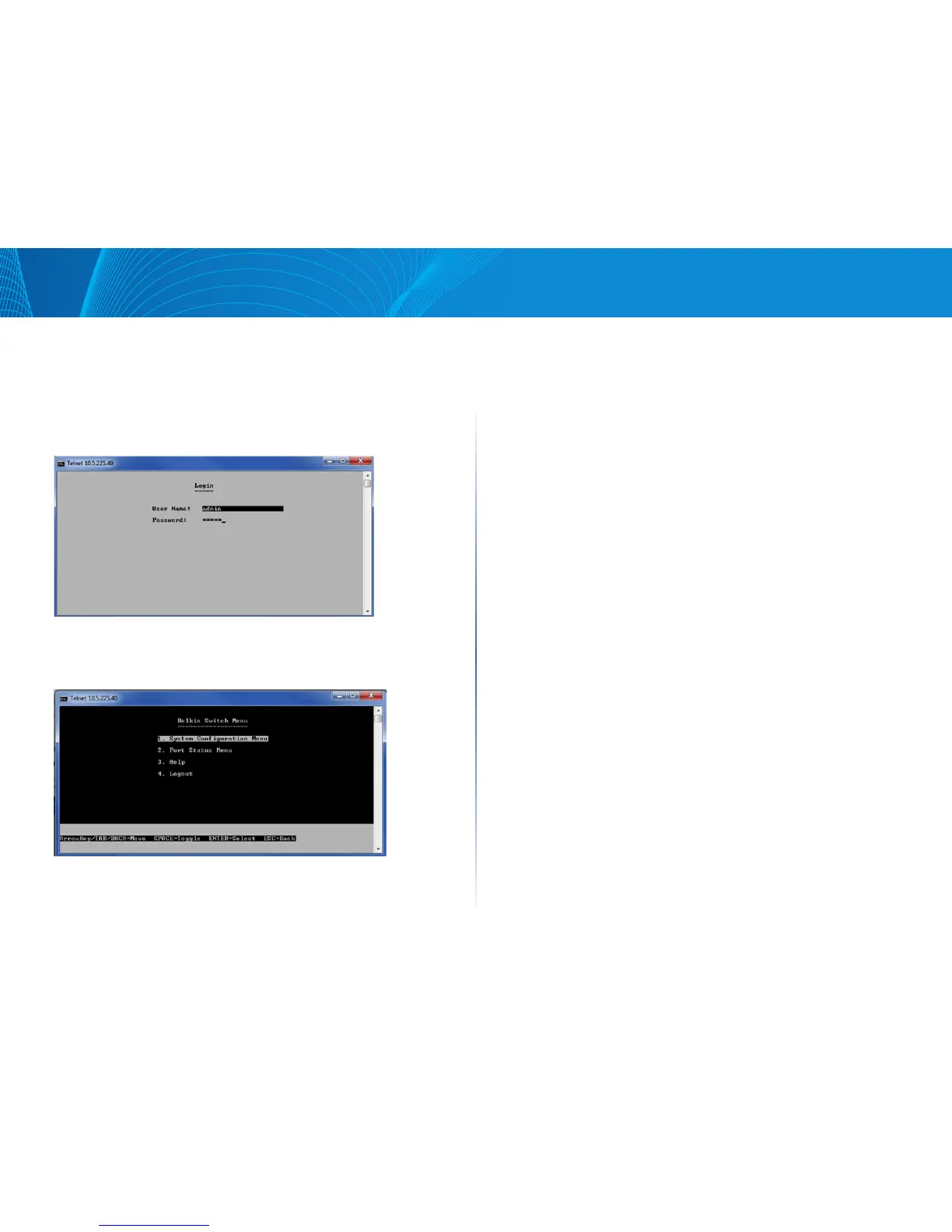3
Table of Contents
Linksys
Configuring with Menu Command Line
Interface
To configure the device through the menu CLI, do the following:
1. Log on to the device through telnet.
The following menu is displayed:
2. Enter your user name and password.
The main menu is displayed:
3. Continue configuring the device.
4. Click Logout to log out of the CLI menu.
