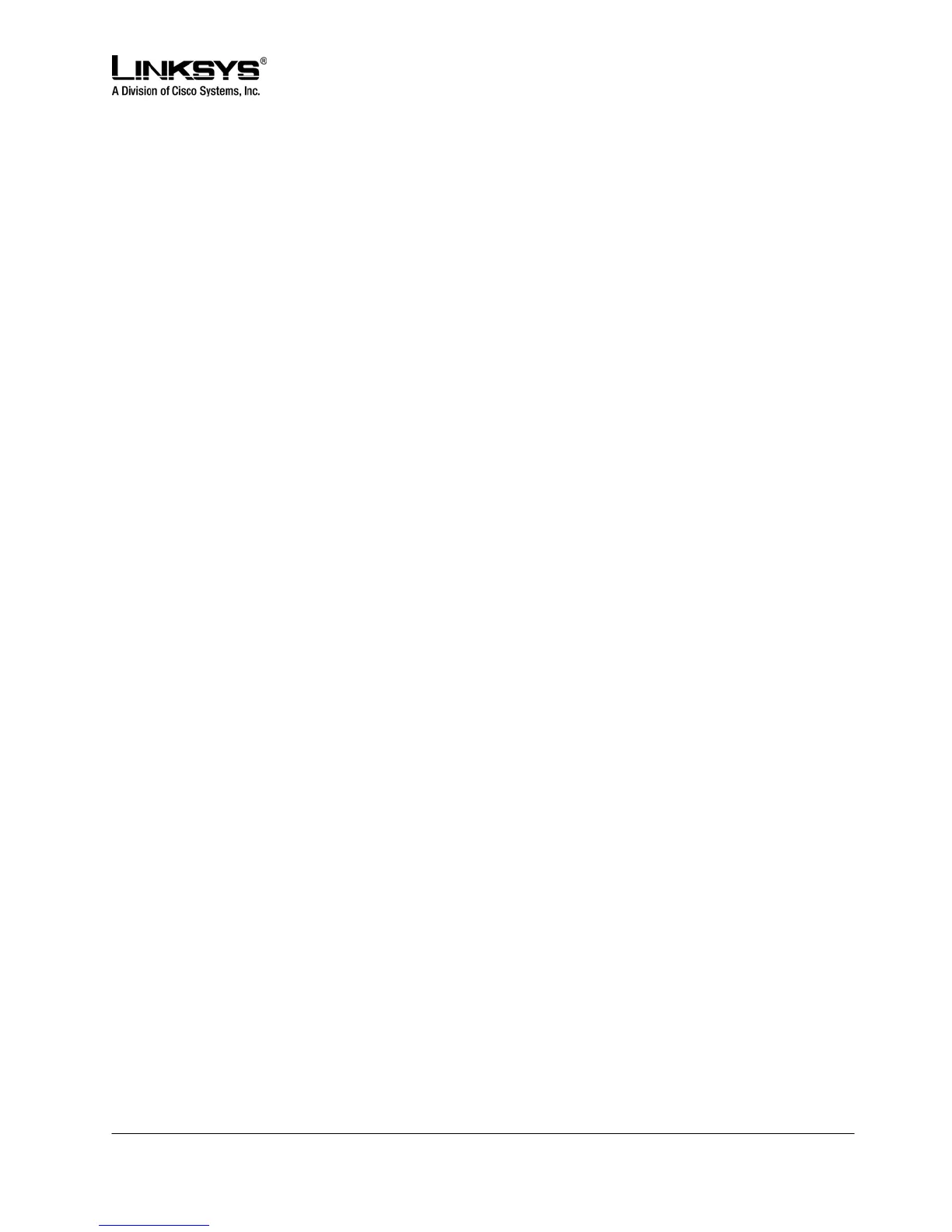DRAFT
© 2003 - 2005 Linksys, a Division of Cisco Systems Proprietary (See Copyright Notice on Page 2)
91
Step 4 - Contact the network administrator or service provider. Please have the Model: SPA941, Serial
Number, telephone number, Current IP Address and Registration Status (Registered, Not Registered)
ready for the support personnel. The Serial number is printed on the bottom of the phone.
Calls with Poor Voice Quality.
The source of this issue often is one of two sources:
• The phone or call controller may have be configured improperly.
• The transport network has performance issues.
Please try to gather the following information
Step 1 - Identify when and where the issue occurred. Please look at the Redial List (calls that the user
made) by pressing menu, “3”, “1” and write down the calls that were affected. Then look at the Answered
Calls by pressing menu, “3”, “2” and write down the calls that were affected.
Step 2 - Identify the type of voice quality issue i.e. part of conversations dropped out or were lost,
excessive echo, unclear or garbled speech, one way conversation, low volume
Step 3 – Get the Current IP Address of the phone. To get the Current IP Address, please press menu,
"9", “2”. The phone will display the Current IP Address and please write it down. To exit from this menu
option, press the menu button.
Step 4 - Contact the network administrator or service provider. Be prepared to provide the call log
information and the voice quality issue type. Additionally, please have the Model: SPA941, Serial
Number, telephone number, Current IP Address and Registration Status (Registered, Not Registered)
ready for the support personnel. The Serial number is printed on the bottom of the phone.
• Customer Support Methods
For support on the SPA941 IP Telephone, please use the following methods:
First, contact the VAR dealer from whom you purchased your phone(s). Authorized service providers and
VAR dealers may access the Linksys voice product technical support web site under the “Support” tab at
http://www.linksys.com/. This site contains FAQs and other technical documentation and soft tools for
supporting the Linksys IP Telephone and other Linksys VoIP products.
Please see the SPA941 User Guide for information about the configuration and settings that a typical end
user will encounter. The SPA941 User Guide can be found on the Linksys web site. See the “Support”
tab at http://www.linksys.com/
