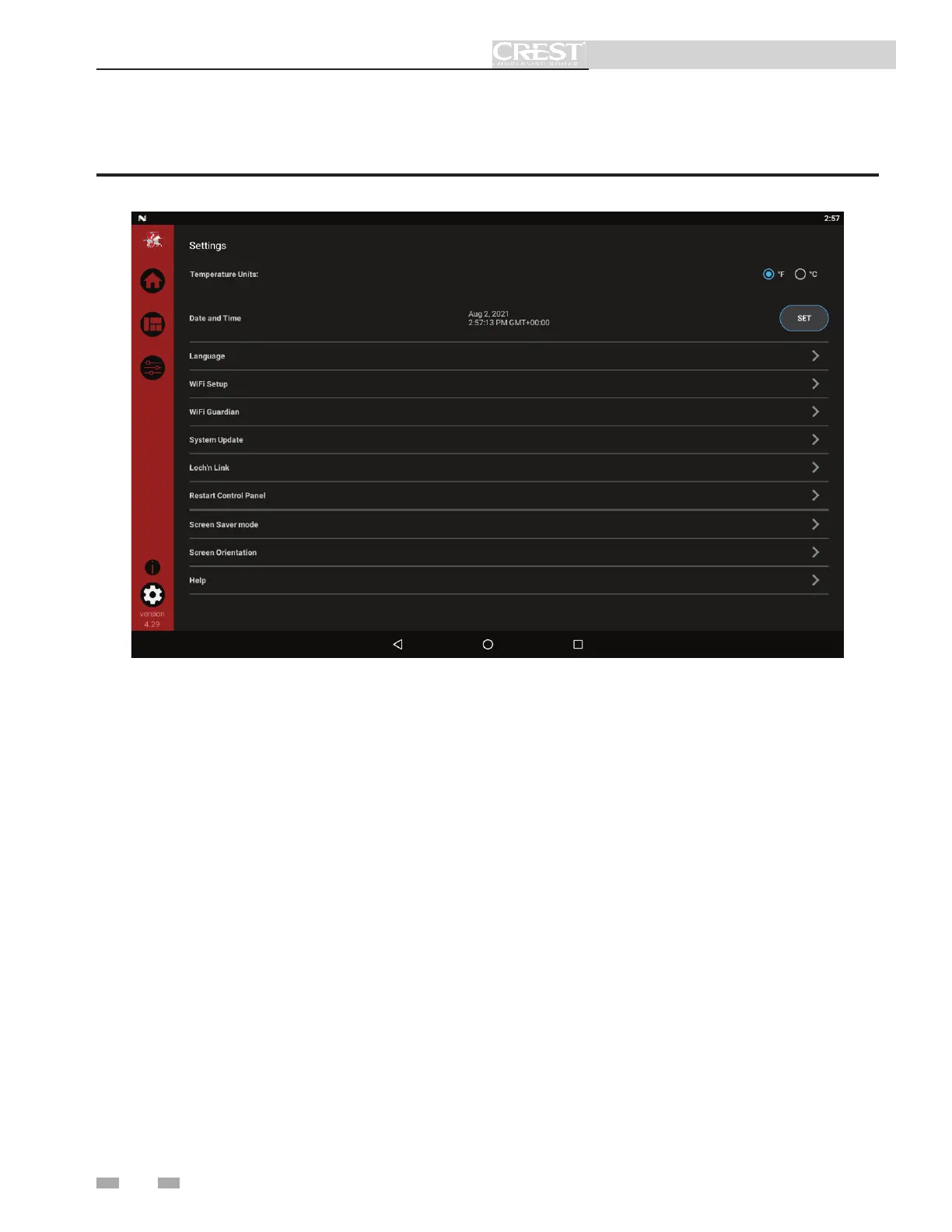Service Manual
12
Initial Setup Screen
Figure 1-2 Settings Screen
Initial Setup
Clock and Date
The control uses an internal clock for the night setback
feature and for logging of events. For these features to
work correctly, the clock must be set when the boiler is first
installed or anytime the boiler has been powered off for more
than four (4) hours. This parameter must be accessed to set
the clock. If the unit is connected to the internet, the time will
adjust based on the time zone selected.
Temperature units (°C / °F)
The control can be configured to display temperature in
either °C or °F.
1 Service
