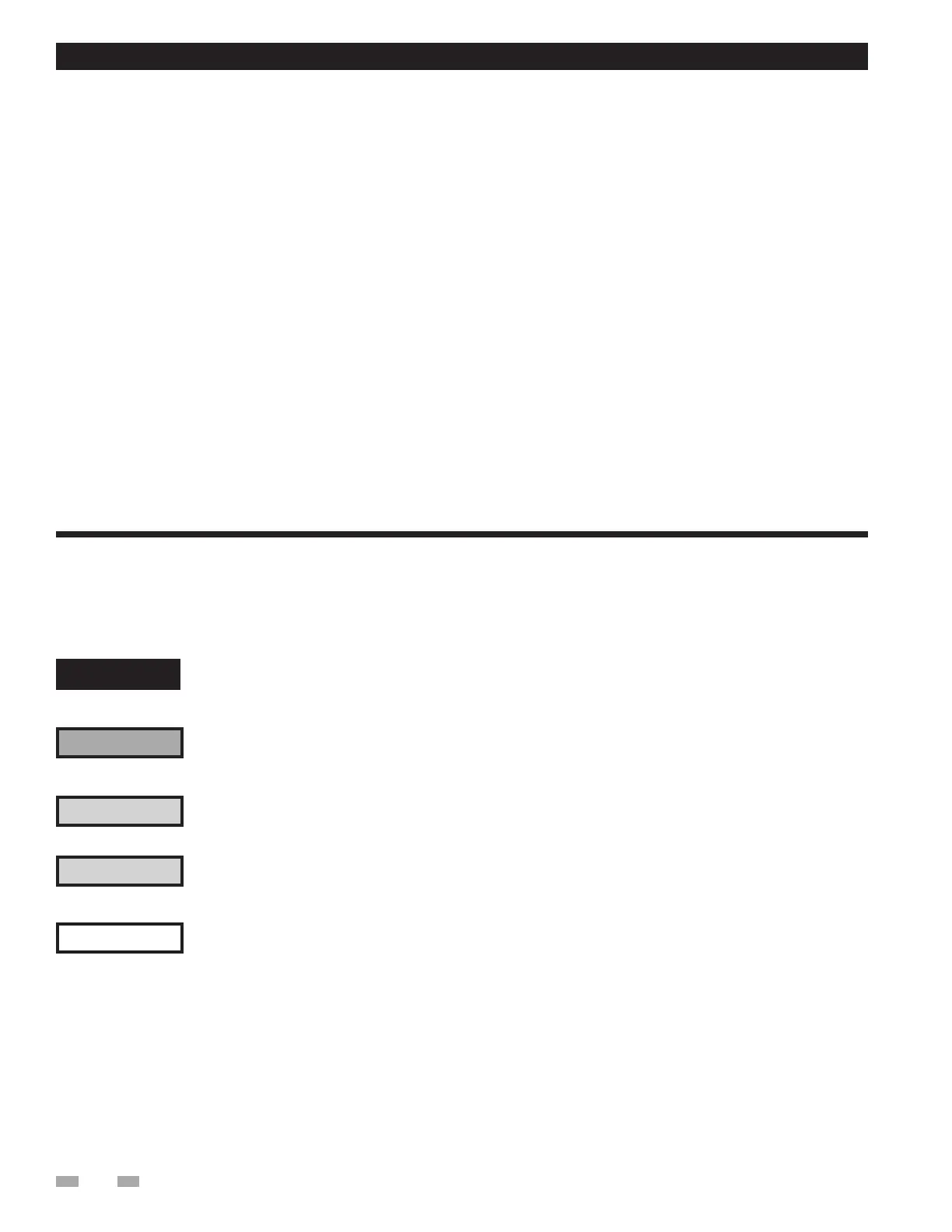2
Hazard definitions
The following defined terms are used throughout this manual to bring attention to the presence of hazards of various risk levels or
to important information concerning the life of the product.
⚠ DANGER
⚠WARNING
⚠CAUTION
CAUTION
NOTICE
DANGER indicates an imminently hazardous situation which, if not avoided, will result in death or serious
injury.
WARNING indicates a potentially hazardous situation which, if not avoided, could result in death or serious
injury.
CAUTION indicates a potentially hazardous situation which, if not avoided, may result in minor or moderate
injury.
CAUTION used without the safety alert symbol indicates a potentially hazardous situation which, if not
avoided, may result in property damage.
NOTICE indicates special instructions on installation, operation, or maintenance that are important but not
related to personal injury or property damage.
Contents
CONTENTS ....................................................................... 2
Hazard Definitions .............................................................. 2
PLEASE READ BEFORE PROCEEDING ..................... 3
Handling Ceramic Fiber Materials ...................................... 3
When servicing boiler ................................................... 4
Boiler operation ............................................................ 4
Boiler water ................................................................... 4
Freeze protection fluids ................................................ 4
WHAT IS IN THIS MANUAL ............................................ 5
1. SERVICE
Boiler Piping ....................................................................... 6
SMART TOUCH w/CON•X•US Interface ........................... 7
General Operation ......................................................... 8
Control Inputs ............................................................... 9
Control Outputs ........................................................... 10
Table 1A - Sequence of Operation .................................. 11
Initial Setup Screen ........................................................... 12
Viewable and Changeable Control Parameters ............... 13
Set Point Screen .................................................... 13-15
Outdoor Reset Screen ........................................... 16-17
Ramp Delay Screen .............................................. 18-19
BMS Screen ............................................................20-22
Advanced Setup Screen .........................................23-24
Night Setback Screen ..............................................25-26
Pump Screen ...........................................................27-28
Cascade Screens ....................................................29-31
Service Screen.............................................................. 32
Graph Screens .............................................................. 33
History Screens............................................................. 34
2. MAINTENANCE
Maintenance and Annual Startup ................................ 35-40
3. TROUBLESHOOTING
Before Troubleshooting .................................................... 41
Check Control Module Fuses .......................................... 41
Table 3A - Troubleshooting Chart - No Display ............... 42
Table 3B - 3E Checking Temperature Sensors ............... 43
Table 3F - Troubleshooting Chart - Noisy System .......... 44
Table 3G - Troubleshooting Chart - Fault Messages . 45-54
Combustion Analysis Procedure ...................................... 55
Table 3H - Flue Products ................................................. 55
Table 3I - Troubleshooting Chart - Combustion Levels . 56
Gas Valve Adjustment Procedure .................................... 57
Revision Notes .................................................. Back Cover
