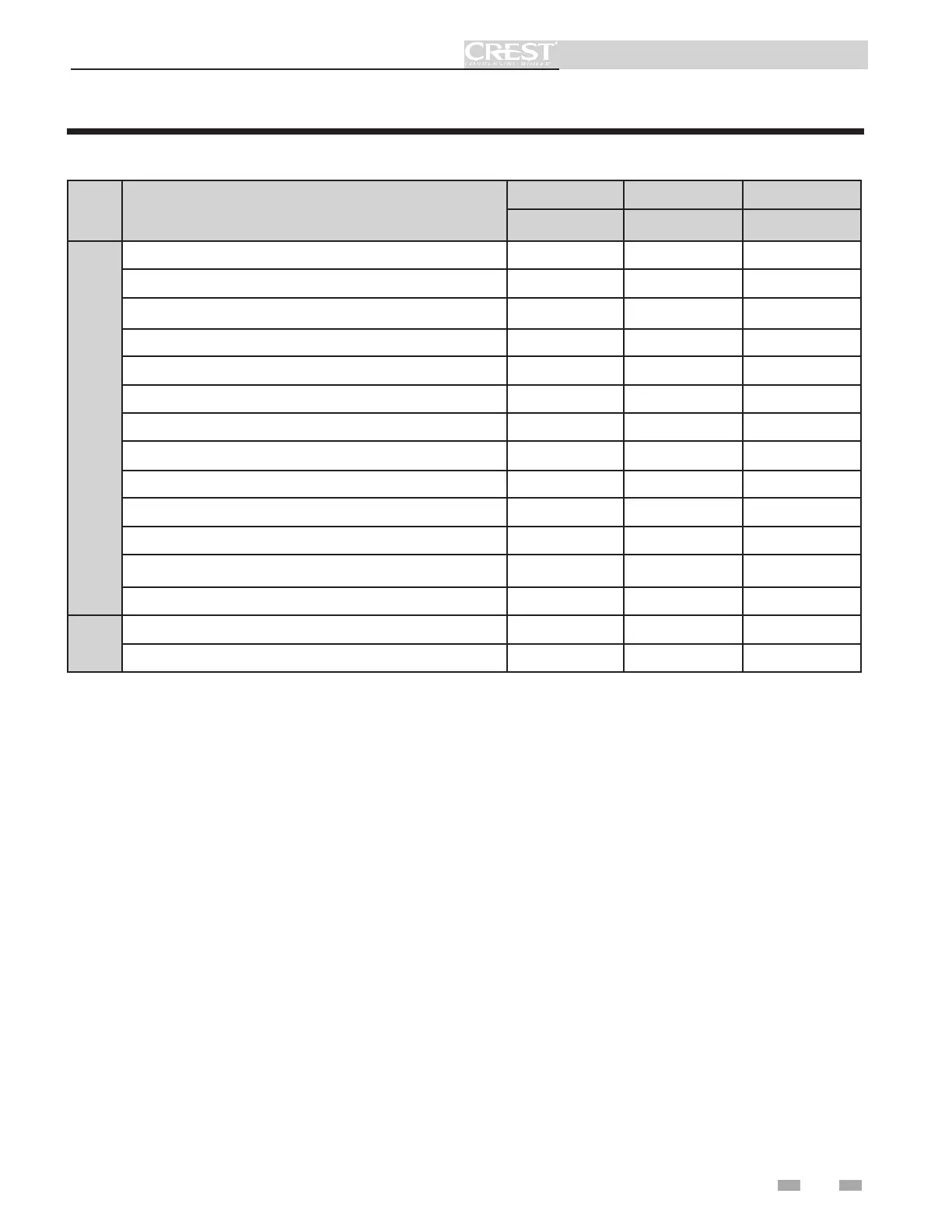21
Service Manual
1 Service (continued)
Menu
Parameter Name
(as shown on the LCD screen)
Min
Max
Default
Value Value Value
BMS Status ACTIVE INACTIVE INACTIVE
BMS Mode POWER SETPOINT POWER
Power (%): Min 4 POWER MAX 4 or 5
Power (%): Max POWER MIN 100 100
Volts: Min 0 VOLTS MAX 2
Volts: Max VOLTS MIN 10 10
Set point (F): Min 32 SET POINT MAX 69.8
Set point (F): Max SET POINT MIN 185 179.6
Volts: Min 0 VOLTS MAX 2
Volts: Max VOLTS MIN 10 10
Volts to Enable / Disable BMS: Enable 0 10 2
Volts to Enable / Disable BMS: Diff. to Stop 0 10 0.5
BMS TSAT ENABLE DISABLE DISABLE
BAS Active / Inactive ENABLE DISABLE DISABLE
BAS Out of Order Timer 5 120 30
BMS
Table 1E BMS / BAS (This table lists control module parameters; use the sub-tab under the Setup tab to access
them.)
BMS
BMS (Active / Inactive)
The set point or modulation of the boiler may be controlled
through the 0 - 10V Building Management System (BMS)
input. When the parameter is set to INACTIVE, the 0 - 10V
input will be ignored. When set to ACTIVE, the set point or
modulation will be controlled by the voltage on the 0 - 10V
input, as described below.
BMS Mode (Power / Set Point)
When BMS is set to ACTIVE, this parameter will determine
if the voltage on the 0 - 10V BMS input is converted to
modulation or a set point. When set to POWER, the
voltage determines the modulation of the boiler. When set
to SETPOINT, voltage determines the set point used by the
boiler.
BMS Volts at Minimum (Power or Set Point)
When BMS is set to ACTIVE, this parameter will determine
the voltage on the 0 - 10V BMS input that represents the
minimum modulation or set point. Any voltage less than
this value will not change the modulation or set point used
by the boiler.
BMS Volts at Maximum (Power or Set Point)
When BMS is set to ACTIVE, this parameter will determine
the voltage on the 0 - 10V BMS input that represents the
maximum modulation or set point. Any voltage above this
value will not change the modulation or set point used by the
boiler.
BMS Rate at Minimum Volts
This parameter is visible only when BMS Mode is set
to POWER. The value of this parameter determines the
modulation rate when the voltage on the 0 - 10V BMS input
is equal to or less than the BMS Volts at Minimum parameter
value.
BMS Rate at Maximum Volts
This parameter is visible only when BMS Mode is set
to POWER. The value of this parameter determines the
modulation rate when the voltage on the 0 - 10V BMS input is
equal to or more than the BMS Volts at Maximum parameter
value.
BAS
