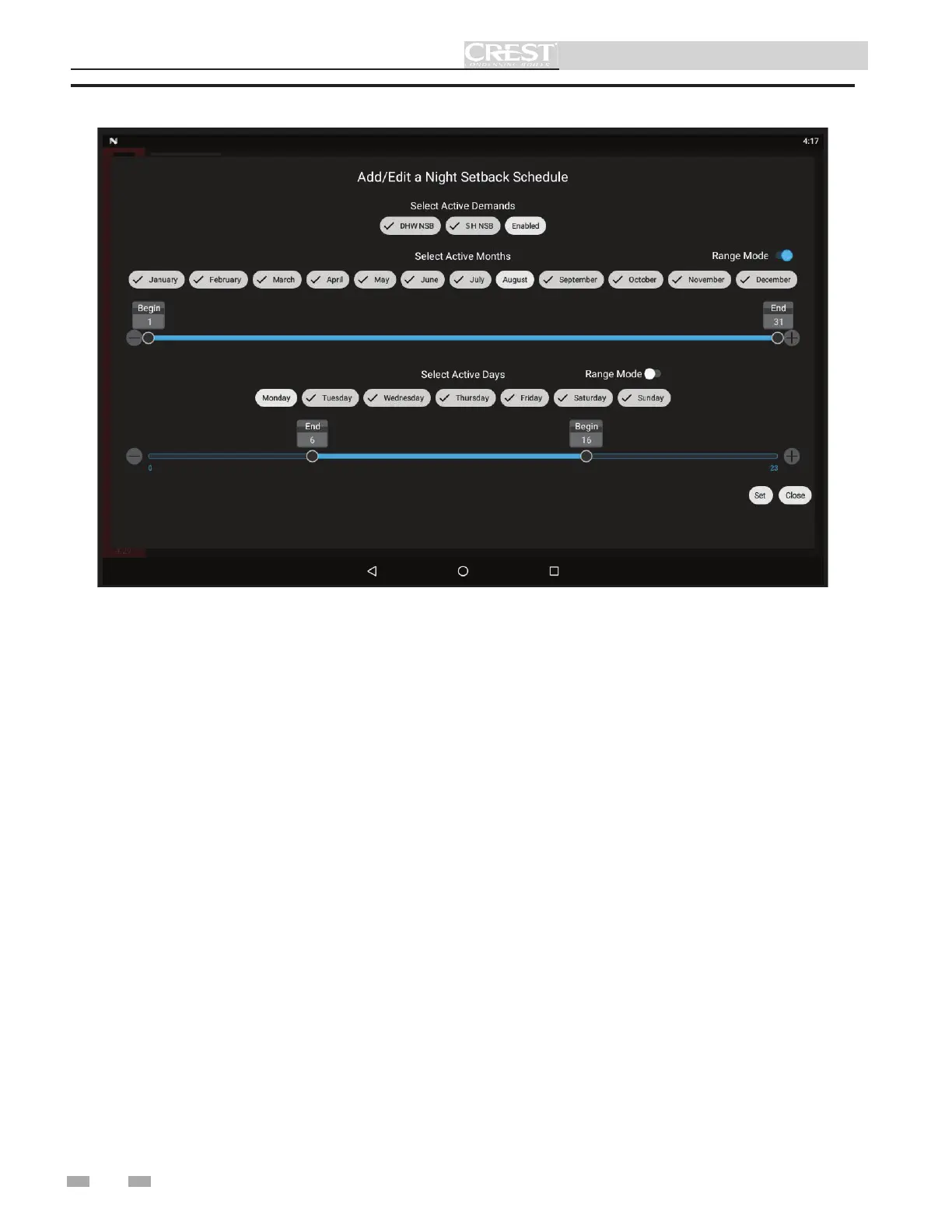26
Service Manual
Figure 1-11B SH Night Setback Schedule
DWH/SH Night Setback Schedule Add / Delete
Active Months
Select or deselect active months by checking or unchecking the desired months. Slider or -/+ can be used
to select the beginning and ending dates.
Active Days
Select or deselect active weekdays by checking or unchecking desired days. Slider or -/+ can be used to
select ending or beginning weekdays.
Range Mode
Range Mode (enable/disable) toggles between individual and group scheduling. With Range Mode disabled,
scheduling will begin and end within the individual month(s) checked on the begin and the end days selected.
With Range Mode enabled, any checked adjacent months are grouped together, and scheduling will begin
on the begin date of the rst month and end on the end date of the last adjacent grouped month checked.
When Range Mode is enabled, leaving a month unchecked between groupings will stop the scheduling for
that month and resume with the next checked month. Range Mode function works the same for active days.
e active button will be highlighted when enabled, reference the following examples:
Example for Active Months: Enabling Range Mode, checking March, April and May and then setting begin
and end dates to 5 and 25, respectively, would begin the schedule on March 5th and end the schedule on
May 25th.
Example for Active Days: Enabling Range Mode for Active Days and checking Monday, Tuesday and
Wednesday with end/begin times set to 6 and 16, respectively, would end the o sets at 6 AM on Monday and
begin the o set at 4PM Wednesday. A 24Hr time format is used for begin and end times.
