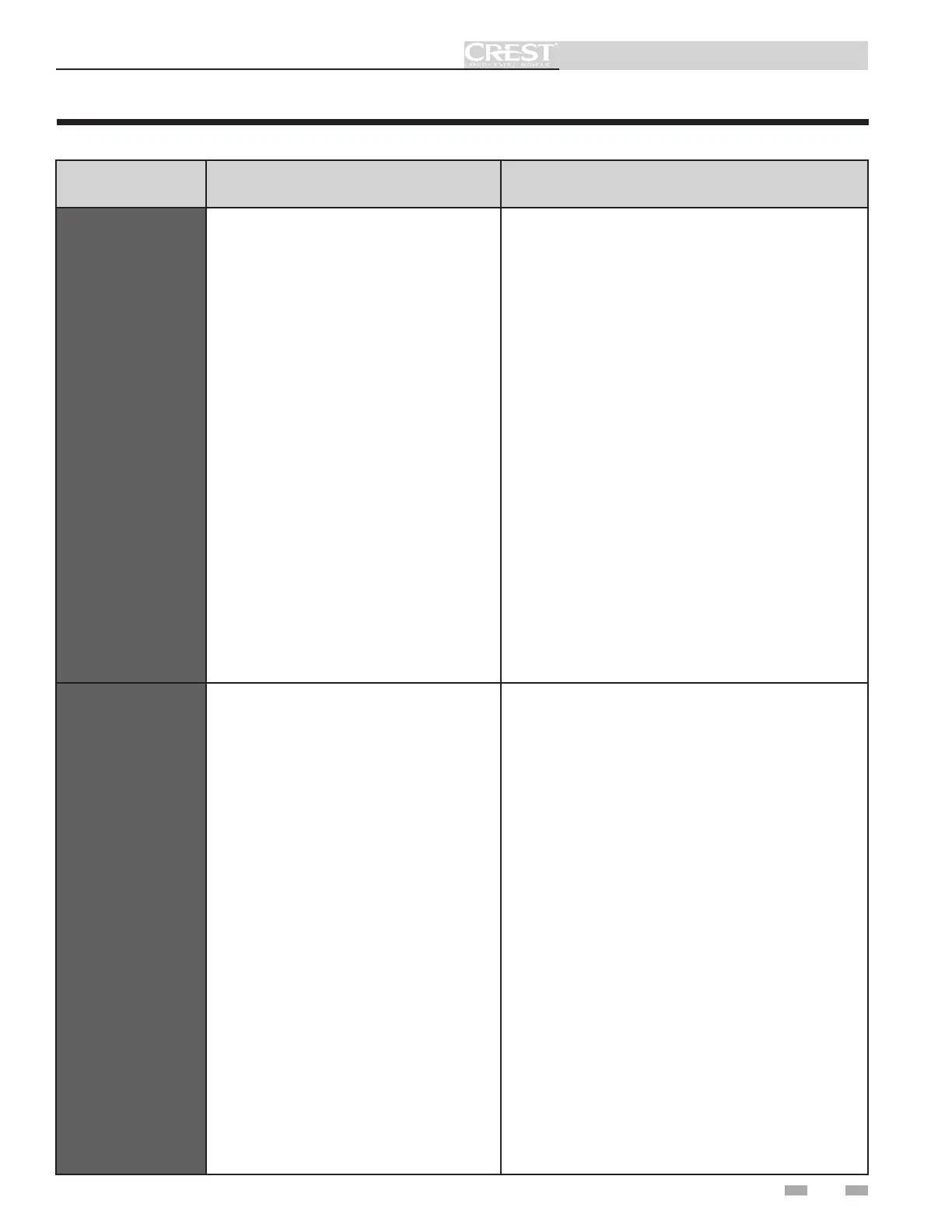3 Troubleshooting (continued)
47
Service Manual
Table 3G (continued from previous page) Troubleshooting Chart - Fault Messages Displayed on Boiler Interface
FAULT DESCRIPTION CORRECTIVE ACTION
Flame Fail
Running
(will require a manual
reset once the condition
has been corrected.
Press the RESET
button on the SMART
TOUCH display to
reset.)
The unit was running and lost the flame
signal.
• Inspect flame rods and associated wiring for damage
and connection. Reference this manual for removal
and cleaning procedures. Replace if necessary.
• Check for proper electrical grounding of unit.
• Check incoming supply gas pressure. Natural gas
pressures should be between 4 inches w.c. (1.0 kPa)
and 14 inches w.c. and LP gas pressures should be
between 8 inches w.c. (1.99 kPa) and 14 inches w.c.
(3.5 kPa). Refer to Section 6 - Gas Connections of
the Crest Installation and Operation Manual for detailed
information concerning the gas supply.
• Verify that the vent/air intake pipes are installed correctly
and there are no obstructions.
• Inspect flame sensor and associated wiring. Reference
this manual for removal and cleaning procedures.
Replace if necessary.
• Check combustion.
• Inspect the burner. Reference this manual for removal
and cleaning procedures. Replace if necessary.
• Check/replace filter.
Gas Valve /
Relay Failure
(will require a manual
reset once the condition
has been corrected.
Press the RESET
button on the SMART
TOUCH display to
reset.)
The main control board did not detect a gas
valve.
• Check wiring harness connection at the gas valve and
at the main control board.
• Replace the wire harness.
• Replace the gas valve.
• Replace the control board.
