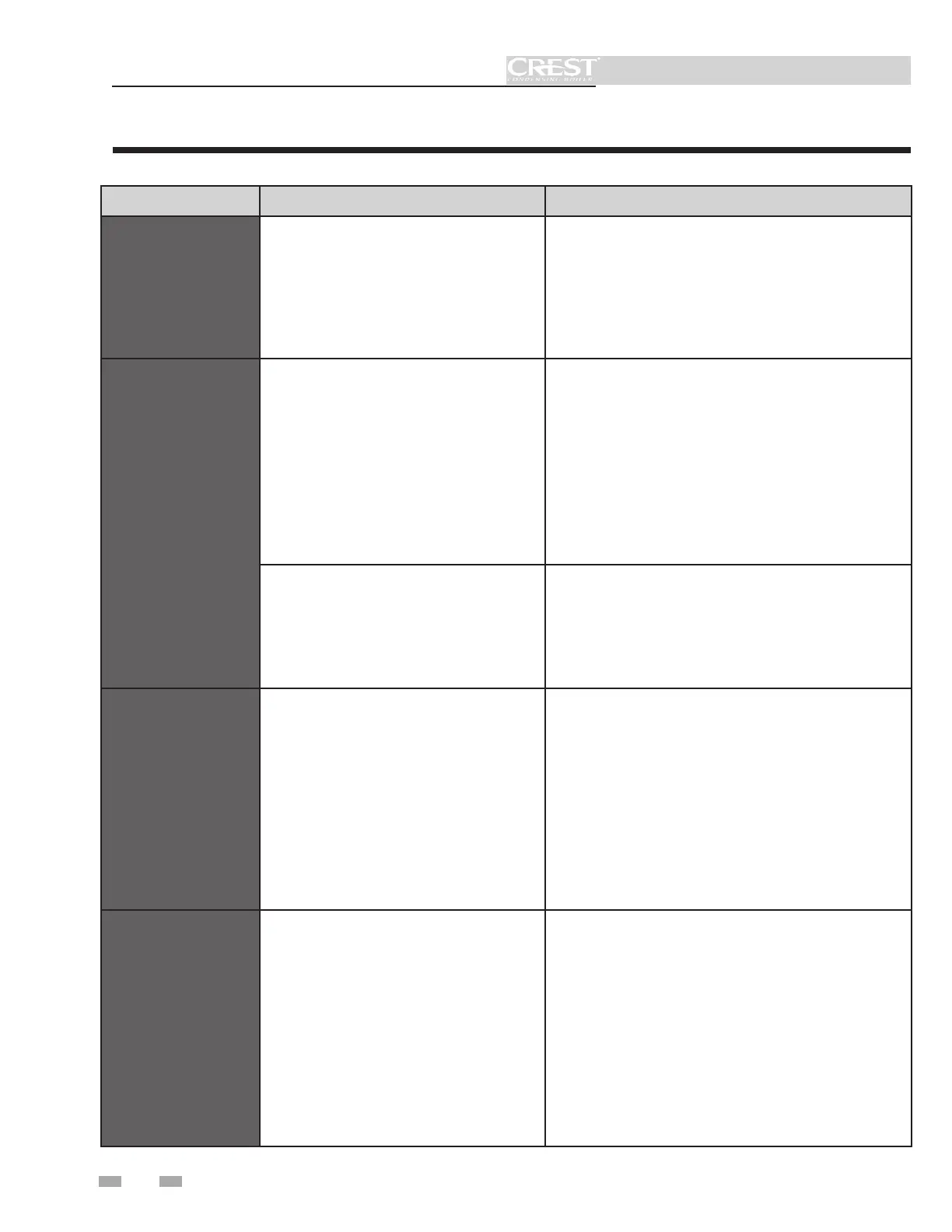3 Troubleshooting
Table 3G (continued from previous page) Troubleshooting Chart - Fault Messages Displayed on Boiler Interface
FAULT DESCRIPTION CORRECTIVE ACTION
IO Expander Out
Error
The control board detected an internal fault.
• Turn the power OFF. Wait 15 seconds, then turn the
power back ON.
• Replace the control board.
Failure ADC
Controller
(will require a manual
reset once the condition
has been corrected. Press
the RESET button on the
display to reset.)
A problem was detected with measuring one
or more temperature sensors.
• Check all connections between the temperature sensors
and the control board. Make sure all connections are
dry and secure.
• Connect a PC to the control board and open the Status
window. Look for temperature readings that are jumping
by more than 1°F.
• Check the resistance of all sensors (see this manual).
• Replace the control board.
The control board has detected an internal
fault.
• Turn the power OFF. Wait 15 seconds, then turn the
power back ON.
• Replace the control board.
Outlet Sensor
Differential
(will require a manual
reset once the condition
has been corrected. Press
the RESET button on the
display to reset.)
The readings from the two outlet temperature
sensors are too far apart.
• Check all connections between the outlet temperature
sensors and the control board. Make sure all
connections are dry and secure.
• Check the resistance of the two outlet sensors (see
this manual).
• Replace the control board.
Flue Sensor
Differential
(will require a manual
reset once the condition
has been corrected. Press
the RESET button on the
display to reset.)
The readings from the two flue temperature
sensors are too far apart.
• Check all connections between the flue temperature
sensors and the control board. Make sure all
connections are dry and secure.
• Check the resistance of the two flue sensors (see this
manual).
• Replace the control board.
Service Manual
54
