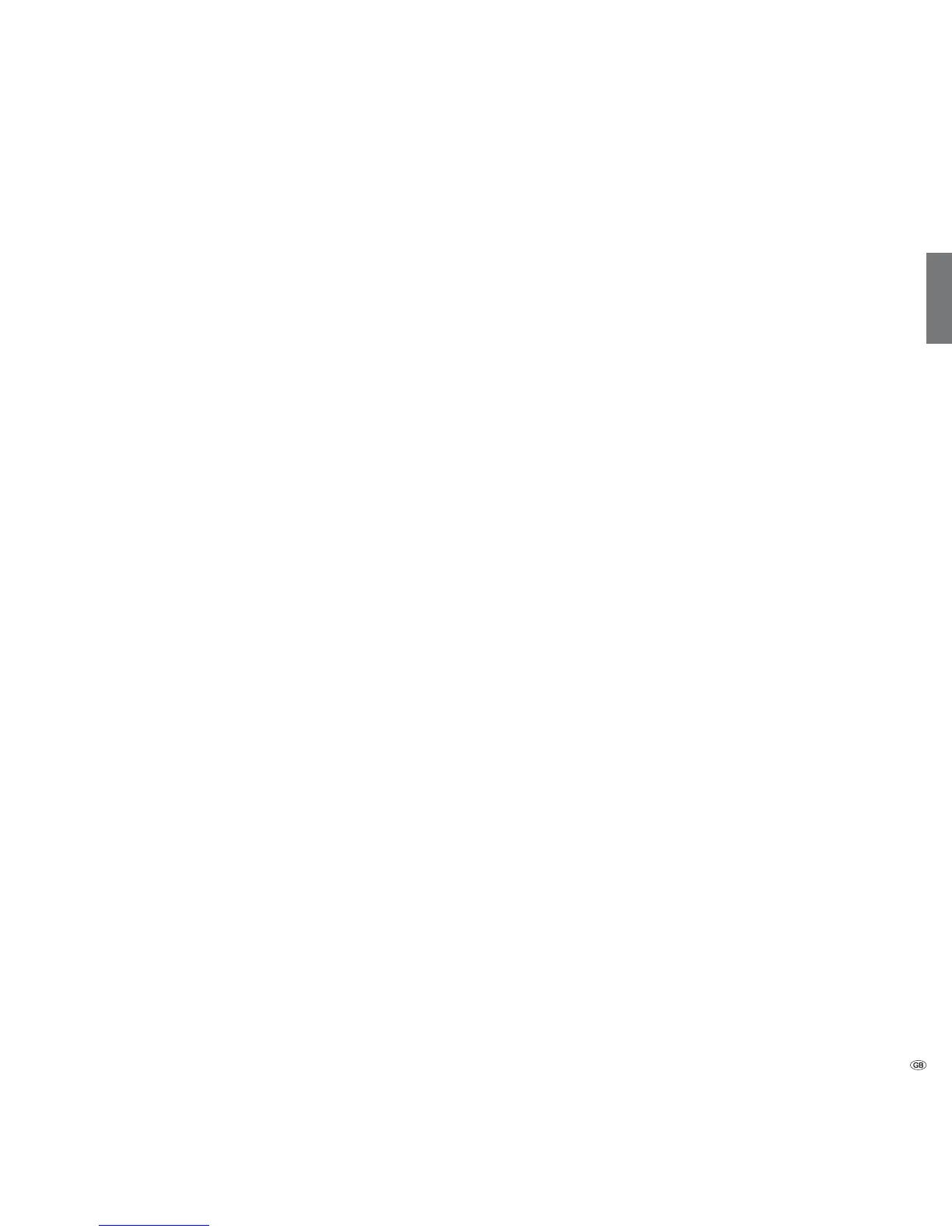107 -
english
Index
P
Page selection ............................................48
Parental lock ..............................................52
PC IN .........................................................78
Personal text pages ............................. 36, 49
Picture .......................................................34
Picture adjustment .....................................34
Picture format ..................................... 34, 35
Cinema ..................................................35
PALplus ..................................................35
Panorama ............................................... 35
Zoom .....................................................35
Picture in Picture ........................................44
PIN ............................................................52
PIP .............................................................44
Programme info .........................................36
R
Radio menu ........................................ 17, 51
Radio mode ........................................ 21, 50
REC button ................................................85
Recording ..................................................82
Recording wizard .......................................82
Remote control ............................... 3, 20, 85
Remote TV switch on via Digital Link ..........73
Repeat initial installation ............................22
Reset picture/sound ...................................34
RGB fade-in at AV ......................................72
RS-232C interface ......................................81
S
Safety ......................................................8, 9
Scope of delivery ..........................................7
Search wizard ............................................40
Selecting Audio/Video Source ....................31
Select satellite installation ...........................24
Select station .............................................30
with the favourites lists ...........................31
with the numeric buttons of the
remote control .....................................30
with the P+/P- buttons of the
remote control .....................................30
with the station list .................................30
Serial interface ...........................................81
Set Covers ..................................................18
Set-Top-Box ...............................................76
Sharpness ..................................................34
Signal type .................................................72
Signal type at PC IN ...................................73
Small PIP ............................................. 44, 45
Smart Card.................................................55
Software download ...................................86
Software update ........................................86
Sound ........................................................
32
Sound adjustment ......................................32
Sound components wizard .........................79
Sound effects .............................................32
Sound off ..................................................32
Sound-picture synchronisation ...................32
Sound via ...................................................32
Split screen ......................................... 44, 45
Standby mode ...........................................21
Station list ..................................................30
Station search/update ................................40
Status display .............................................38
Subtitles .............................................. 36, 39
Switching off .............................................21
Switching on ..............................................21
Switch on TV when marked .......................47
T
Teletext ......................................................48
Teletext functions .......................................36
Teletext subtitles ........................................36
Time ..........................................................37
Time and date ............................................54
Timer data .................................................82
Automatic time control...........................82
Date .......................................................82
Recording time .......................................82
Recording type .......................................82
VPS ........................................................82
Timer functions ..........................................53
Timer list ....................................................83
Timer recordings ........................................82
TOP ...........................................................48
TOP table ...................................................48
TV button ........................................... 20, 85
TV menu ....................................................16
TV set equipment .......................................97
U
UPnP..........................................................56
USB stick ....................................................86
V
Video podcast
Video podcast by genre ..........................66
Video podcast by location ......................66
Videotext subtitles .....................................49
Volume ......................................................32
Volume adjustment ....................................33
VPS times ...................................................49
W
Web TV
Web TV by genre....................................67
Web TV by location ................................67
