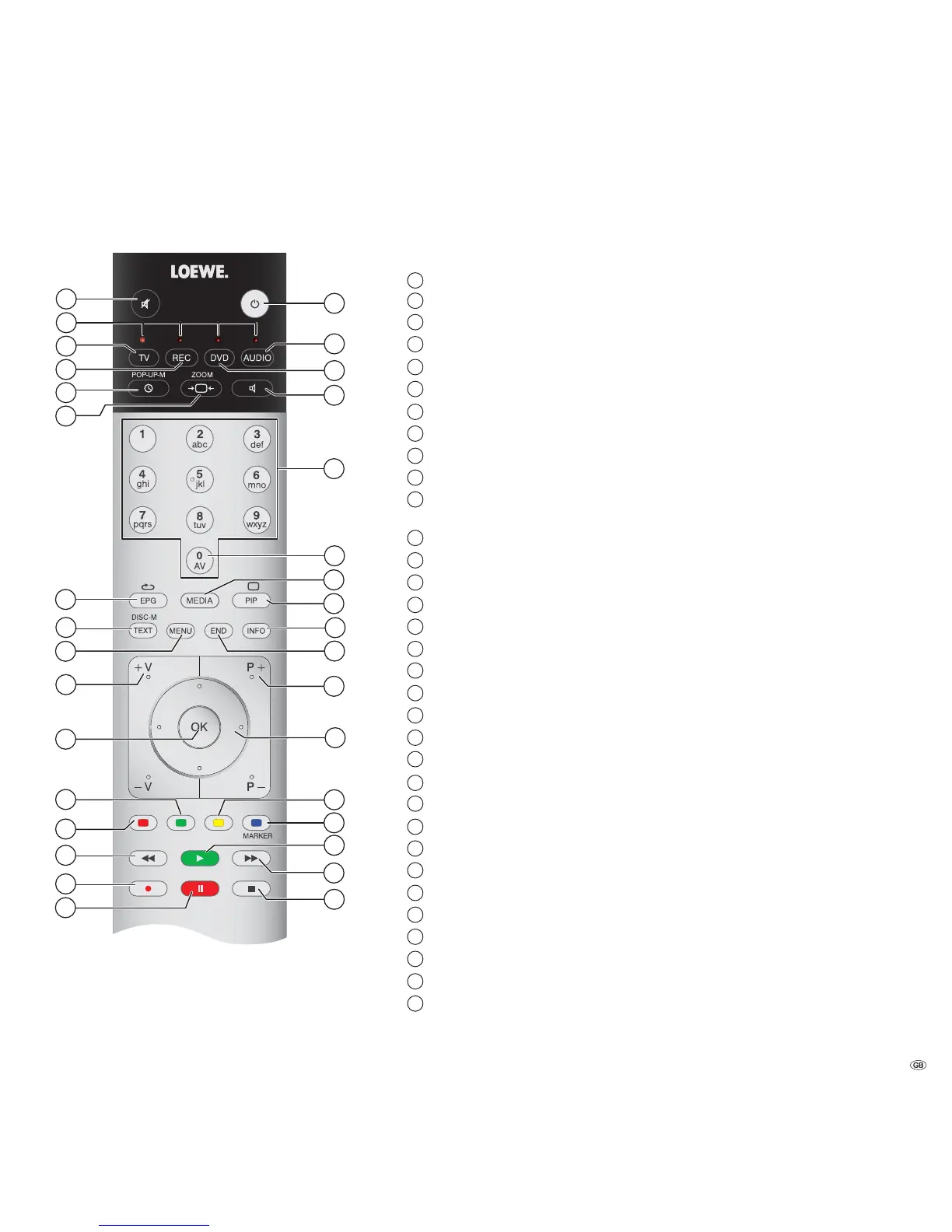3 -
english
(1
R
adio only for DVB reception, provided the station broadcasts this.
Otherwise switch-over to an audio input.
(2
The assignment of these keys can be changed (see page 85).
The description refers to the standard setting.
Functions of Loewe TV set
1
Sound off/on ...........................................................................................................(page 32)
2
LED display for current operating mode ..................................................................(page 85)
3
Switch over to TV mode ....................................................................................(page 20; 85)
4
Switch over to operate recorder
(2
...........................................................................(page 85)
5
Timer overview on/off .............................................................................................(page 83)
6
Set picture format ....................................................................................................(page 35)
7
Electronic Programme Guide on/off ........................................................................(page 46)
8
Teletext on/off .........................................................................................................(page 48)
9
Menu on/off ............................................................................................................ (page 12)
10
V+/V– Volume louder/quieter ..................................................................................(page 32)
11
Station list on ...........................................................................................................(page 30)
in the menu: Confirm/call ........................................................................................(page 12)
12
Green button: Teletext functions .............................................................................(page 36)
13
Red button: Freeze on/off .......................................................................................(page 36)
14
Select station down; in the menu/wizard (if available): Back ...................................(page 28)
15
Direct recording
16
Still frame on/off
17
Still frame on
18
Select station up
19
Still frame off
20
Blue button: Programme info on/off .......................................................................(page 36)
21
Yellow button: Previous station ...............................................................................(page 36)
22
In the menu / Lists: Select/Set ..................................................................................(page 12)
23
P+/P– Select Station up/down .................................................................................(page 30)
24
Close all displays ......................................................................................................(page 12)
25
Status display on/off; in the menu: context-relevant Info on/off .......................(page 38; 15)
26
PIP on/off (picture in picture) ...................................................................................(page 44)
27
MediaPortal on/off ............................................................................................(page 14; 56)
28
AV selection ............................................................................................................(page 31)
29
Select station directly; in the menu: Enter numbers or letters ..................................(page 30)
30
Set sound adjustment ..............................................................................................(page 32)
31
Switch over to operate DVD player
(2
....................................................................... (page 85)
32
Switch over to radio mode
(1 (2
.................................................................... (page 21; 50; 85)
33
Switch on/off – to standby mode ............................................................................(page 21)
1
2
3
4
5
6
7
8
9
10
11
12
13
14
15
16
32
18
19
20
21
22
23
24
25
26
27
28
29
30
31
33
17
Remote control – TV functions