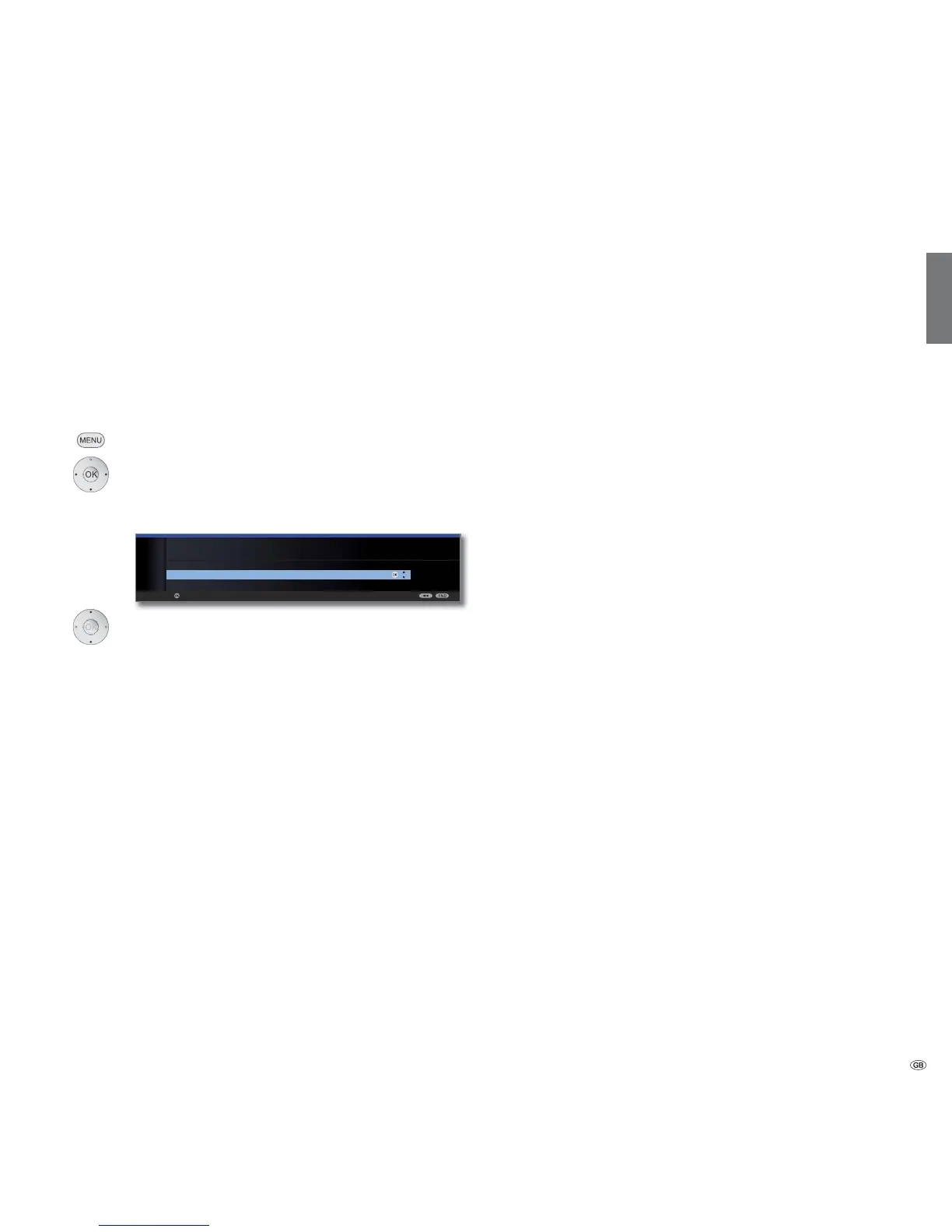79 -
english
Sound components wizard
The sound components wizard helps you to configure the components
used to play the TV sound.
You can also connect a digital HiFi/AV amplifier in addition to the TV
speakers.
The sound components wizard is preset to playback via TV speakers at
the factory.
Calling up Sound components wizard
MENU: Call TV menu.
Select Connections,
go to the menu line below.
Select Sound components.
OK calls the sound components wizard
Select the desired playback device.
Explanations of the setting possibilities:
The sound is played over the built-in TV speakers.
The sound is played by a connected digital audio ampli-
fier. The TV speakers can be used as centre speakers.
The sound is played by a connected digital audio amplifier.
The TV speakers can be used as centre speakers. In the sound
menu playback can be switched between the TV speakers
and the external audio amplifier with Sound via... .
External devices
OK
OK
SOUND COMPONENTS
Sound playback via ...
TV speakers
HiFi/AV amplifier or TV speakers (switchable)
Proceed
TV speakers
HiFi/AV
amplifier
HiFi/AV
amplifier or
TV speakers
(switchable)
