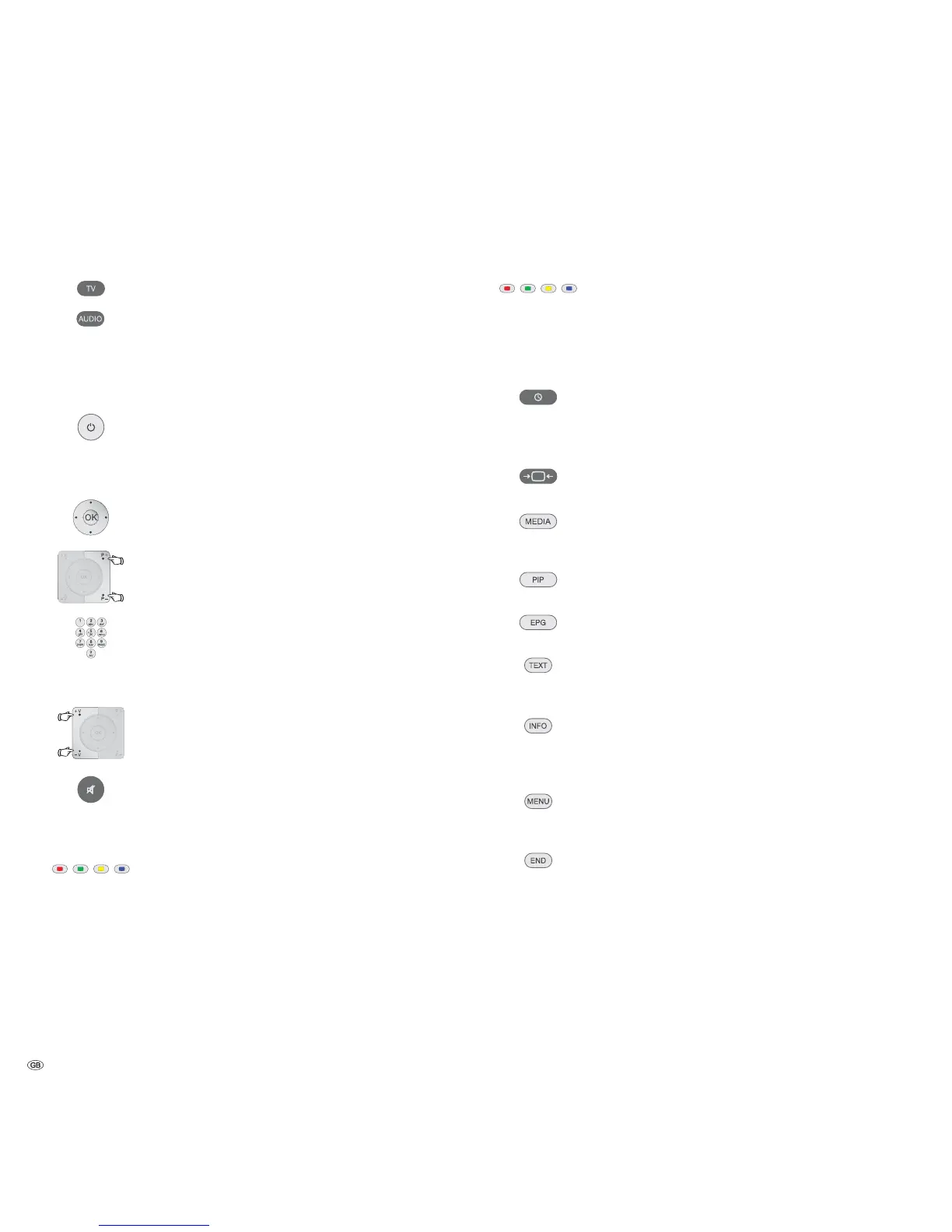- 2
english
Please fold out this page.
Colour key function during radio operation
Red button: On/Off screen
Yellow button: Last selecting station
Button functions
Call timer list
Press button twice in quick succession:
Show / hide time permanently
Adjust picture format
Call MediaPortal,
select operating mode or function.
On/Off PIP (picture in picture)
On/Off EPG (Electronic Programme Guide)
On/Off teletext,
select teletext page
Call status display,
call programme information (if available) with status
display open and repeated pressing.
Call TV menu,
carry out settings
With opened menu: Exit menu;
Terminate inserts
Set operating mode
TV operation
Radio operation (standard assignment)
The assignment of the AUDIO button can be changed
(see page 85).
On/Off of the television set
On/Off device in standby
(Main switch must be turned on)
Selecting stations
OK Call station overview and with
Select station
or
P+/P– Programme +/–
or
Select station with numeric buttons
Sound
V+/V– Volume up/down
Sound on/off
Colour key function during TV operation
Red button: Freeze on/off.
Green button: Teletext functions
Yellow button: Last selected station
Blue button: Programme information
Quick guide