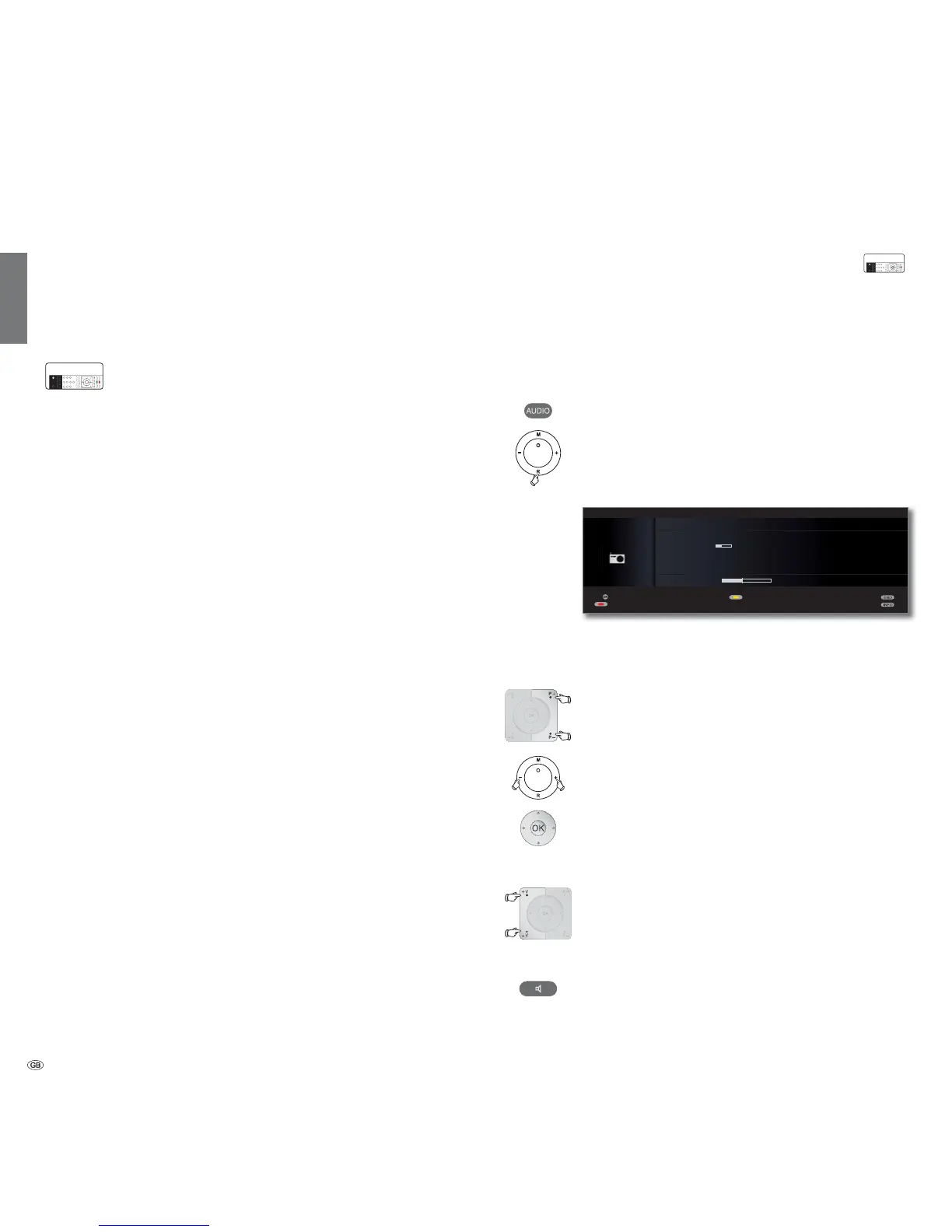- 50
english
Interactive data services
(Digital teletext/MHEG-5)
In some countries, the stations also transmit interactive data services with
their programmes (e.g. Digital teletext/MHEG-5), whereby the functions
of individual keys are not available or only so to a limited extent.
The symbol indicates which functions can differ for a loaded
application.
In the UK or Ireland, the teletext for DVB-T stations is transmitted as per
the MHEG-5 standard. It contains text, graphics, functions and links.
➠ Available in e.g., UK, Ireland, New Zealand.
➠
Digital teletext is not available when DVB subtitles are being displayed.
The operation of these menus depends on the particular provider. Nor-
mally after a station is changed, the provider broadcasting the digital
teletext makes an introductory offer for this service on the screen via
menu selection. Follow these notes.
If no message appears telling you how to switch to digital teletext after
switching to another station, press the TEXT key. If a selection for DVB
subtitles is available, this item must be hidden before.
Depending on the provider’s respective offer, you can use the
buttons and the OK button, the coloured buttons, the END/
TEXT button and sometimes even the numeric buttons.
If you want to close the digital teletext, just select a different station using
the P+/P– buttons or follow the menu prompts on the screen.
Radio mode
The TV set can receive digital radio stations via DVB.
In addition you can play the sound from an external device through the
TV set via the audio/AV inputs of the TV set (see page 51).
➠ The AUDIO button has been preset for radio operation in the factory.
To change the configuration see page 85.
Radio mode on
Press AUDIO button on the remote control.
Or:
R on the operating ring on the TV set.
You see and information window about the currently set
station.
Station switching
➠ The selection of the stations / favourites is the same
as the procedure in TV mode (see pages 30 and 31).
Press P+/P– or the numeric buttons of the remote control.
Or:
+ / – on the TV set operating ring.
Or:
OK Call station list / favourites.
Setting the volume
V+/V– Volume louder / quieter.
Other sound settings are the same as for the volume setting
in TV mode (see page 32).
Sound adjustment
Call Sound adjustment.
Other settings as for TV mode (see page 32).
OK
RADIO DIGITAL 12:45
12:10 - 13:30 Informationen am Mittag
Berichte, Interviews, Musik
Volume 30
Previous station
Station list
Screen off/on
Digital radioTeletext
InterActive
InterActive
