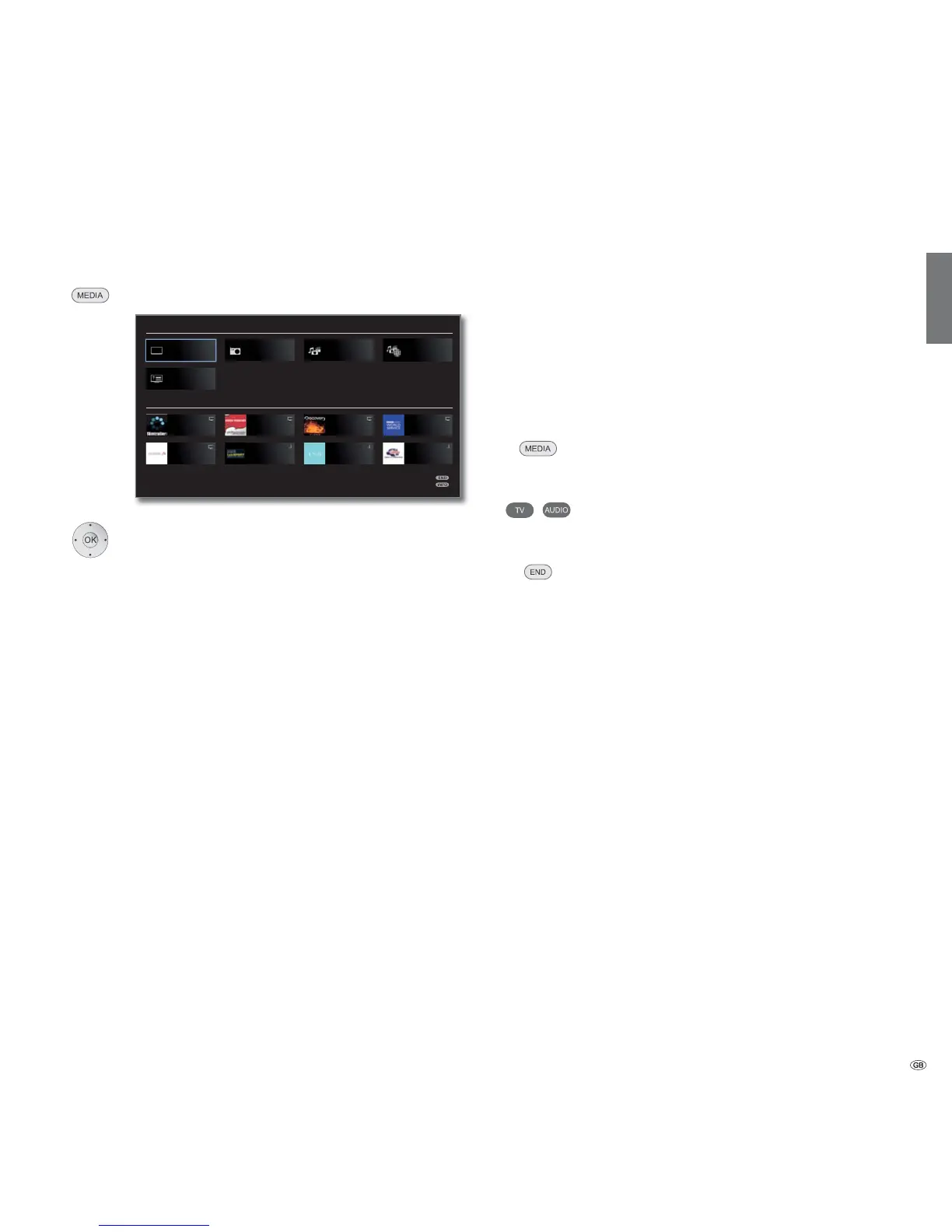57 -
english
Media
+
Accessing your media
MEDIA: Call MediaPortal.
Mark desired function,
OK call function.
MediaHome: see page 62.
MediaNet: see page 65.
Playing music and videos, displaying images
The windows for playing music and videos and for displaying photos are
comparable for all cases irrespective of the media source. The relevant
players are therefore grouped together:
MediaMusic (including Internet radio): see page 68.
MediaPhoto: see page 70.
MediaVideo: see page 71.
Quit media
Call MediaPortal and select other function (see left
column).
Or:
Press TV or AUDIO button for changing to TV or radio
mode
(1
.
Oder:
Press END button in the MediaPortal main level to change
to the last active operating mode (TV, radio).
MEDIA PORTAL
Classic Fm TalkSport Chill Capital FM
Filmtrailer.com Philharmonia O.. BBC World Ser..Discovery Ch..
TV
MediaNet
Index
Radio digital MediaHome
RECOMMENDATIONS
(1
The AUDIO key can be assigned another function (see page 85).
