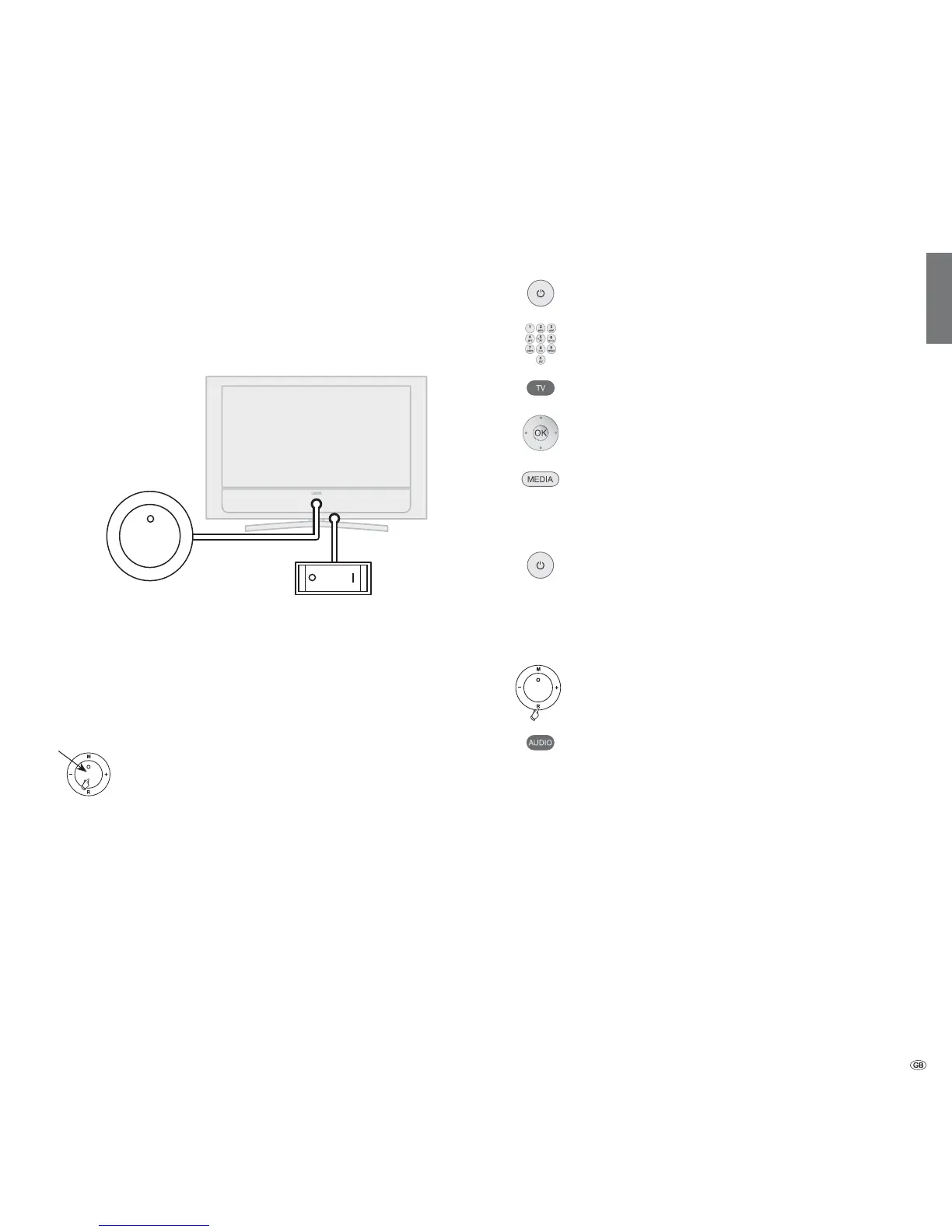21 -
english
Turning the set on/off
Switching the TV set to standby mode
Press the mains switch on the bottom right of the set.
The display in the control panel on the front lights up first orange and
then red. The set is now in standby mode.
Switching the TV on/off on the control unit
To switch the TV set into Operating mode or switch it off into Standby
mode, press the middle of the On/Off button for about 2 seconds.
Meaning of the display colour of the LEDs in the On/Off
button:
Red: Standby mode
Green: TV set is switched on
Orange: Radio mode, TV set receives EPG data or timer
recording active
Switching the set on with the remote control
Press the on/off button
or
numeric buttons
or
TV button
or
OK button – station list is called
or
MEDIA button – MediaPortal is called.
Switching the set off with the remote control
Press the on/off button.
➠ Before switching off the set with the mains switch, we
recommend you to switch it to standby mode.
Switch on in Radio mode
Press R on the TV control unit.
or:
Press the AUDIO button on the remote control
(radio mode, see page 50).
Display
Initial installation
Mains switch
Control unit
M
R
+
-
