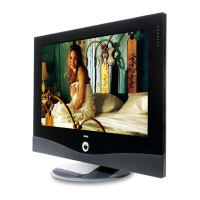Reference 55-85
User manual
100
System settings
Control
HbbTV
Here you can do all settings for the HbbTV mode.
Call HbbTV settings
HOME: Call Home view.
Mark System settings,
OK call System settings.
Mark Control,
go to next column.
Mark more ...,
call other settings.
Mark HbbTV,
go to next column.
Mark desired setting,
go to next column.
Make settings,
OK confirm setting.
Explanation of the setting options for HbbTV
HbbTV-
Modus
When the HbbTV mode is active (factory setting),
additional services and further information (e.g., also
from the Internet) can be viewed if these are offered
by the current station.
Start
behaviour of
HbbTV-
stations
If HbbTV mode – on has been selected, you can
specify if an available HbbTV application should be
loaded automatically after the channel has been
changed or if this should only occur manually after
the red key has been pressed once.
The startup behaviour can be set for TV and radio
stations.
After loading the HbbTV application, an on screen
message is displayed (depending on the channel
that is being viewed).
Function of
the TEXT
key
With the setting Standard Teletext first (factory
setting), the standard Teletext is opened when the
TEXT key is pressed for the first time. Pressing the
TEXT key for a second time will then display the
MediaText. Pressing the TEXT key for a third time
will bring you back to the TV picture. If MediaText
first is selected, the TEXT key will do the exact
opposite.
Depending on the programme provider, the direct
Call of MediaText may not be possible. MediaText
must then be opened by means of the HbbTV
application.
...
HbbTV
HbbTV
mode
When the HbbTV mode (Hybrid broadcast broadband TV
mode) ist actvie, additional services and further information
(e.g. from the Internet) can be viewed if these offered by
the current station.
WEB key function
You can assign the Web key on the remote control unit a particular
function (MediaNet, picture/sound menu, sound mode, etc.).
The selected function will then be called directly when the key is
pressed.
Call WEB key settings
Default setting: MediaNet
HOME: Call Home view.
Select System settings,
OK call System settings.
Select Control,
go to next column.
Select more ...,
call other settings.
Select
key function,
go to next column.
Select function,
OK Adopt.
...
key
function
Sound/pic-
ture music
Sound
mode
Picture for-
mat
Headphone
volume
3D
Internet ra-
dio
Photo
You can assign the button another function here.
The selected function is then accessed directly when the
button is pressed.
WEB
WEB
Adopt with
OK
