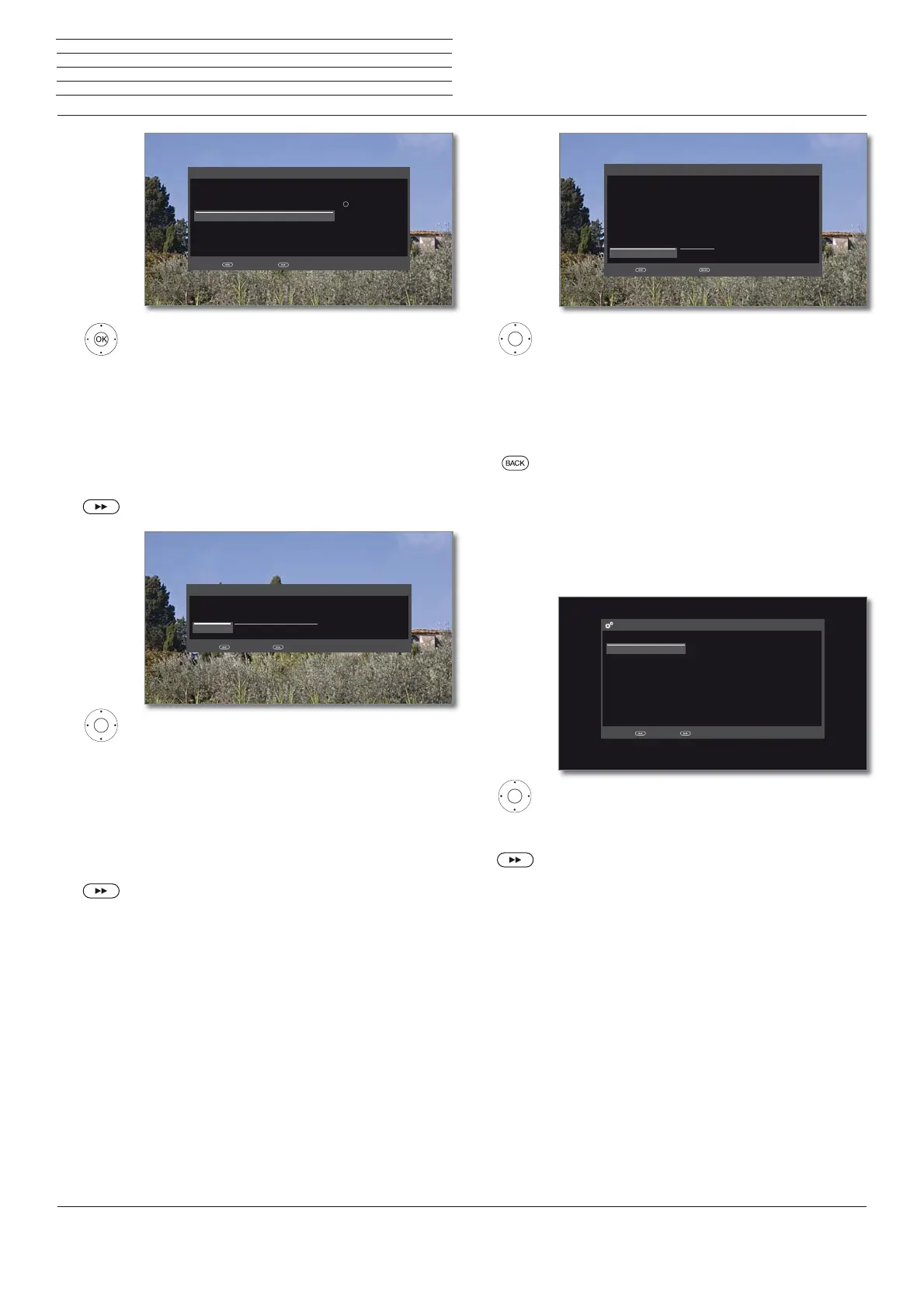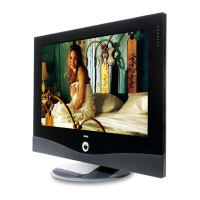Reference 55-85
User manual
31
Initial installation
Select sound components.
OK Confirm selection.
This selection indicates which sound components
you want to use to hear your TV sound. Depending
on the selection, the sound component wizard
starts with which you can make further settings.
The sound component wizard is described in
chapter System settings, section Connections –
Sound components and can also be started at
any time beyond the initial installation.
Proceed to next step.
Select option.
With the selection, specify whether you want to
configure the available network adaptor now.
Configure now: Make settings for network
adaptor and proxy server (see chapter System
settings,section Multimedia / Network –
Network settings).
Do not configure or configure later: Skip
network adaptor configuration.
Proceed to next step.
Please specify here via which sound components you want to listen to your TV sound. If you
select a "Speaker system", this must be connected to the DIGITAL AUDIO LINK socket on the
back of the TV set (with an additional adapter if necessary).
Note: The newly selected parameter must be confirmed with the button.
OK
Back with Proceed with
Sound playback via ...
TV speakers
HiFi/AV amplifier
HiFi/AV amplifier or TV speakers (switchable)
Sound
playback
via ...
Please specify if you wish to configure a network at this time. You can also perform this at a
more convenient time later (via 'System settings->Multimedia->Netzworksettings-
>Networking').
Network configuration
Configure now Do not configure or configure later
Back with Proceed with
Network
configuration
Select option.
When selecting Information on new software
updates, your TV set checks at definite intervals
whether a newer software than the one installed in the
TV set is available in the Internet. A screen message
appears when a new software update is found.
Back: Exit wizard.
The initial installation wizard is complete.
TV set as a monitor
You can also use your TV set just as a monitor, i.e. if you only use it with
a PC. The tuner in the TV set cannot be used in this mode.
Select AV connection.
The selected AV connection is shown when
switching the TV on.
Proceed to next step.
Initial setup continues with the Time and date setup.
Software-Update
Back with Finish wizard with
You have the option of performing a software update via the Internet. Please specify
whether the TV set is to automatically inform you about newly available software.
In accordance with the local laws and regulations, we would like to point out that set
numbers, the installation location of your TV set, previous updates and the current
software version will be processed and stored by an IT system, if you wish to perform
software updates via the Internet. This data ensures that we are always able to offer you an
optimum service. All data is treated as confidential.
Note: you can change this setting at any time by selecting the following options: "System
Settings -> Control->Software update -> via Internet"."
Inform about new software Do not inform
Inform about
new software
HDMI 1
HDMI 2
HDMI 3
HDMI 4
PC IN
AVS
AV
VIDEO
Please specify which AV channel your TV set should switch on to.
Selection of Switch-on channel
Back with Proceed with