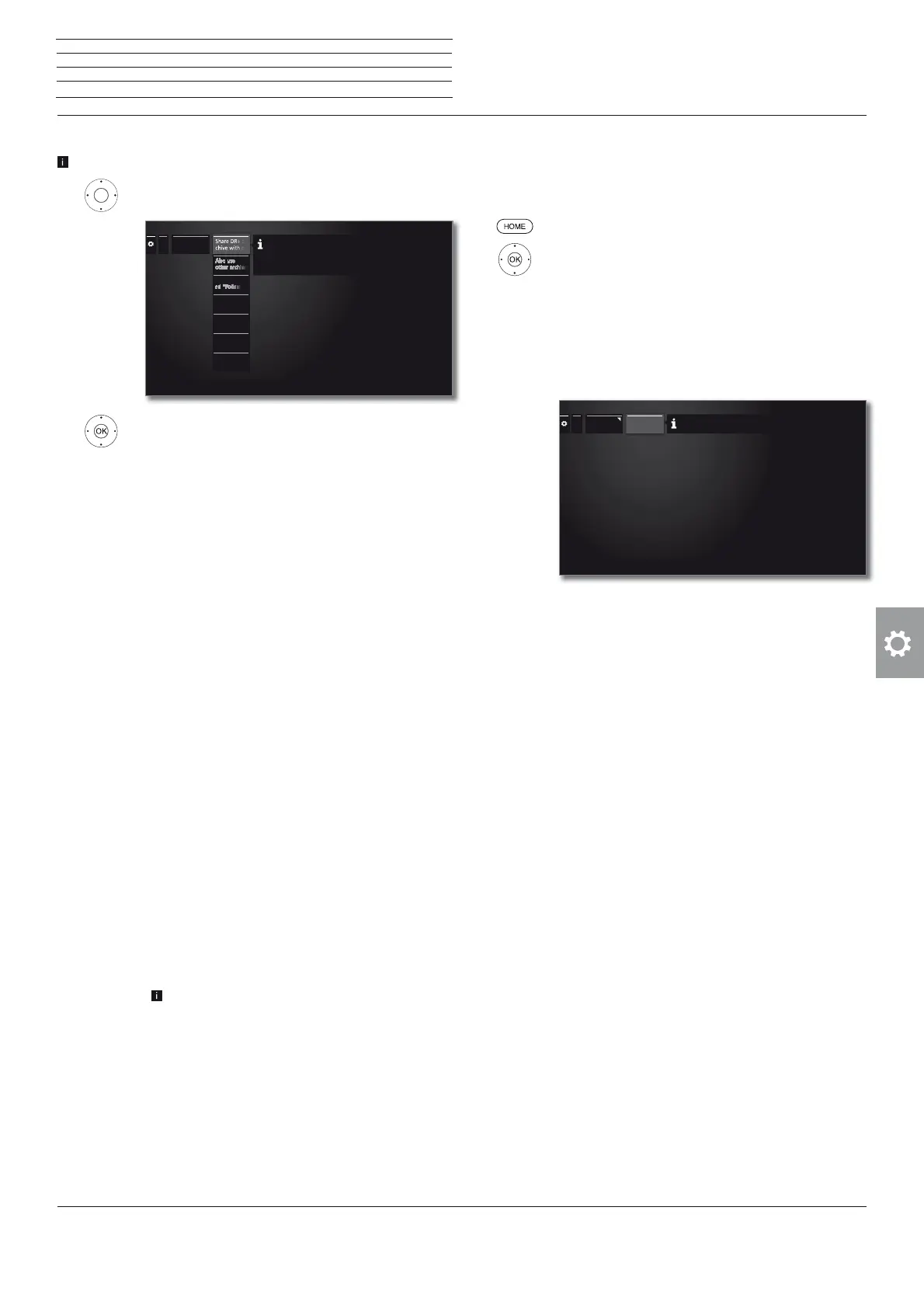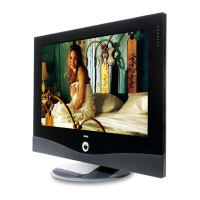Reference 55-85
User manual
99
System settings
Control
Standard Teletext
In the Standard Teletext menu you can configure the Teletext.
Call Teletext settings
HOME: Call Home view.
Mark System settings,
OK call System settings.
Mark Control,
go to next column.
Mark more ...,
call other settings.
Mark Standard Teletext,
go to next column.
Explanations of the Standard Teletext menu functions:
Character set
Teletext character set can be switched to other lan-
guages (Russian, Greek, Polish and Turkish).
...
Standard
Teletext
Character
set
The programme preview pages and the page for the programme subtitles are
specified here.
Call DR+ streaming settings
The DR+ settings are called (see previous page).
Mark DR+ Streaming,
go to next column.
Mark desired setting,
go to next column.
Make settings,
OK confirm setting.
Explanation of the setting options for DR+ streaming
Share DR+
archive with
other devices
Specify here whether recorded broadcasts within
your TV set’s DR+ archive are to be accessible for
viewing from other TV sets (server function).
Enabled programmes can also be played on other
UPnP-AV clients in the same network.
Also use
other
archives.
Setting yes enables you, via the archive, to also view
recordings from other TV sets that have accessible
movies within the home network (client function).
Notify
started
„Follow me“
recording
Your TV set can issue a message if a follow-me
recording has been started on another TV set, which
you can view on this TV set..
DR+
device name
Give your TV set a unique name for quick identifica-
tion in DR+ Streaming.
DR+ device
group name
Give a name for your TV set group.
Using different group names enables you to group
your TV sets as required. Only TV sets under the
same group name can exchange data.
IP port
number
IP port numbers are preset ex-factory. Under normal
circumstances they do not require amending.
DR+
standby
Set here how long your TV set is to continue to give
access to movies after it has been switched off.
This stand-by period is also activated as soon as data
exchange to another TV set has been completed.
Please be aware of increased stand-by use during
DR+ stand-by.
...
DR+
Streaming
Share DR+ ar-
DR+ device
name
Notify start-
DR+ device
group name
IP port
number
DR+ standby
If you select "yes" here, you will make the DR+ archive of
your TV set available to any other TV sets and UPnP clients
equipped with this feature. They will then be able to access
the archive over your home network.