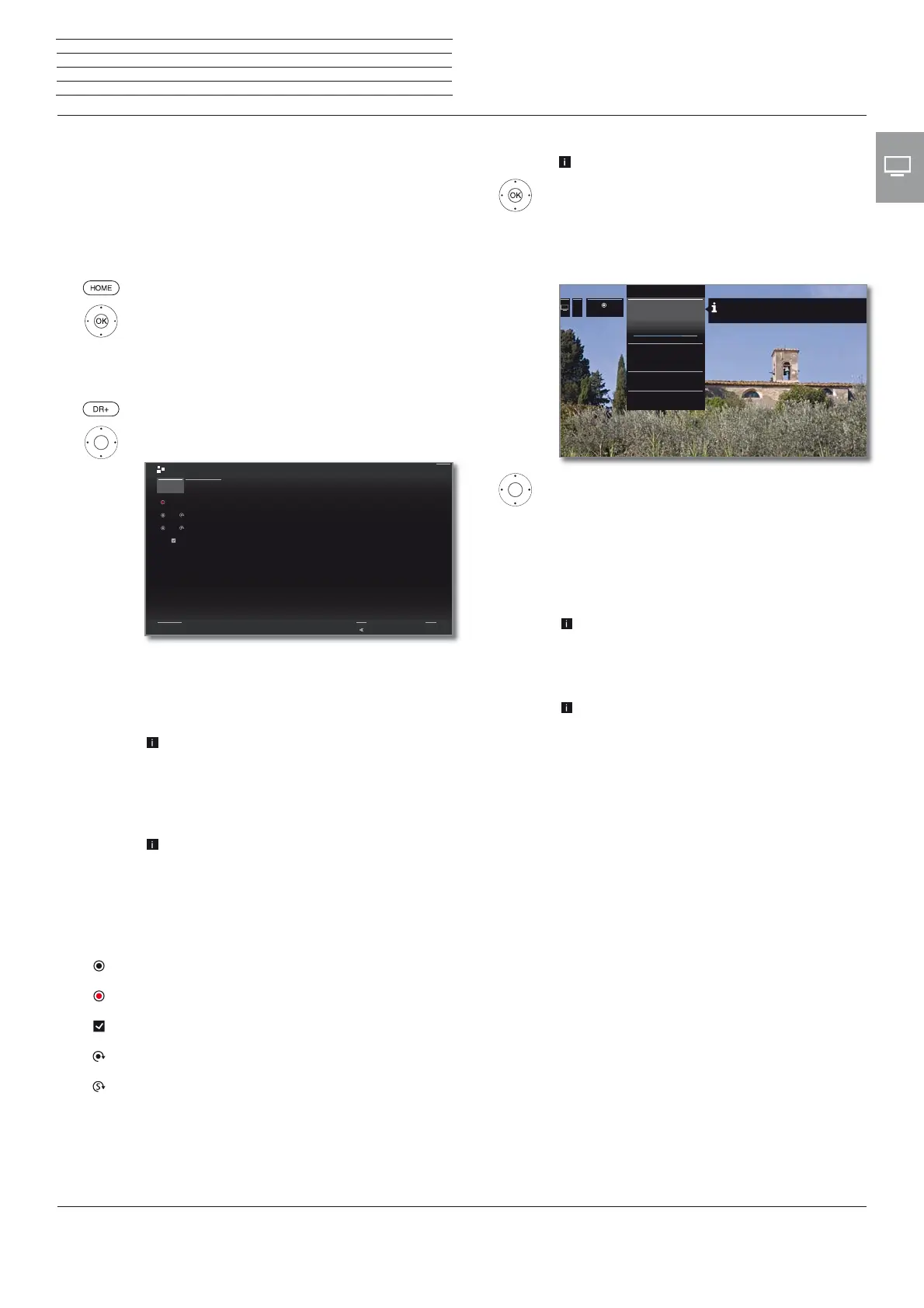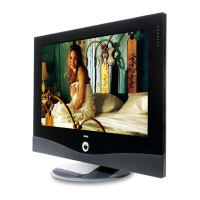Reference 55-85
User manual
53
Timer
In the timer menu you will find the Timer List and the Timer Services.
All programmed recordings, earmarked programmes and copy jobs
are listed in the timer list.
The timer services menu offers you convenient alarm services see
chapter TV, section Timer – Timer Services).
Calling the timer menu
HOME: Calling the Home view.
Select TV,
select Timer (at sources),
OK call.
Or:
press longer: call the timer menu.
Select Timer list.
Add new
You can also programme new recordings, earmark
other programmes and copy pre-recorded pro-
grammes from the DR+ archive to an external USB
hard disk by means of the timer list.
When you have programmed timer recordings,
the TV set can only be switched off to the standby
mode. Never switch the TV set off at the mains
and do not pull out the plug of the TV set out of
the socket. Otherwise no timer recordings can
be made.
When a software update occurs it may happen
that timer entries and memorised programmes
are deleted. After such a software update, check
your timer list.
Explanation of the symbols in the timer list:
Recording
Recording in progress
Marked programme
Repeated recording (daily, weekly or Mon-Fri)
Serial recording
22.12. 10:32 - 11:00 ProSieben How I Met Your Mother
22.12. 12:15 - 12:44 ProSieben Malcolm mittendrin
22.12. 20:15 - 21:15 RTL Television Wer wird Millionär?
23.12. 20:00 - 20:15 Das Erste HD Tagesschau
Timer
Add new
Timer list Timer Services
Mon
Mon
Back
>All entries
New instruction: New recording
In the Timer list:
Mark Create newly,
OK call.
Mark New recording,
OK call. The function list for recording will be
opened.
Mark the desired option,
proceed.
Manual
recording
Programme the recording manually.
For further information see next side.
Current
programme
Record currently watched TV programme.
For further information see next side.
Menu item will only be indicated when EPG data
are available for the current station.
Following
programme
Record following programme.
For further information see next side.
Menu item will only be indicated when EPG data
are available for the current station.
Recording
via EPG
Programme recording of a programme via the elec-
tronic programme guide (EPG).
For more information refer to chapter TV, section
EPG – Recording a programme via EPG.
Open DR+
archive
The DR+ archive is opened.
For more information refer to chapter TV, section
Digital-Recorder – DR+ Archive.
9
Recording
Current programme
9 ZDF HD 20:15 - 21:45
Toskana
20:15
Following programme
9 ZDF HD 21:45 - 22:10
heute journal
Recording via EPG
Open DR+ Archive
Thereby you can record the programme currently being
watched.
TV
Timer