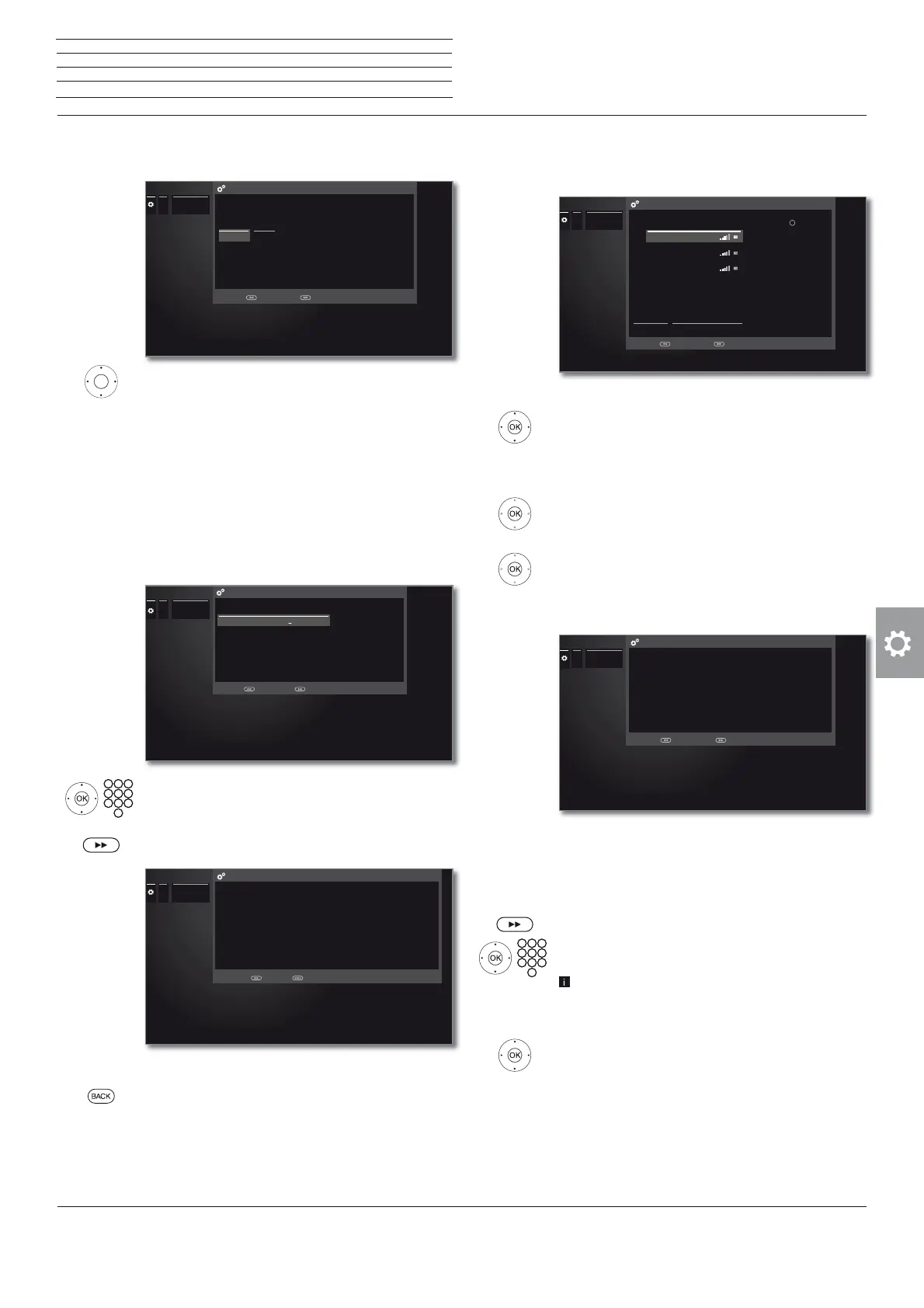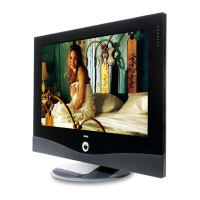Reference 55-85
User manual
105
System settings
Multimedia / Network
Configuration of the built-in LAN adaptor
As network operation was selected On, wired only.
Select type of IP configuration.
automatic
Automatic configuration of the IP address via DHCP
server or via multiple protocols according to UPnP
specification (including DHCP).
After selecting IP configuration – automatic
proceed to the network status.
manual
Enter your fixed IP addresses manually.
If manual has been selected under IP configuration:
Enter IP, Subnet mask, Gateway and DNS server
addresses in succession with the numerical keys
on the remote control.
Proceed to network status.
You see the current network status again.
BACK: End of wizard.
IP
configuration
.
...
Networking
You can define the necessary parameters for the IP configuration yourself
("manual") or set this to be done automatically. The automatic setting occurs
through a DHCP server or by means of several protocols in accordance with the
"Universal Plug and Play" specification (UPnP)."
IP configuration
Back with Proceed with
Automatic Manual
.
...
IP address 192.168.000.123
Subnet mask 255.255.255.000
Gateway 192.168.000.100
DNS server 1 192.168.000.010
DNS server 2 192.168.001.010
Back with Proceed with
Netzworking
Manual IP configuration
Please specify the static IP address of the network adapter.
Manual IP-
configuration
Network
status
.
...
Networking
NETWORK WIZARD - Network status
Proceed with
Current settings:
Networking Wired
IP configuration Automatic
Additional information:
IP address 172.16.10.141
Subnet mask 255.255.0.0
Gateway 172.16.0.1
DNS server 1 172.16.0.1
DNS server 2 192.168.1.1
MAC address 18:16:0f:71:af:92
End with
Configuration of the built-in WLAN bridge adaptor
As network operation was selected On, wireless only.
The TV set now searches for wireless routers.
After the end of the search:
Select a base station to which the TV shall be
connected.
OK Confirm selection and proceed to the entry of the
Wi-Fi password.
If the desired access point is not found:
Mark Search again,
OK repeat search for wireless routers.
Or:
Mark Enter access point manually,
OK
enter manually the SSID of the desired access
point, e.g., when the SSID of the access point is
not transferred
.
The TV set automatically detects the type of encryption
used and informs you. You will find the supported
encryption types in chapter Technical data.
If your wireless network is not encrypted: Proceed to
IP configuration.
Proceed to password entry.
Enter WLAN password.
In case of an unknown WLAN key, contact your
network administrator.
For WEP encryption
Select the WEP index,
OK proceed to IP configuration.
Select type of IP configuration.
For the further workflow of the network wizard
see left column under IP configuration.
Access point
selection
.
...
Networking
Please choose the access point to which the TV should connect.
Note: The newly selected parameter must be confirmed with the button.
Access point selection
Search again Enter access point manually
OK
FritzBox 7490
Netgear
Router ABC
Back with Proceed with
WPA
passphrase
.
...
Networking
The selected base station uses WPA encryption, for which a password consisting
of between 8 and 64 characters is required. Please insert it in the dialogue
below.
WPA passphrase
Back with Proceed with